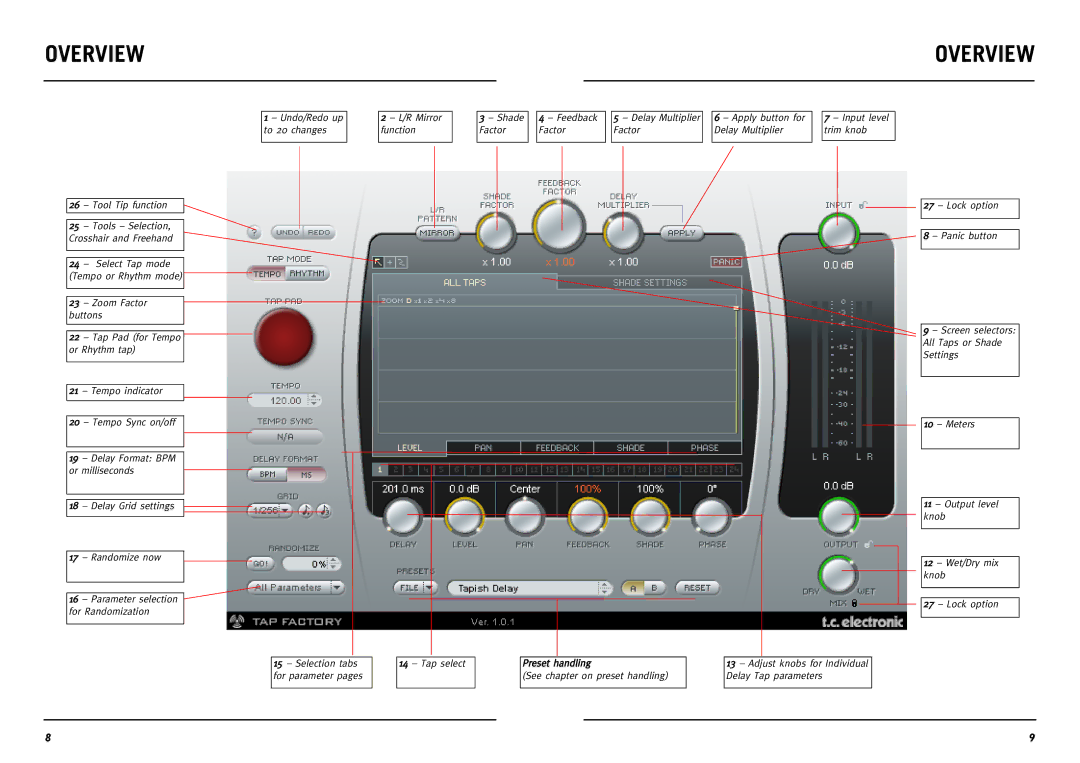OVERVIEW |
| OVERVIEW |
|
|
|
26 – Tool Tip function
25 – Tools – Selection,
Crosshair and Freehand
24 – Select Tap mode (Tempo or Rhythm mode)
23 – Zoom Factor buttons
22 – Tap Pad (for Tempo or Rhythm tap)
21 – Tempo indicator
20 – Tempo Sync on/off
19 – Delay Format: BPM or milliseconds
18 – Delay Grid settings
17 – Randomize now
16 – Parameter selection for Randomization
1 – Undo/Redo up to 20 changes
15 – Selection tabs for parameter pages
2 – L/R Mirror |
| 3 – Shade |
| 4 – Feedback |
| 5 – Delay Multiplier |
| 6 – Apply button for |
| 7 – Input level |
function |
| Factor |
| Factor |
| Factor |
| Delay Multiplier |
| trim knob |
|
|
|
|
|
|
|
|
|
|
|
|
|
|
|
|
|
|
|
|
|
|
27 – Lock option
8 – Panic button
9 – Screen selectors: All Taps or Shade Settings
10 – Meters
11 – Output level knob
12 – Wet/Dry mix knob
27 – Lock option
14 – Tap select |
| Preset handling |
| 13 – Adjust knobs for Individual |
|
| (See chapter on preset handling) |
| Delay Tap parameters |
|
|
|
|
|
8 | 9 |