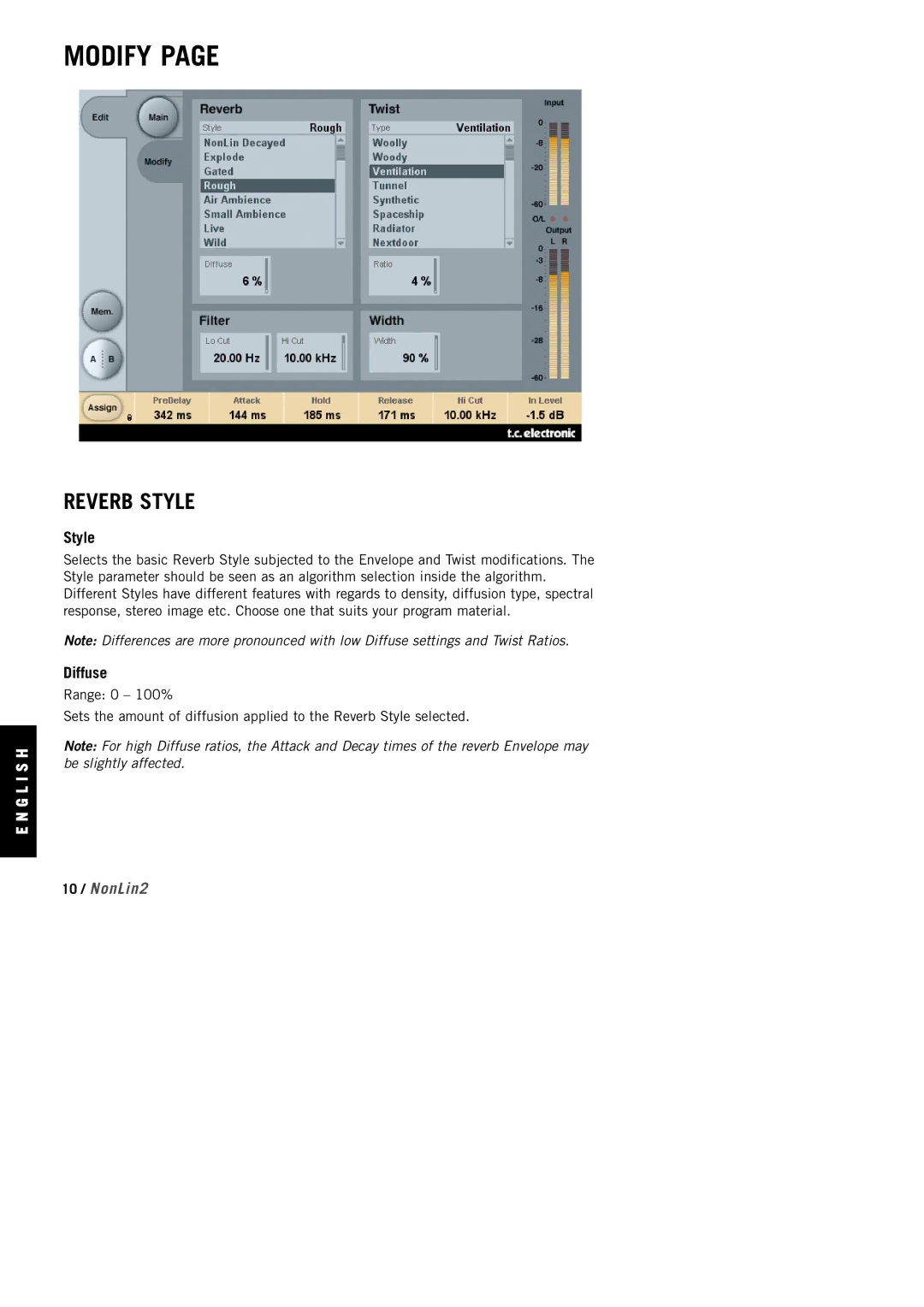MODIFY PAGE
E N G L I S H
REVERB STYLE
Style
Selects the basic Reverb Style subjected to the Envelope and Twist modifications. The Style parameter should be seen as an algorithm selection inside the algorithm. Different Styles have different features with regards to density, diffusion type, spectral response, stereo image etc. Choose one that suits your program material.
Note: Differences are more pronounced with low Diffuse settings and Twist Ratios.
Diffuse
Range: 0 – 100%
Sets the amount of diffusion applied to the Reverb Style selected.
Note: For high Diffuse ratios, the Attack and Decay times of the reverb Envelope may be slightly affected.
10 / NonLin2