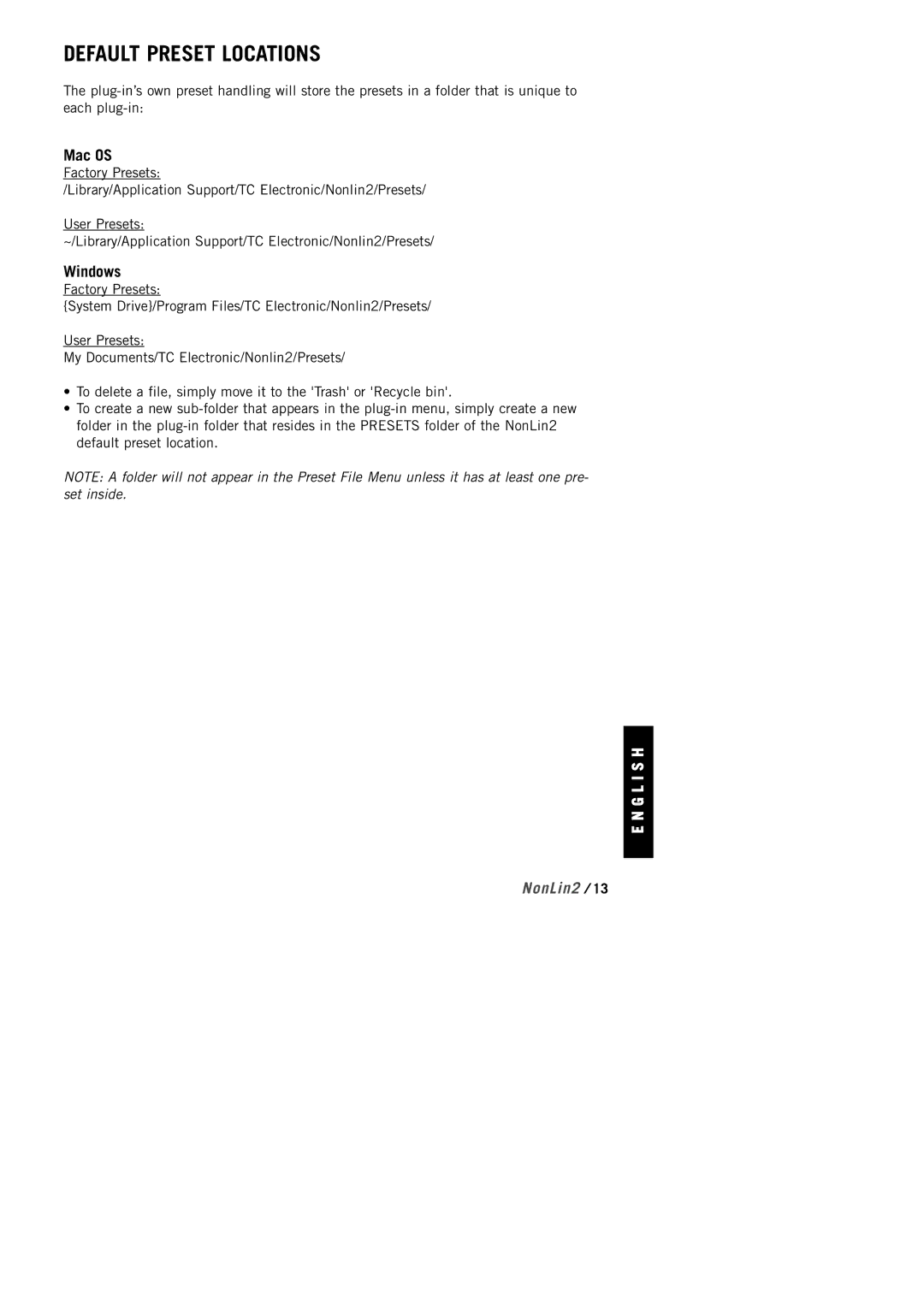DEFAULT PRESET LOCATIONS
The
Mac OS
Factory Presets:
/Library/Application Support/TC Electronic/Nonlin2/Presets/
User Presets:
~/Library/Application Support/TC Electronic/Nonlin2/Presets/
Windows
Factory Presets:
{System Drive}/Program Files/TC Electronic/Nonlin2/Presets/
User Presets:
My Documents/TC Electronic/Nonlin2/Presets/
•To delete a file, simply move it to the 'Trash' or 'Recycle bin'.
•To create a new
NOTE: A folder will not appear in the Preset File Menu unless it has at least one pre- set inside.
E N G L I S H
NonLin2 / 13