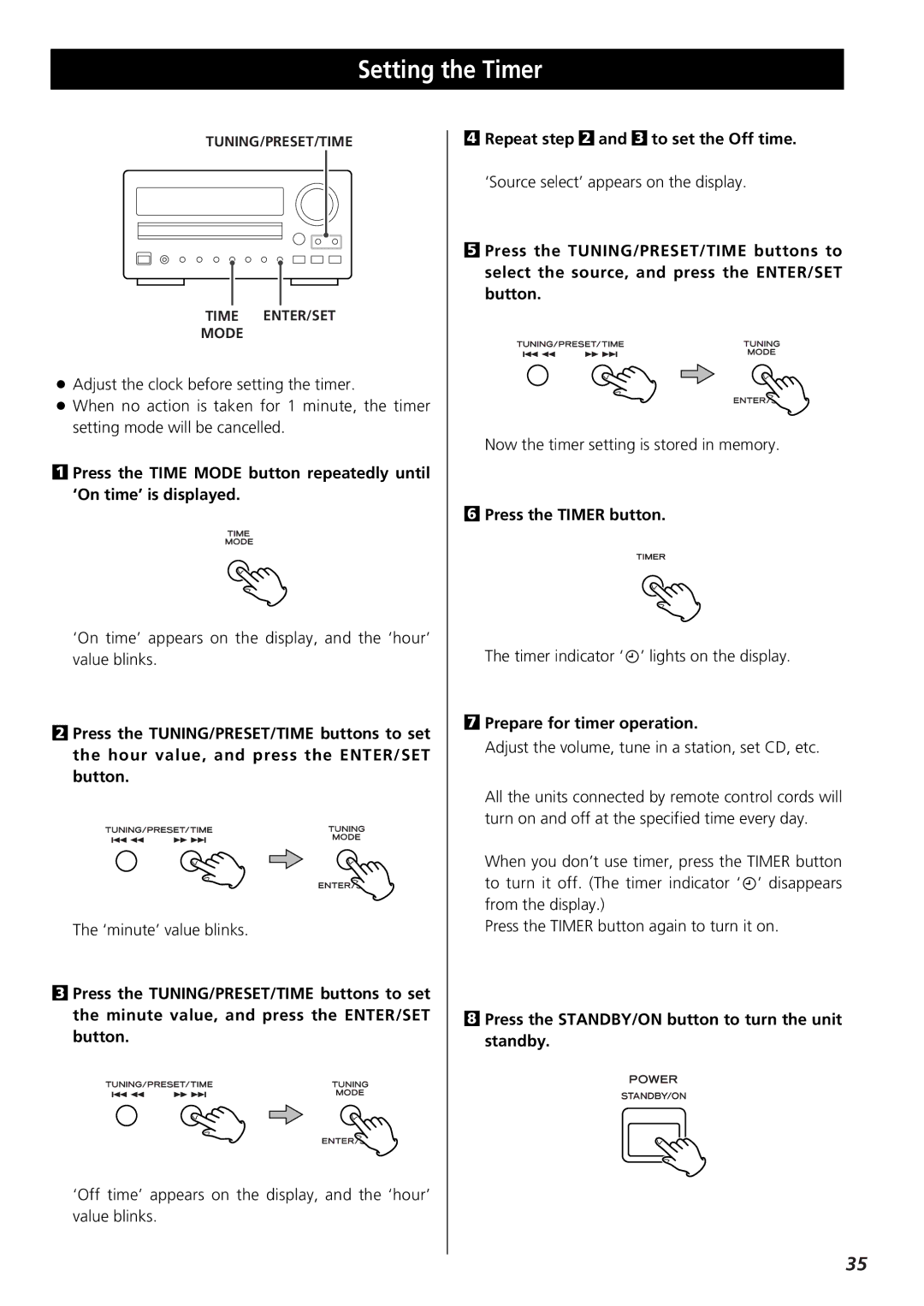Setting the Timer
TUNING/PRESET/TIME
TIME ENTER/SET
MODE
<Adjust the clock before setting the timer.
<When no action is taken for 1 minute, the timer setting mode will be cancelled.
1Press the TIME MODE button repeatedly until ‘On time’ is displayed.
‘On time’ appears on the display, and the ‘hour’ value blinks.
2Press the TUNING/PRESET/TIME buttons to set the hour value, and press the ENTER/SET button.
The ‘minute’ value blinks.
3Press the TUNING/PRESET/TIME buttons to set the minute value, and press the ENTER/SET button.
‘Off time’ appears on the display, and the ‘hour’ value blinks.
4Repeat step 2 and 3 to set the Off time.
‘Source select’ appears on the display.
5Press the TUNING/PRESET/TIME buttons to select the source, and press the ENTER/SET button.
Now the timer setting is stored in memory.
6Press the TIMER button.
The timer indicator ‘ ![]() ’ lights on the display.
’ lights on the display.
7Prepare for timer operation.
Adjust the volume, tune in a station, set CD, etc.
All the units connected by remote control cords will turn on and off at the specified time every day.
When you don’t use timer, press the TIMER button to turn it off. (The timer indicator ‘ ![]() ’ disappears from the display.)
’ disappears from the display.)
Press the TIMER button again to turn it on.
8Press the STANDBY/ON button to turn the unit standby.
35