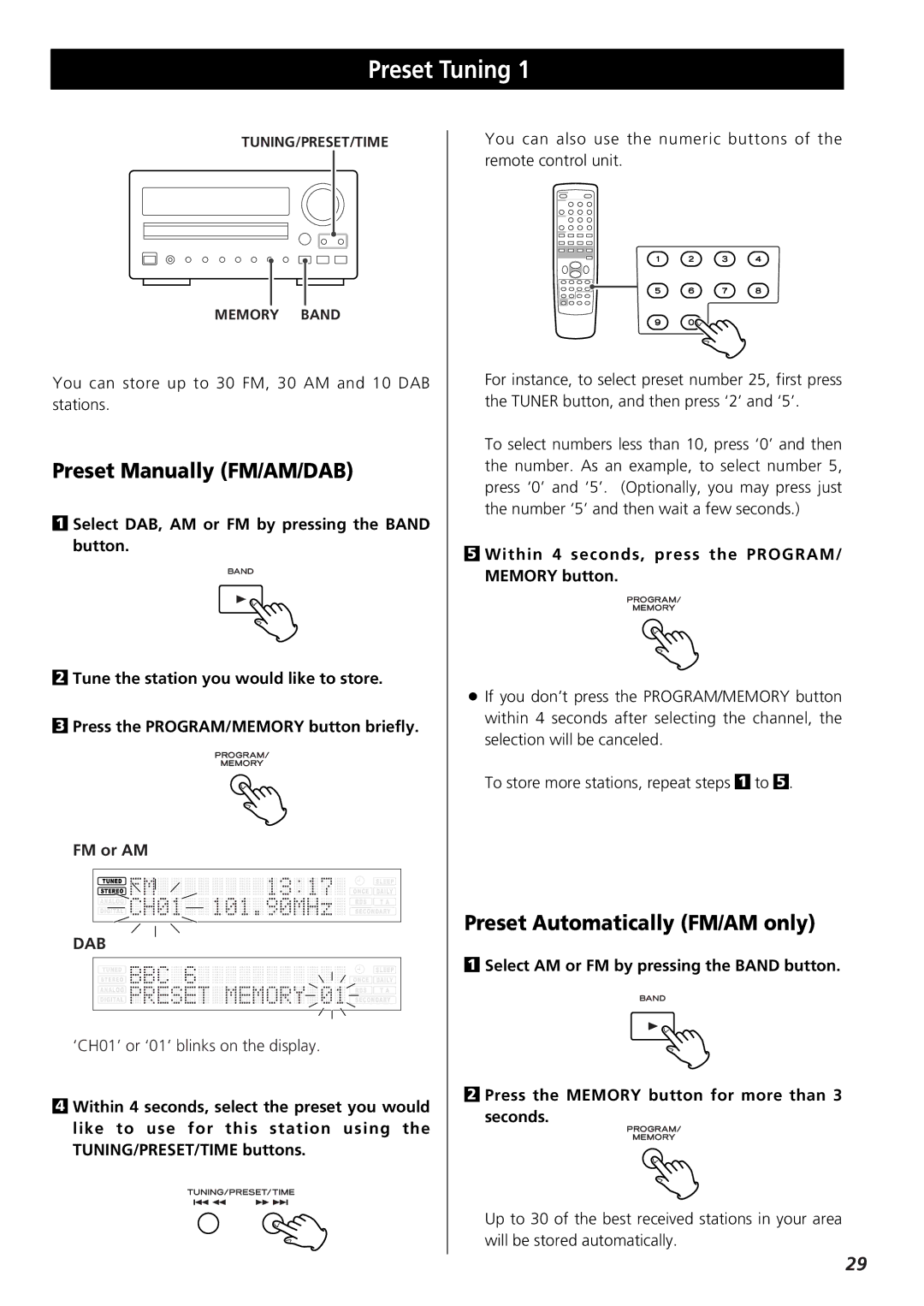Preset Tuning 1
TUNING/PRESET/TIME
MEMORY BAND
You can store up to 30 FM, 30 AM and 10 DAB stations.
Preset Manually (FM/AM/DAB)
1Select DAB, AM or FM by pressing the BAND button.
2Tune the station you would like to store.
3Press the PROGRAM/MEMORY button briefly.
FM or AM
DAB
‘CH01’ or ‘01’ blinks on the display.
4Within 4 seconds, select the preset you would like to use for this station using the TUNING/PRESET/TIME buttons.
You can also use the numeric buttons of the remote control unit.
For instance, to select preset number 25, first press the TUNER button, and then press ‘2’ and ‘5’.
To select numbers less than 10, press ‘0’ and then the number. As an example, to select number 5, press ‘0’ and ‘5’. (Optionally, you may press just the number ‘5’ and then wait a few seconds.)
5Within 4 seconds, press the PROGRAM/ MEMORY button.
<If you don’t press the PROGRAM/MEMORY button within 4 seconds after selecting the channel, the selection will be canceled.
To store more stations, repeat steps 1 to 5 .
Preset Automatically (FM/AM only)
1Select AM or FM by pressing the BAND button.
2Press the MEMORY button for more than 3 seconds.
Up to 30 of the best received stations in your area will be stored automatically.
29