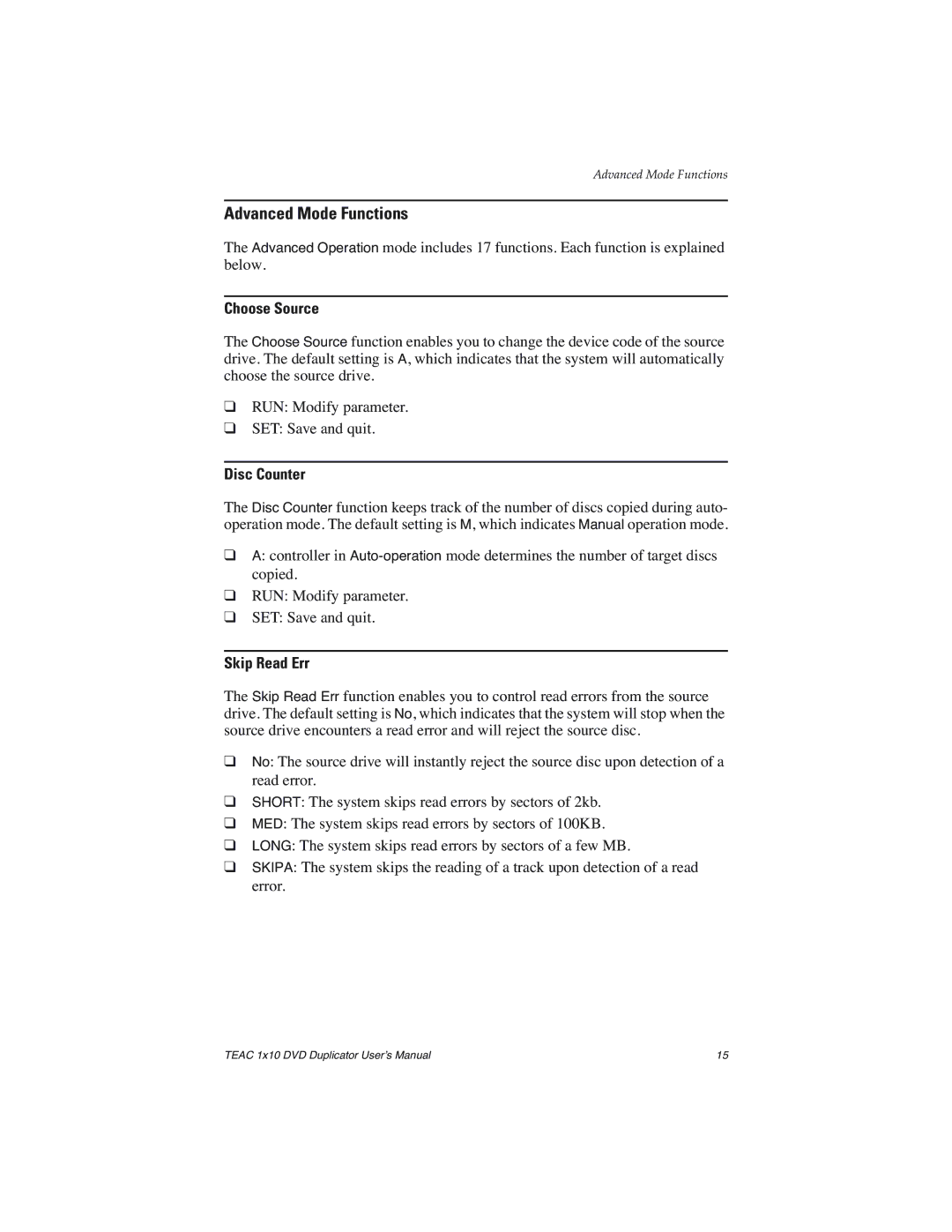Advanced Mode Functions
Advanced Mode Functions
The Advanced Operation mode includes 17 functions. Each function is explained below.
Choose Source
The Choose Source function enables you to change the device code of the source drive. The default setting is A, which indicates that the system will automatically choose the source drive.
❑RUN: Modify parameter.
❑SET: Save and quit.
Disc Counter
The Disc Counter function keeps track of the number of discs copied during auto- operation mode. The default setting is M, which indicates Manual operation mode.
❑A: controller in
❑RUN: Modify parameter.
❑SET: Save and quit.
Skip Read Err
The Skip Read Err function enables you to control read errors from the source drive. The default setting is No, which indicates that the system will stop when the source drive encounters a read error and will reject the source disc.
❑No: The source drive will instantly reject the source disc upon detection of a read error.
❑SHORT: The system skips read errors by sectors of 2kb.
❑MED: The system skips read errors by sectors of 100KB.
❑LONG: The system skips read errors by sectors of a few MB.
❑SKIPA: The system skips the reading of a track upon detection of a read error.
TEAC 1x10 DVD Duplicator User’s Manual | 15 |