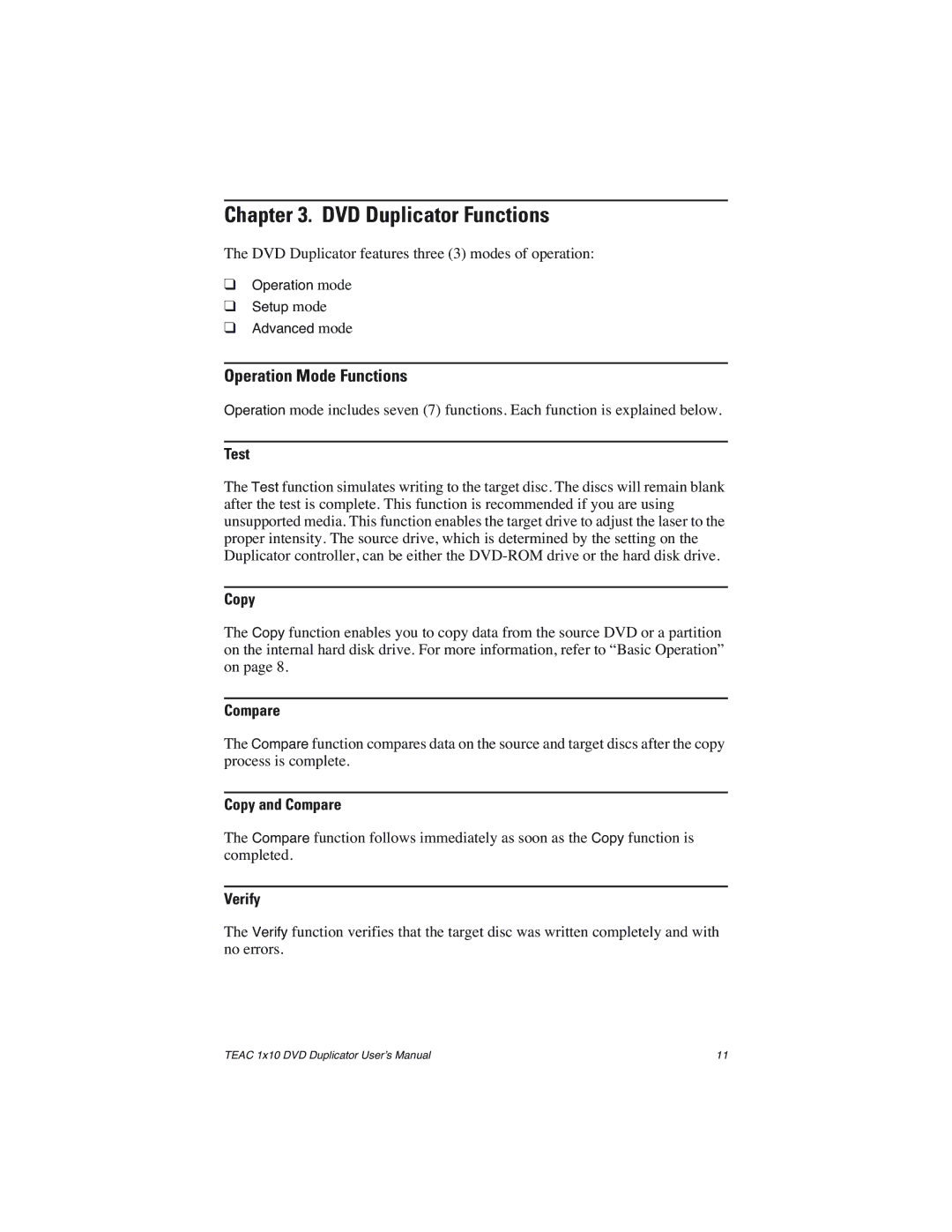Operation Mode Functions
Chapter 3. DVD Duplicator Functions
The DVD Duplicator features three (3) modes of operation:
❑Operation mode
❑Setup mode
❑Advanced mode
Operation Mode Functions
Operation mode includes seven (7) functions. Each function is explained below.
Test
The Test function simulates writing to the target disc. The discs will remain blank after the test is complete. This function is recommended if you are using unsupported media. This function enables the target drive to adjust the laser to the proper intensity. The source drive, which is determined by the setting on the Duplicator controller, can be either the
Copy
The Copy function enables you to copy data from the source DVD or a partition on the internal hard disk drive. For more information, refer to “Basic Operation” on page 8.
Compare
The Compare function compares data on the source and target discs after the copy process is complete.
Copy and Compare
The Compare function follows immediately as soon as the Copy function is completed.
Verify
The Verify function verifies that the target disc was written completely and with no errors.
TEAC 1x10 DVD Duplicator User’s Manual | 11 |