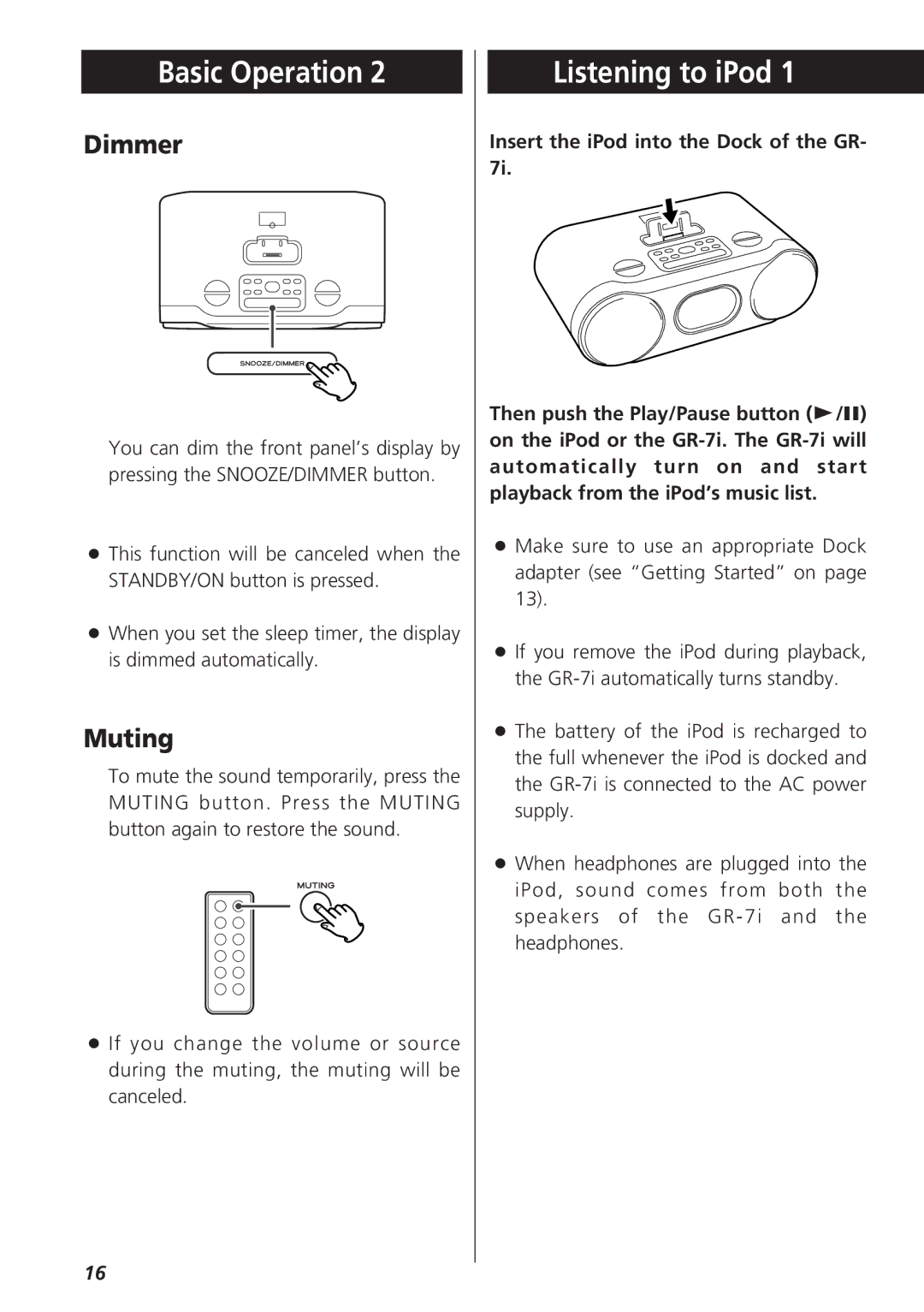Basic Operation 2
Dimmer
You can dim the front panel’s display by pressing the SNOOZE/DIMMER button.
<This function will be canceled when the STANDBY/ON button is pressed.
<When you set the sleep timer, the display is dimmed automatically.
Muting
To mute the sound temporarily, press the MUTING button. Press the MUTING button again to restore the sound.
<If you change the volume or source during the muting, the muting will be canceled.
Listening to iPod 1
Insert the iPod into the Dock of the GR- 7i.
Then push the Play/Pause button (y/J) on the iPod or the
<Make sure to use an appropriate Dock adapter (see “Getting Started” on page 13).
<If you remove the iPod during playback, the
<The battery of the iPod is recharged to the full whenever the iPod is docked and the
<When headphones are plugged into the iPod, sound comes from both the speakers of the
16