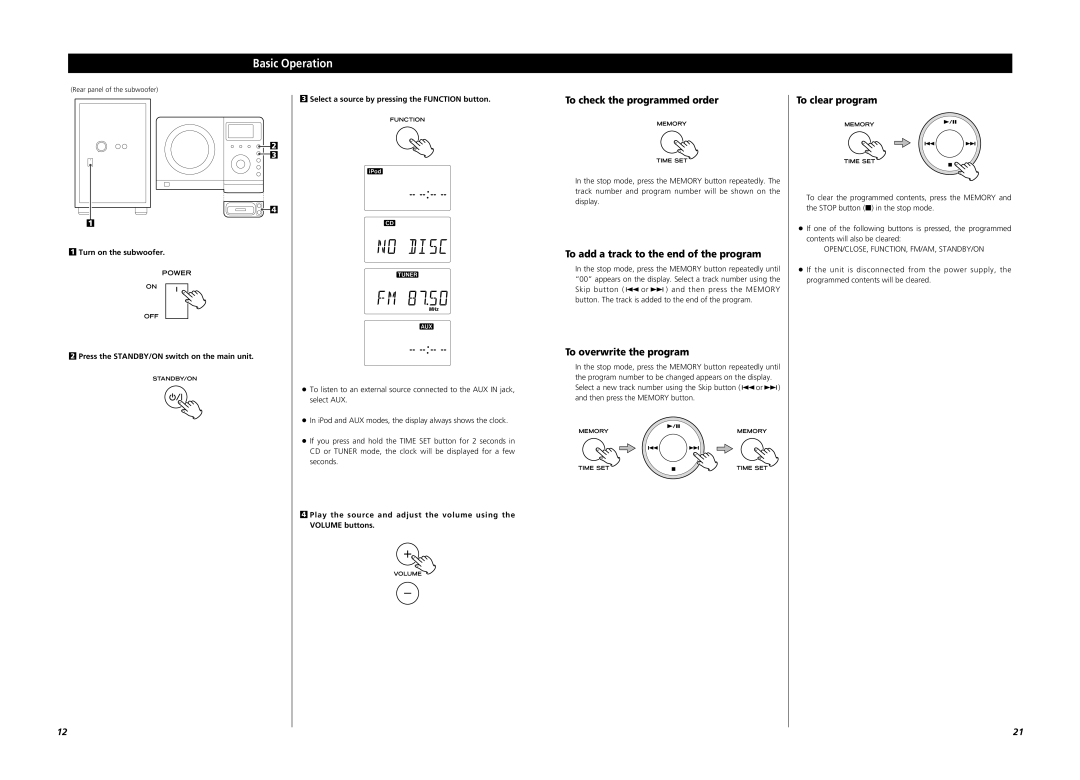Basic Operation
(Rear panel of the subwoofer)
2
3
![]()
![]() 4
4
1
1Turn on the subwoofer.
2Press the STANDBY/ON switch on the main unit.
3Select a source by pressing the FUNCTION button.
<To listen to an external source connected to the AUX IN jack, select AUX.
<In iPod and AUX modes, the display always shows the clock.
<If you press and hold the TIME SET button for 2 seconds in CD or TUNER mode, the clock will be displayed for a few seconds.
To check the programmed order
In the stop mode, press the MEMORY button repeatedly. The track number and program number will be shown on the display.
To add a track to the end of the program
In the stop mode, press the MEMORY button repeatedly until “00” appears on the display. Select a track number using the Skip button (.or/) and then press the MEMORY button. The track is added to the end of the program.
To overwrite the program
In the stop mode, press the MEMORY button repeatedly until the program number to be changed appears on the display. Select a new track number using the Skip button (.or/) and then press the MEMORY button.
To clear program
To clear the programmed contents, press the MEMORY and the STOP button (H) in the stop mode.
<If one of the following buttons is pressed, the programmed contents will also be cleared:
OPEN/CLOSE, FUNCTION, FM/AM, STANDBY/ON
<If the unit is disconnected from the power supply, the programmed contents will be cleared.
4Play the source and adjust the volume using the VOLUME buttons.
12 | 21 |