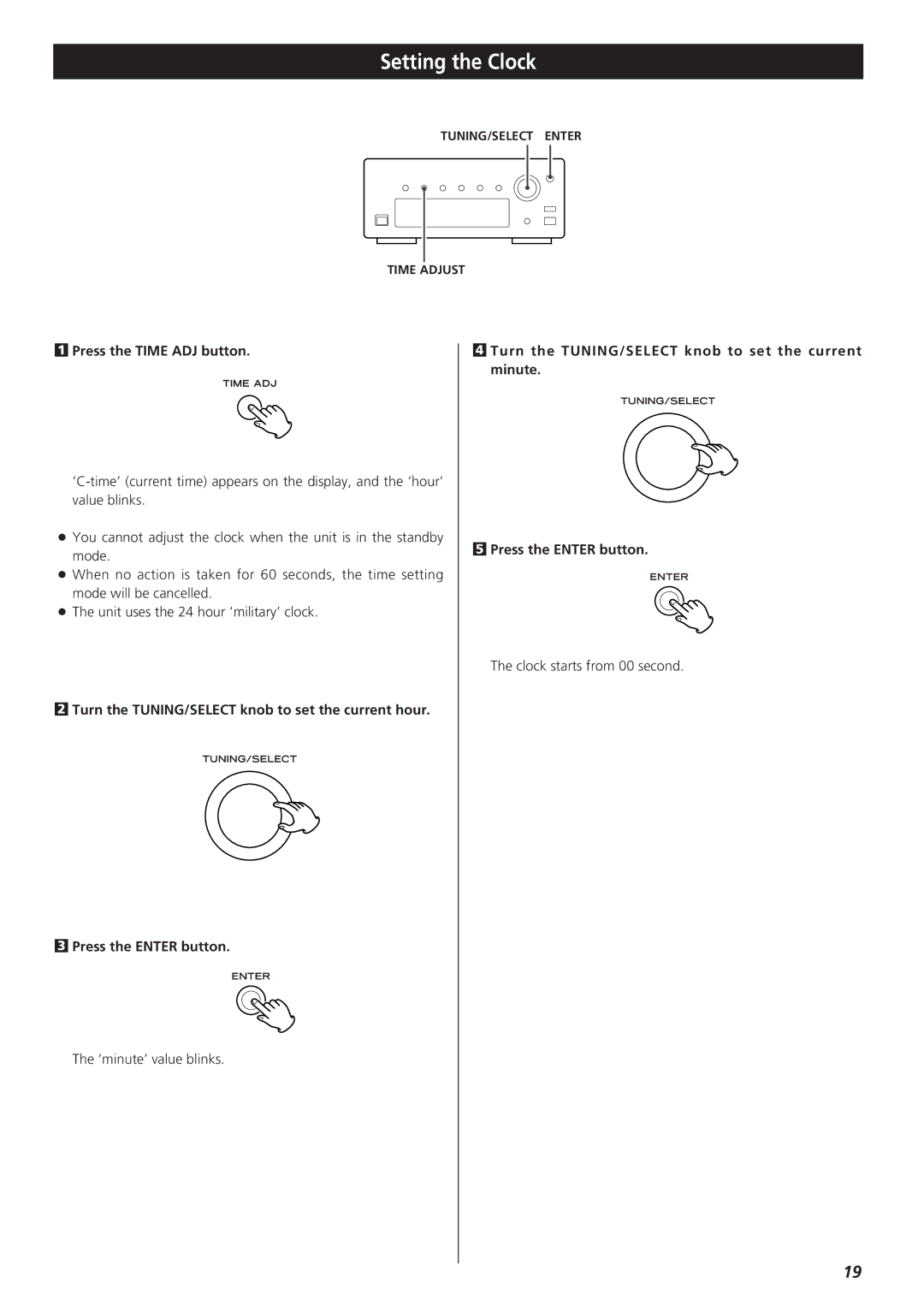9A10490600, T-H300DABmkIII DAB/AM/FM Stereo Tuner specifications
The Teac T-H300DABmkIII DAB/AM/FM Stereo Tuner is a sophisticated piece of audio equipment designed to enhance your listening experience with high-quality sound and versatile tuning options. This modern tuner is perfect for those who value both functionality and aesthetics in their home audio setup.One of the standout features of the T-H300DABmkIII is its dual digital radio capabilities, which support Digital Audio Broadcasting (DAB) as well as traditional AM and FM signals. This ensures that users can access a wide array of audio content, from popular local stations to international channels. The DAB feature provides crystal-clear audio quality, eliminating the interference that often plagues analog radio broadcasts.
The tuner also comes equipped with a large, easy-to-read LCD display that shows essential information such as station name, frequency, and signal strength. This user-friendly interface simplifies the navigation process when switching between channels and presets. Furthermore, the T-H300DABmkIII features a built-in clock and timer, enabling users to set alarms or program the tuner to turn on and off at specific times.
Another key characteristic of this stereo tuner is its versatile connectivity options. It includes both RCA and optical outputs, allowing seamless integration with other audio devices, such as amplifiers and sound systems. This flexibility makes the T-H300DABmkIII an excellent choice for audiophiles who wish to build a personalized audio setup.
Additionally, the tuner supports a range of audio formats, making it compatible with various media sources. The inclusion of a USB port allows users to connect and playback audio files directly from flash drives. This feature further enriches its capabilities, making it an all-in-one solution for music lovers.
In terms of build quality, the Teac T-H300DABmkIII boasts a sleek and compact design that fits seamlessly into any home decor. Its robust construction ensures longevity and reliability, making it a valuable addition to any audio system.
Overall, the Teac T-H300DABmkIII DAB/AM/FM Stereo Tuner combines advanced technology with user-friendly features, delivering a remarkable audio experience. Whether you're a casual listener or a dedicated audiophile, this stereo tuner will undoubtedly elevate your sound enjoyment. With its blend of functionality, design, and performance, the T-H300DABmkIII stands out as a top choice in the ever-evolving landscape of audio equipment.