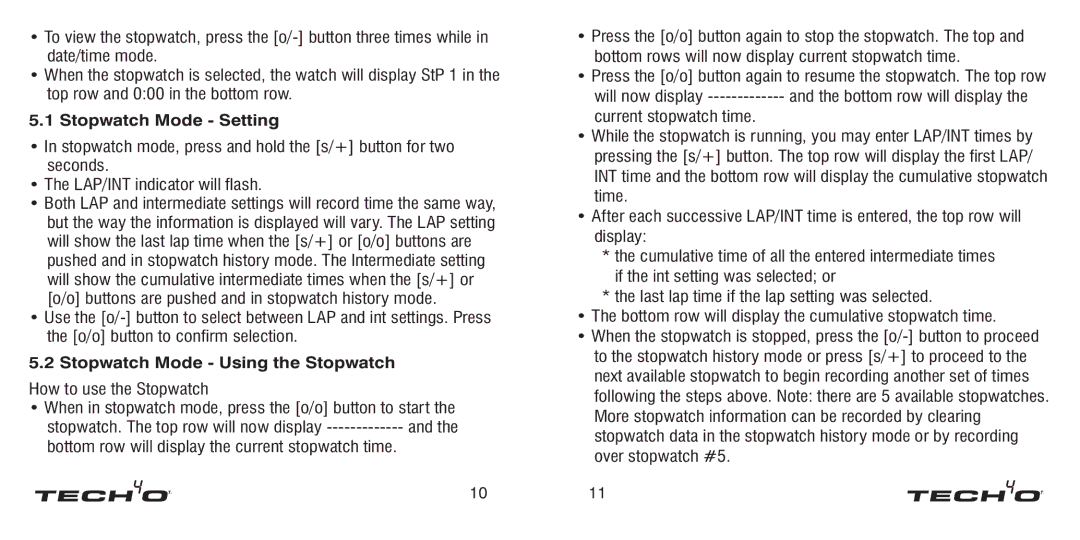•To view the stopwatch, press the
•When the stopwatch is selected, the watch will display StP 1 in the top row and 0:00 in the bottom row.
5.1 Stopwatch Mode - Setting
•In stopwatch mode, press and hold the [s/+] button for two seconds.
•The LAP/INT indicator will flash.
•Both LAP and intermediate settings will record time the same way, but the way the information is displayed will vary. The LAP setting will show the last lap time when the [s/+] or [o/o] buttons are pushed and in stopwatch history mode. The Intermediate setting will show the cumulative intermediate times when the [s/+] or [o/o] buttons are pushed and in stopwatch history mode.
•Use the
5.2 Stopwatch Mode - Using the Stopwatch
How to use the Stopwatch
•When in stopwatch mode, press the [o/o] button to start the stopwatch. The top row will now display
10
•Press the [o/o] button again to stop the stopwatch. The top and bottom rows will now display current stopwatch time.
•Press the [o/o] button again to resume the stopwatch. The top row will now display
•While the stopwatch is running, you may enter LAP/INT times by pressing the [s/+] button. The top row will display the first LAP/ INT time and the bottom row will display the cumulative stopwatch time.
•After each successive LAP/INT time is entered, the top row will display:
* the cumulative time of all the entered intermediate times if the int setting was selected; or
*the last lap time if the lap setting was selected.
•The bottom row will display the cumulative stopwatch time.
•When the stopwatch is stopped, press the
11