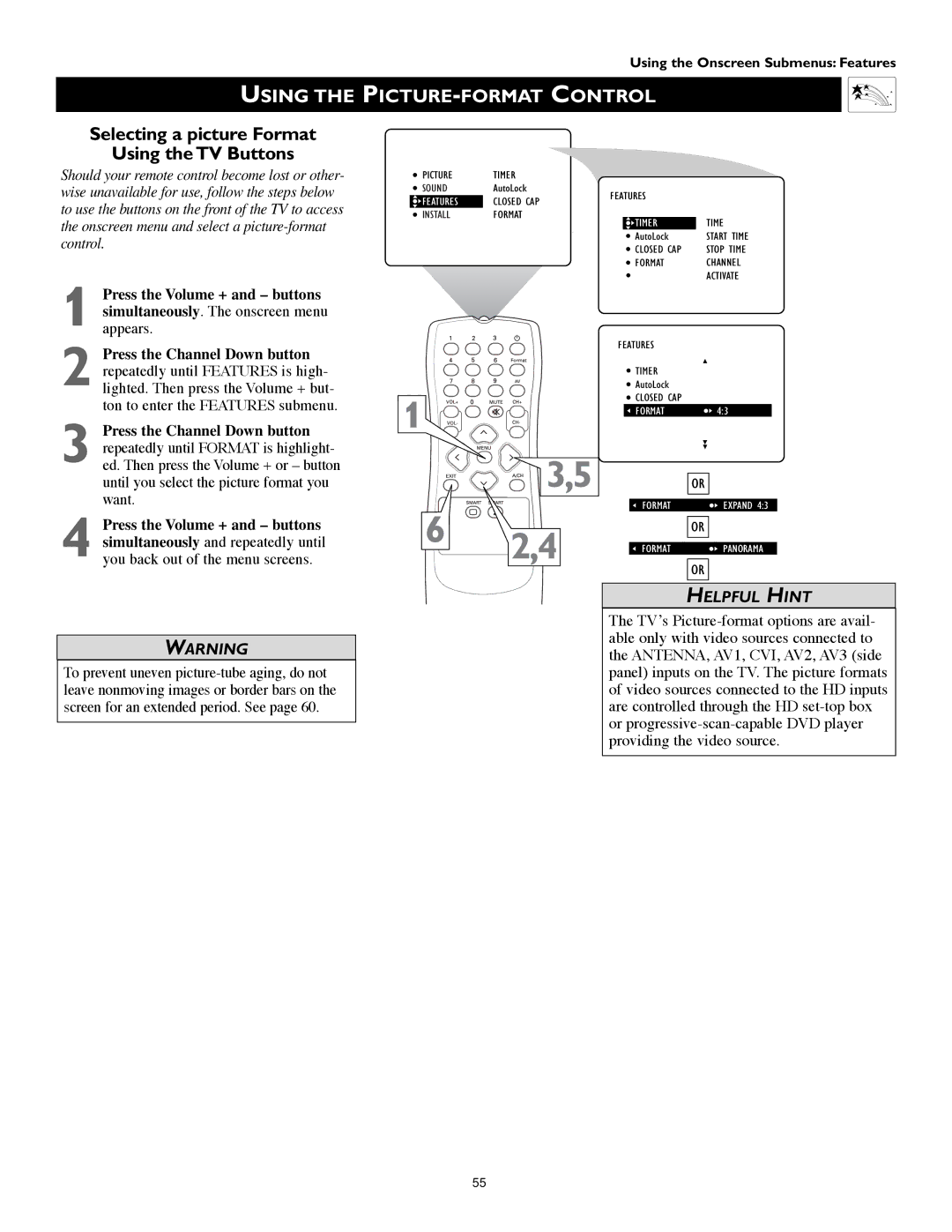Using the Onscreen Submenus: Features
USING THE PICTURE-FORMAT CONTROL
Selecting a picture Format
Using the TV Buttons
Should your remote control become lost or other- wise unavailable for use, follow the steps below to use the buttons on the front of the TV to access the onscreen menu and select a
1
2 Press the Channel Down button repeatedly until FEATURES is high- lighted. Then press the Volume + but- ton to enter the FEATURES submenu.
3 Press the Channel Down button repeatedly until FORMAT is highlight- ed. Then press the Volume + or – button until you select the picture format you want.
PICTURE | TIMER |
| |
SOUND | AutoLock | FEATURES | |
FEATURES | CLOSED CAP | ||
| |||
INSTALL | FORMAT | TIMER | |
|
|
AutoLock
CLOSED CAP
FORMAT
FEATURES
| TIMER | |
| AutoLock | |
1 | CLOSED CAP | |
FORMAT | ||
|
3,5
TIME
START TIME
STOP TIME
CHANNEL
ACTIVATE
![]() 4:3
4:3
OR
4 Press the Volume + and – buttons simultaneously and repeatedly until you back out of the menu screens.
6 |
| FORMAT | EXPAND 4:3 | |
2,4 |
| OR |
| |
|
|
| ||
| FORMAT | PANORAMA |
| |
|
|
| ||
|
|
| OR |
|
|
| FORMAT | WIDE SCREEN | |
|
|
| HELPFUL | HINT |
WARNING
To prevent uneven
The TV’s
55