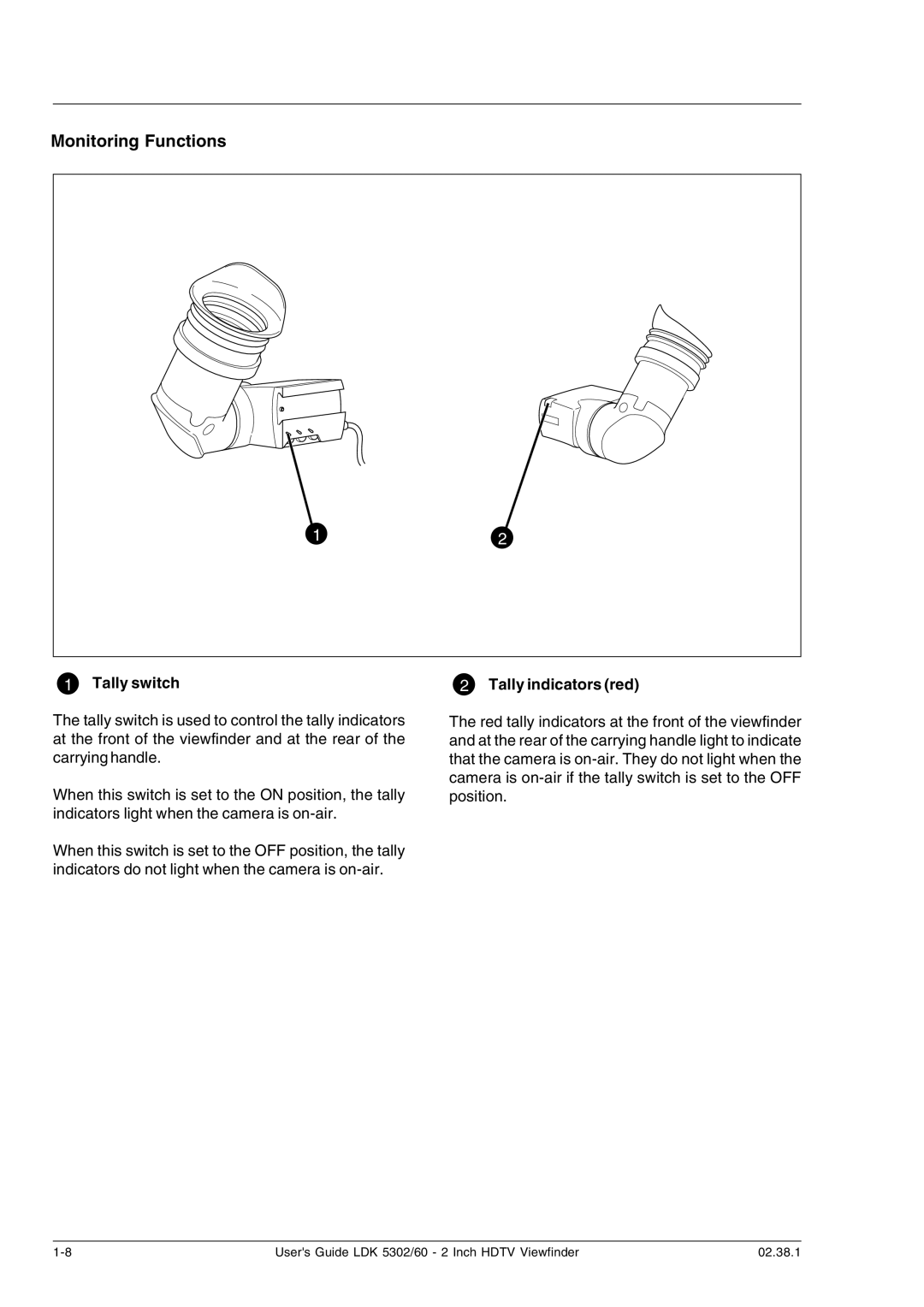Monitoring Functions
12
1 Tally switch | 2 Tally indicators (red) |
The tally switch is used to control the tally indicators at the front of the viewfinder and at the rear of the carrying handle.
When this switch is set to the ON position, the tally indicators light when the camera is
When this switch is set to the OFF position, the tally indicators do not light when the camera is
The red tally indicators at the front of the viewfinder and at the rear of the carrying handle light to indicate that the camera is
User's Guide LDK 5302/60 - 2 Inch HDTV Viewfinder | 02.38.1 |