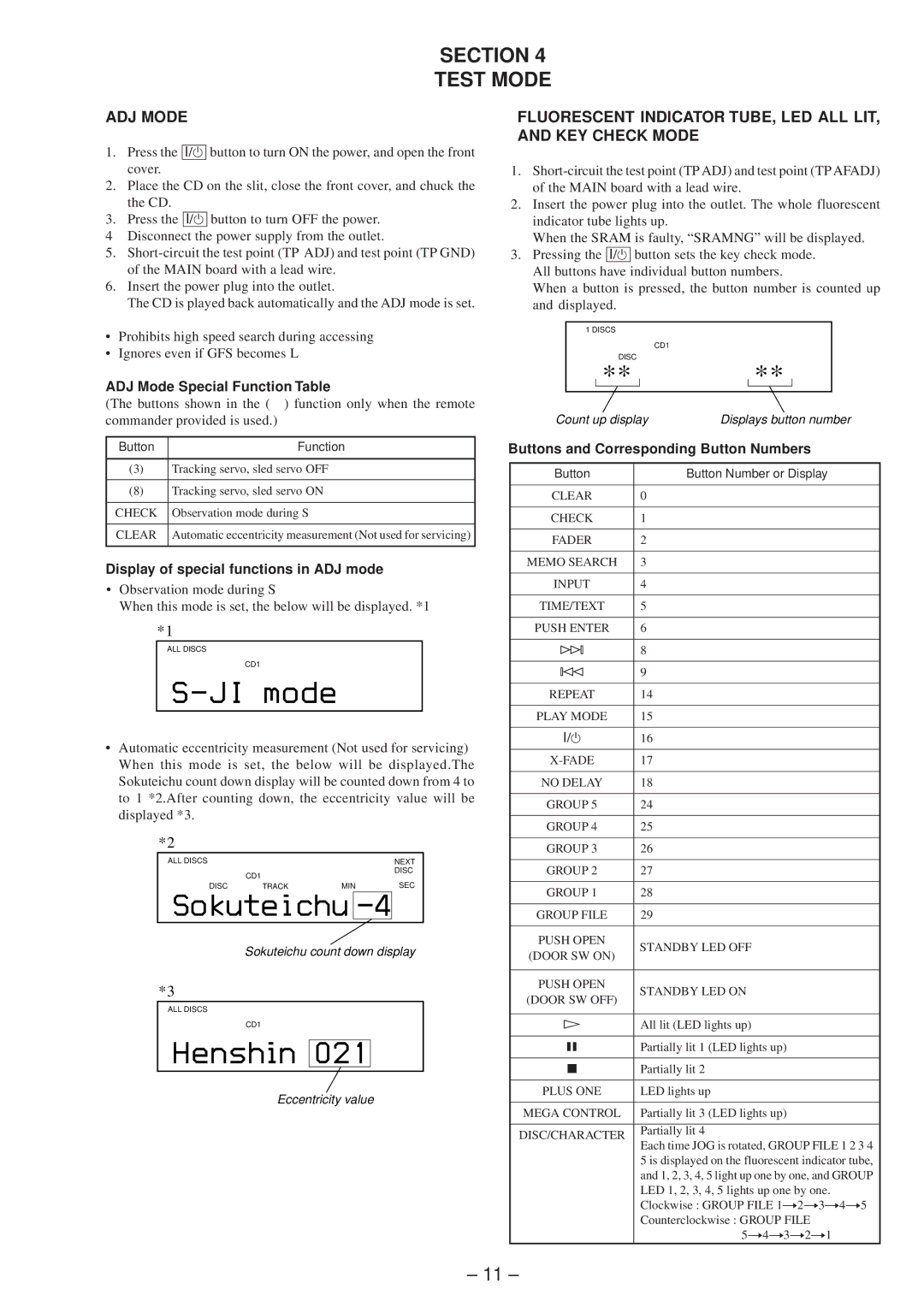CDP-CX57 specifications
The Technicolor - Thomson CDP-CX57 is a versatile and feature-rich compact disc player designed to enhance the listening experience for audiophiles and casual listeners alike. As part of Thomson's long-standing legacy in audio technology, the CDP-CX57 combines sleek design with advanced digital audio technologies, making it a popular choice for those seeking high-quality sound reproduction.One of the standout features of the CDP-CX57 is its ability to support a wide range of disc formats. This player is compatible with standard audio CDs, as well as CD-R and CD-RW media, allowing users to enjoy a diverse library of music collections. Enhanced playback capabilities enable users to experience their favorite tracks with clarity and precision.
Equipped with high-performance digital-to-analog converters (DACs), the CDP-CX57 delivers rich, detailed audio reproduction. This technology transforms digital signals into analog signals, resulting in improved sound quality and a more immersive listening experience. The unit's excellent jitter suppression further ensures that audio playback remains stable and free of distortion.
The CDP-CX57 also features programmable playback options, allowing users to create custom playlists and enjoy their music in a personalized manner. Additionally, the unit comes with a user-friendly remote control, enabling effortless navigation through tracks and settings from a distance.
Built for longevity, the CDP-CX57 boasts a robust construction that protects sensitive internal components from external interference. This durability extends the player’s life and ensures optimal performance over time. Furthermore, the sleek design and compact footprint make it an attractive addition to any audio setup, fitting seamlessly into various environments.
The Technicolor - Thomson CDP-CX57 is an ideal blend of advanced technology and user-friendly features, catering to both seasoned audiophiles and those new to the world of high-fidelity audio. With its exceptional sound quality, versatile playback options, and durable design, it remains a standout choice for music lovers seeking a reliable and enjoyable listening experience.