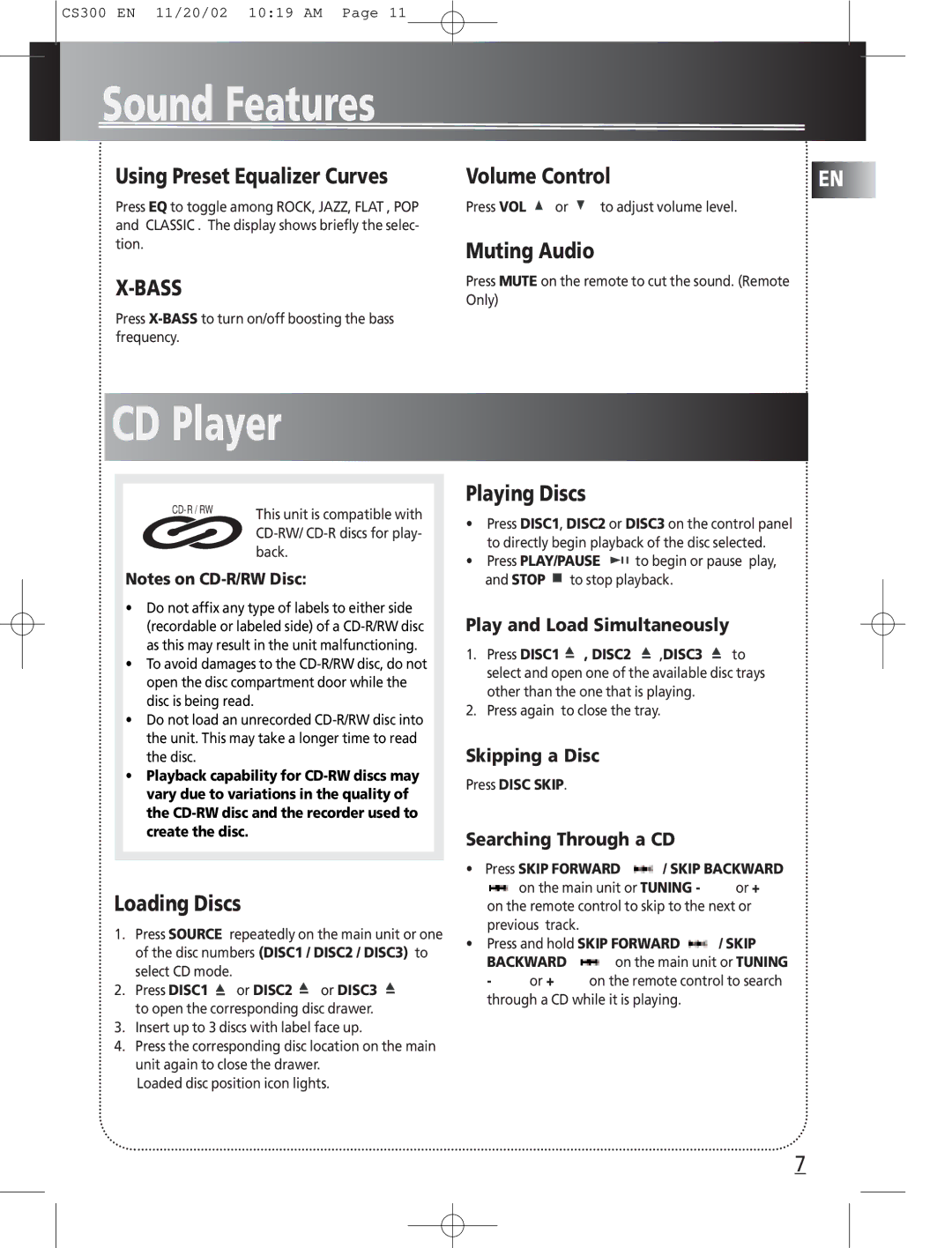CS300 EN 11/20/02 10:19 AM Page 11
Sound Features
Using Preset Equalizer Curves
Press EQ to toggle among ROCK, JAZZ, FLAT , POP and CLASSIC . The display shows briefly the selec- tion.
X-BASS
Press
Volume Control | EN |
Press VOL or to adjust volume level. |
|
Muting Audio
Press MUTE on the remote to cut the sound. (Remote Only)
CD Player
This unit is compatible with | |
| |
| |
| back. |
Notes on
•Do not affix any type of labels to either side (recordable or labeled side) of a
•To avoid damages to the
•Do not load an unrecorded
•Playback capability for
Loading Discs
1.Press SOURCE repeatedly on the main unit or one of the disc numbers (DISC1 / DISC2 / DISC3) to select CD mode.
2.Press DISC1 ![]() or DISC2
or DISC2 ![]() or DISC3
or DISC3 ![]() to open the corresponding disc drawer.
to open the corresponding disc drawer.
3.Insert up to 3 discs with label face up.
4.Press the corresponding disc location on the main unit again to close the drawer.
Loaded disc position icon lights.
Playing Discs
•Press DISC1, DISC2 or DISC3 on the control panel to directly begin playback of the disc selected.
•Press PLAY/PAUSE ![]()
![]()
![]() to begin or pause play, and STOP
to begin or pause play, and STOP ![]() to stop playback.
to stop playback.
Play and Load Simultaneously
1.Press DISC1 ![]() , DISC2
, DISC2 ![]() ,DISC3
,DISC3 ![]() to select and open one of the available disc trays other than the one that is playing.
to select and open one of the available disc trays other than the one that is playing.
2.Press again to close the tray.
Skipping a Disc
Press DISC SKIP.
Searching Through a CD
•Press SKIP FORWARD  / SKIP BACKWARD
/ SKIP BACKWARD
![]() on the main unit or TUNING -
on the main unit or TUNING - ![]() or +
or + ![]() on the remote control to skip to the next or previous track.
on the remote control to skip to the next or previous track.
•Press and hold SKIP FORWARD / SKIP
/ SKIP
BACKWARD ![]() on the main unit or TUNING
on the main unit or TUNING
-![]() or +
or + ![]() on the remote control to search through a CD while it is playing.
on the remote control to search through a CD while it is playing.
7