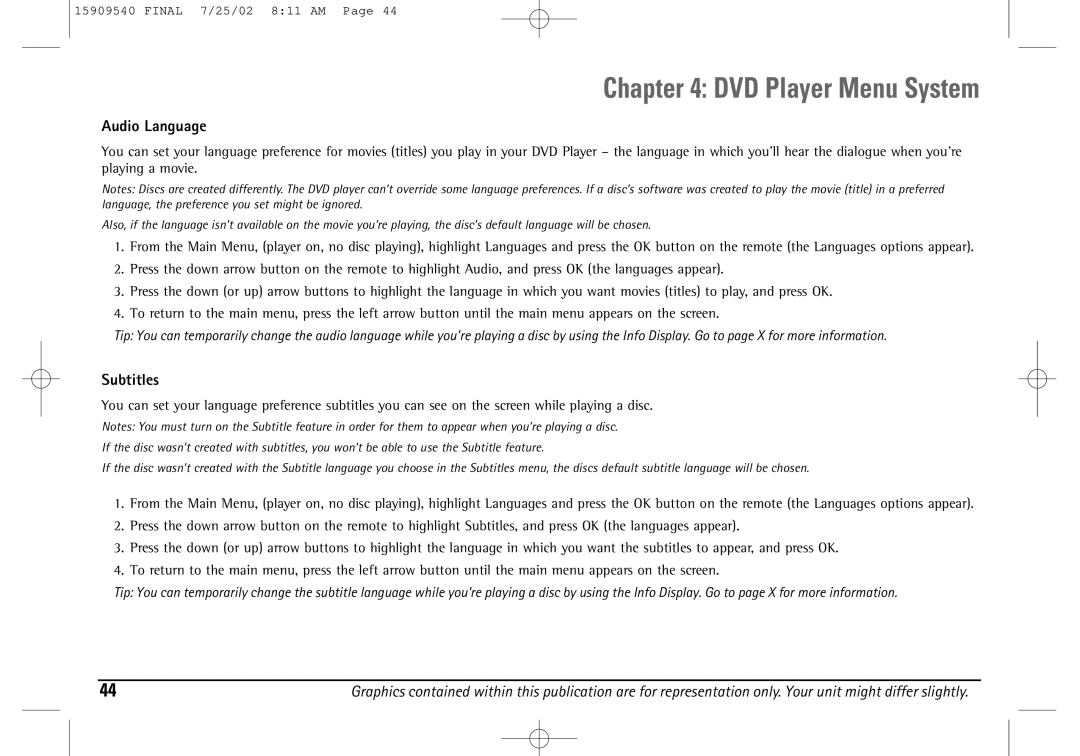DGE505N specifications
The Technicolor - Thomson DGE505N is a state-of-the-art digital gateway equipped to meet the demands of modern broadband networking and multimedia distribution. Designed primarily for service providers, the DGE505N stands out in the market due to its robust performance and versatility.One of the main features of the DGE505N is its ability to deliver high-speed internet access via multiple interfaces, including both Ethernet and Wi-Fi connectivity. The device supports the latest IEEE 802.11ac Wi-Fi standard, which allows for faster data throughput and improved range compared to older standards. This capability ensures that users can enjoy seamless streaming, gaming, and web browsing across multiple devices in their homes or businesses.
Another key characteristic of the DGE505N is its impressive capacity for simultaneous connections. It supports multiple devices without compromising on performance, making it suitable for environments with high user density. The gateway utilizes advanced Quality of Service (QoS) technologies to prioritize traffic, ensuring that bandwidth is allocated efficiently even in demanding scenarios.
The DGE505N is also equipped with several security features to protect users' networks from potential threats. It supports WPA3 encryption, providing enhanced security for wireless connections. Additionally, the device incorporates a built-in firewall and network intrusion detection systems, which help to safeguard against unauthorized access and cyber threats.
In terms of management and control, the DGE505N offers an intuitive web-based interface that allows users to easily configure settings, monitor network performance, and manage connected devices. Service providers benefit from this design, as it simplifies customer support and enhances user experience.
Moreover, the DGE505N supports IPv6, ensuring future-proofing as the internet continues to evolve. The compatibility with advanced protocols means that it is well-prepared for the increasing number of devices connected to the internet.
Overall, the Technicolor - Thomson DGE505N combines high-performance networking with advanced security and management features. Its comprehensive capabilities make it an ideal solution for service providers looking to deliver superior connectivity and service quality to their customers. This gateway represents a significant advancement in digital gateway technology, addressing the needs of both consumers and professionals in an increasingly digital world.