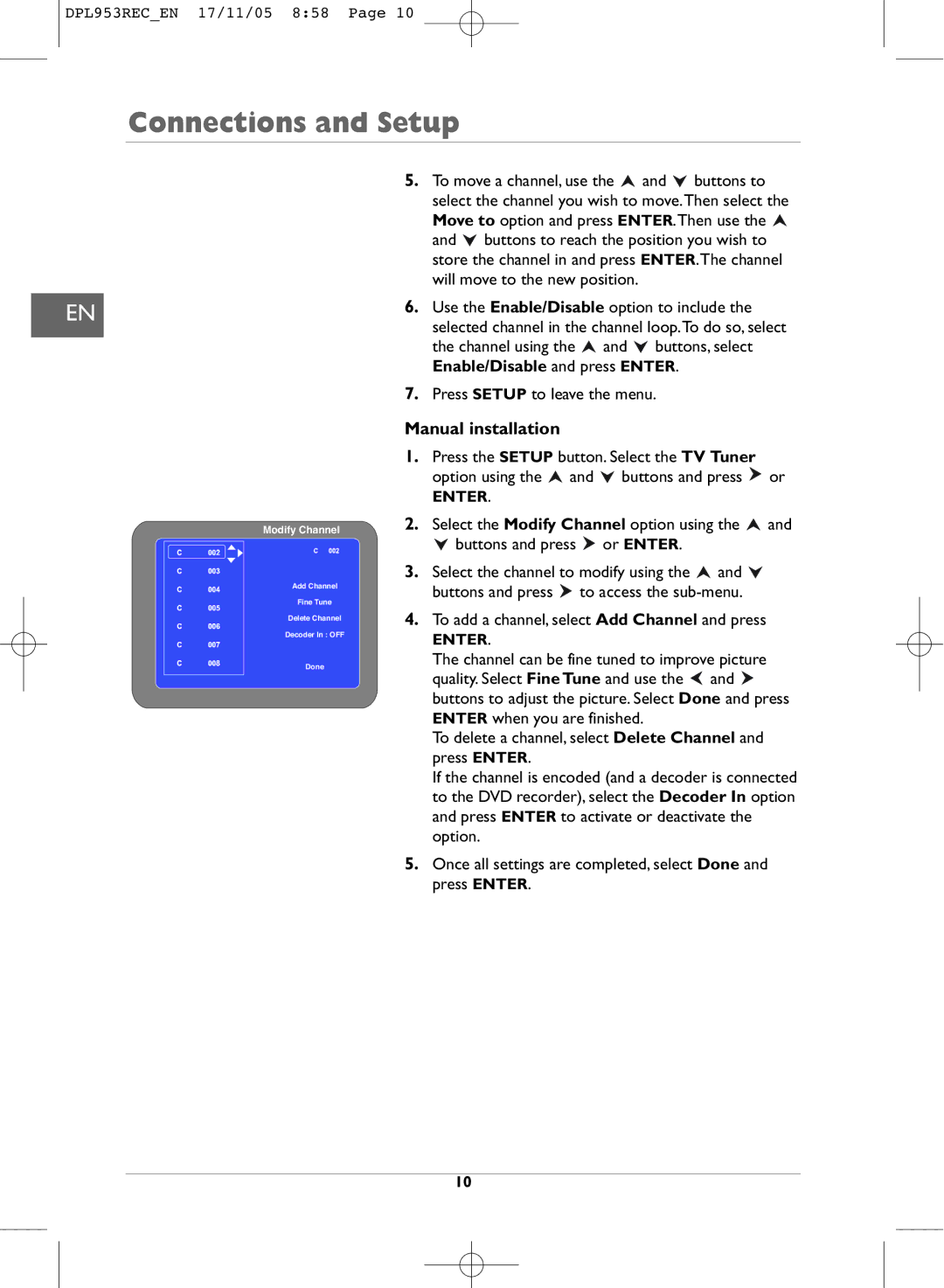DPL953REC specifications
The Technicolor - Thomson DPL953REC is a standout in the realm of digital video recorders, seamlessly merging advanced technology with user-friendly functionalities. This device caters to a diverse range of home entertainment needs, enhancing the viewing experience through its remarkable features.One of the most notable aspects of the DPL953REC is its expansive recording capacity. With substantial storage options, users can capture hours of high-definition content, allowing them to save their favorite shows, movies, and events. The device boasts an integrated hard drive that provides ample space for recording, ensuring that users can always have access to their desired programming without the worry of running out of storage.
The DPL953REC features a dual-tuner setup, enabling viewers to record one program while simultaneously watching another. This feature is particularly beneficial for households with different viewing preferences, as it eliminates the need to choose which program to prioritize. The dual-tuner technology enhances flexibility, providing a more enjoyable television experience.
In terms of video quality, the DPL953REC does not disappoint. It supports high-definition recording, allowing users to enjoy crystal-clear visuals and rich audio that enhances the home cinema experience. This quality is vital for today’s viewers who demand optimal performance from their entertainment systems.
Connectivity is another strong point for the DPL953REC. The device comes equipped with various ports, including HDMI, USB, and composite outputs, enabling easy integration with modern televisions and external devices. This versatility allows users to connect their DPL953REC to other gadgets, such as gaming consoles or streaming devices, creating a comprehensive entertainment hub.
User-friendliness is an essential characteristic of the DPL953REC. The device features an intuitive interface that simplifies navigation and operation. Whether setting up recordings, managing storage, or browsing the electronic program guide, users will find the experience straightforward and enjoyable.
The Technicolor - Thomson DPL953REC combines innovative technology with practical features, making it an ideal choice for anyone seeking to enhance their television viewing experience. With its extensive recording capabilities, dual-tuner functionality, high-definition quality, versatile connectivity, and user-friendly design, this digital video recorder stands out as a versatile and reliable addition to any home entertainment system.