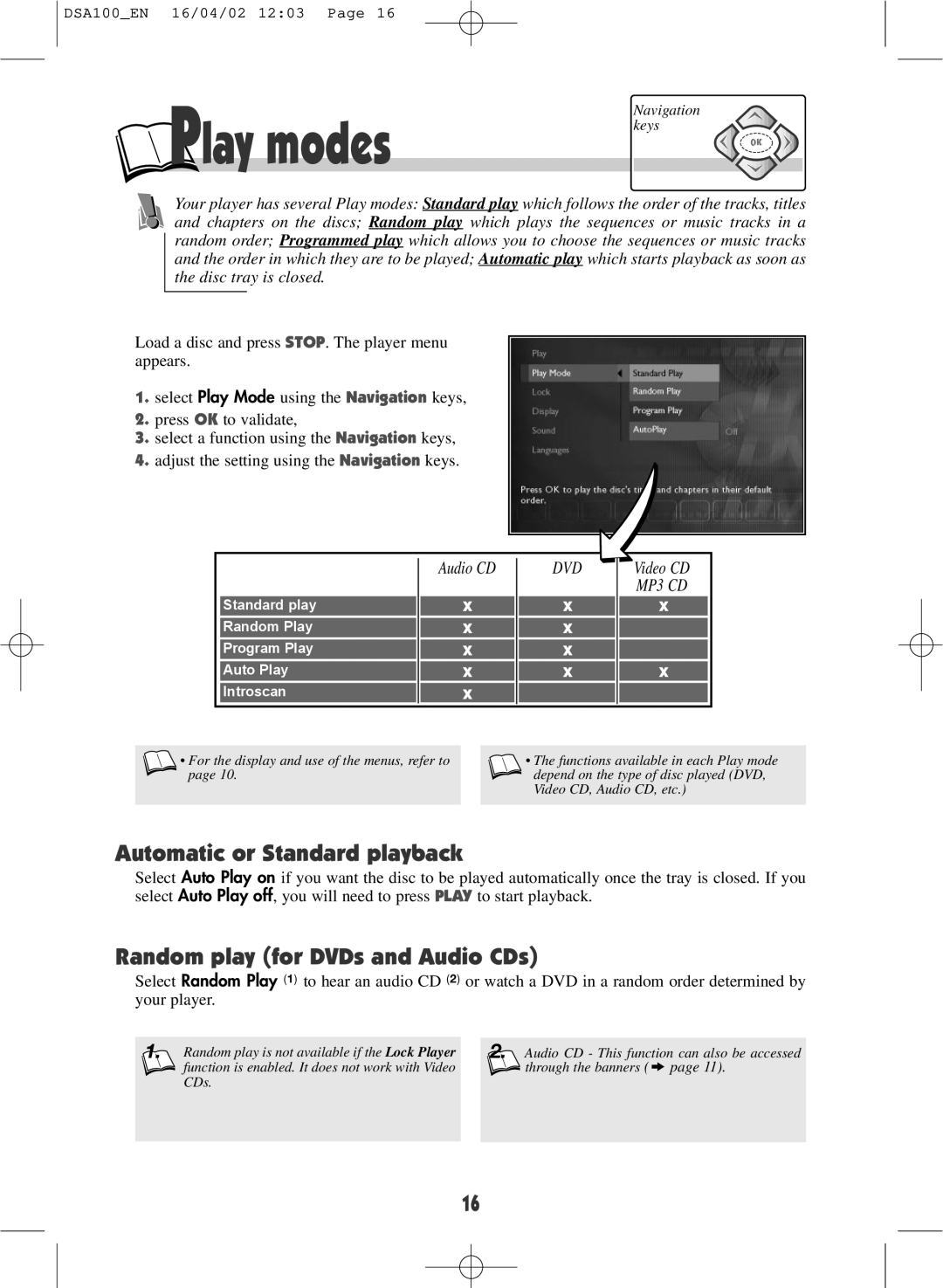DSA100 specifications
The Technicolor - Thomson DSA100 is a versatile digital set-top box that has made a significant impact in the realm of multimedia entertainment. Designed to offer a robust solution for both consumers and service providers, the DSA100 is tailored for high-definition video broadcasting and interactive services. One of its standout features is its support for a wide range of video formats, including MPEG-2 and MPEG-4, making it compatible with a broad array of content sources.The device boasts an impressive array of connectivity options, including HDMI, USB, and Ethernet ports, allowing users to connect to various devices seamlessly, whether for streaming or playing media directly from external sources. The inclusion of an Ethernet port enables access to online content and services, positioning the DSA100 as a hub for internet-based entertainment.
Another key characteristic of the DSA100 is its advanced conditional access system. This feature provides secure access to subscription-based content, ensuring that users can enjoy premium channels without concerns about unauthorized access. The technological backbone of the device includes a powerful processing unit that supports smooth multitasking, enabling users to navigate through channels or access on-demand content with minimal lag.
Moreover, the Technicolor - Thomson DSA100 is designed with user-friendliness in mind. Its intuitive graphical user interface allows users of all ages to easily browse content and access features. The box also supports various interactive applications, turning traditional viewing into an engaging experience by providing information such as weather updates, sports scores, and more.
In addition to its technical specifications, the DSA100 emphasizes energy efficiency, meeting contemporary environmental standards. This focus not only reduces power consumption but also appeals to eco-conscious consumers.
The DSA100 is an embodiment of Technicolor’s commitment to innovation in the broadcasting sector. Its combination of advanced features, support for high-definition content, and ease of use ensures that it remains a valuable choice for both residential users and businesses seeking reliable digital broadcasting solutions. As the landscape of media consumption continues to evolve, devices like the DSA100 will remain at the forefront, bridging the gap between traditional television and modern streaming services.