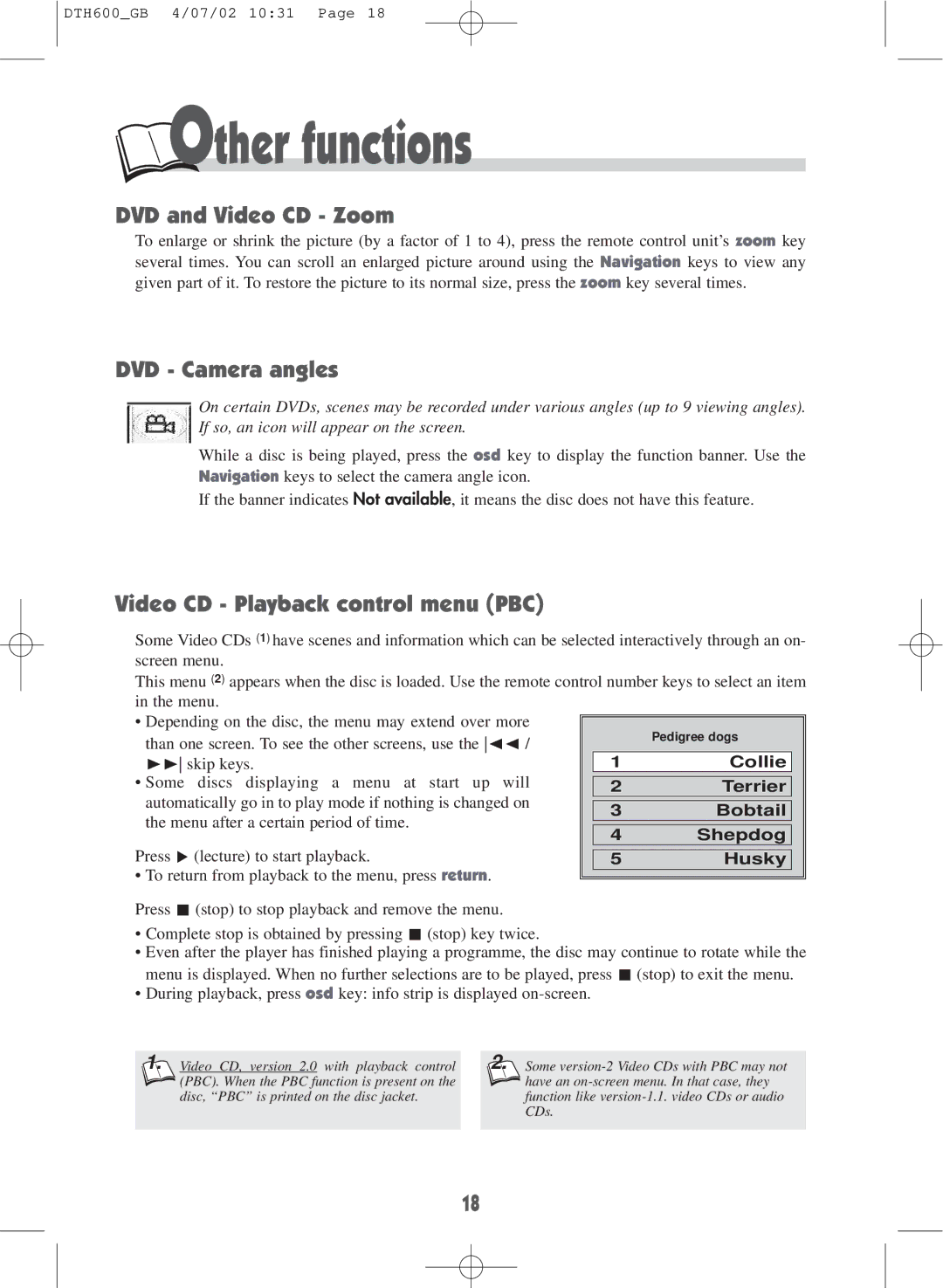DTH600 specifications
The Technicolor - Thomson DTH600 is a cutting-edge digital set-top box that stands out in the rapidly evolving landscape of television technology. Designed to cater to the growing demand for high-definition content, the DTH600 combines advanced features, unparalleled performance, and user-centric design, making it an ideal choice for cable and satellite service providers looking to enhance their offerings.One of the main features of the DTH600 is its support for high-definition (HD) video playback, allowing users to enjoy stunning visuals with enhanced clarity and detail. The device supports various video formats, ensuring compatibility with a wide range of content. This versatility makes it a popular choice among consumers who prioritize quality in their viewing experience.
The DTH600 is equipped with a powerful processor that enables fast channel switching and seamless navigation through menus. Its user interface is designed to be intuitive, making it easy for users of all ages to access their favorite programs. The remote control is ergonomically designed, offering convenient access to frequently used functions, such as recording, playback, and on-demand content.
In addition to high-definition playback, the DTH600 supports multiple tuners, allowing users to record several programs simultaneously while watching another. This feature is particularly appealing for households with diverse viewing preferences, as it minimizes conflicts over content access.
Another major technological advantage of the DTH600 is its integration of advanced connectivity options. With built-in Ethernet ports, Wi-Fi support, and USB interfaces, the device can connect to the internet for streaming services and other online functionalities. This connectivity opens up a world of entertainment possibilities, enabling users to access popular streaming platforms and download apps directly on their device.
The DTH600 also places a strong emphasis on energy efficiency, adhering to modern standards for power consumption. This not only benefits the environment but also helps users save on their energy bills over time. Moreover, the device's compact design allows it to fit seamlessly into any entertainment setup without taking up excessive space.
The Technicolor - Thomson DTH600 is a sophisticated set-top box that integrates cutting-edge technology with user-friendly features. Whether it’s for enjoying high-definition content, recording multiple shows, or accessing online streaming services, the DTH600 enhances the overall viewing experience, making it a must-have for modern audiences.