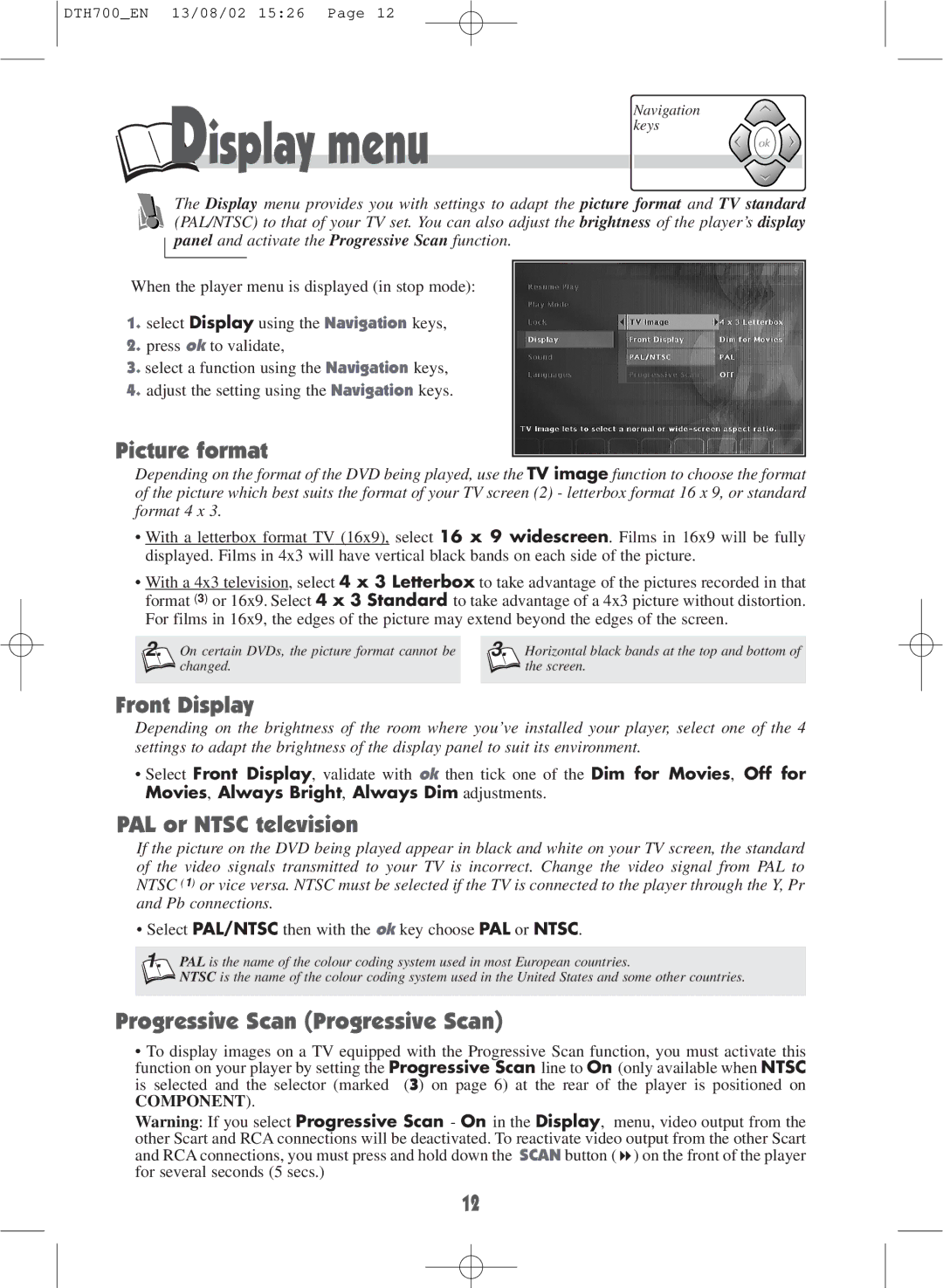DTH700 specifications
The Technicolor - Thomson DTH700 is a standout digital set-top box designed for a variety of broadcasting applications, primarily catering to the needs of both residential and commercial users in the digital television landscape. Renowned for its robust performance and feature-rich capabilities, the DTH700 serves as a key player in enabling seamless access to high-definition content.One of the main features of the DTH700 is its high-definition (HD) output, which allows users to enjoy crystal-clear picture quality, making the viewing experience more immersive. The device supports various HD formats, enhancing compatibility with a wide range of television sets. It is equipped with multiple output interfaces such as HDMI, which facilitates a straightforward connection to modern televisions. Additionally, the DTH700 supports standard-definition (SD) output, ensuring versatility for users with older television models.
The DTH700 incorporates advanced technologies that enhance its functionality. For instance, it supports Digital Video Broadcasting (DVB) standards, including DVB-S2 for satellite transmissions, which ensures superior video quality and efficient bandwidth utilization. This allows broadcasters to transmit more channels and programming without compromising the viewing experience.
An outstanding characteristic of the DTH700 is its support for Video on Demand (VoD) services, enabling users to access a plethora of content at their convenience. This functionality is complemented by an intuitive user interface that simplifies navigation and selection of available programming. The DTH700 also integrates Electronic Program Guide (EPG) capabilities, which allow users to view upcoming shows, schedule recordings, and access additional information about their favorite programming.
Another remarkable feature of the DTH700 is its capability to support interactivity, which can be utilized for applications such as interactive gaming or online services, providing users with additional entertainment options. The box also supports Conditional Access Systems (CAS), ensuring content security and compliance with various broadcasting regulations.
In conclusion, the Technicolor - Thomson DTH700 is a versatile and powerful digital set-top box that excels in delivering high-quality audiovisual experiences. Its array of features, advanced technologies, and user-friendly characteristics make it a valuable addition to any digital broadcasting ecosystem, ensuring that viewers have access to a wide range of content. Whether for residential use or for commercial applications, the DTH700 continues to stand out as a reliable solution in the evolving world of digital television.