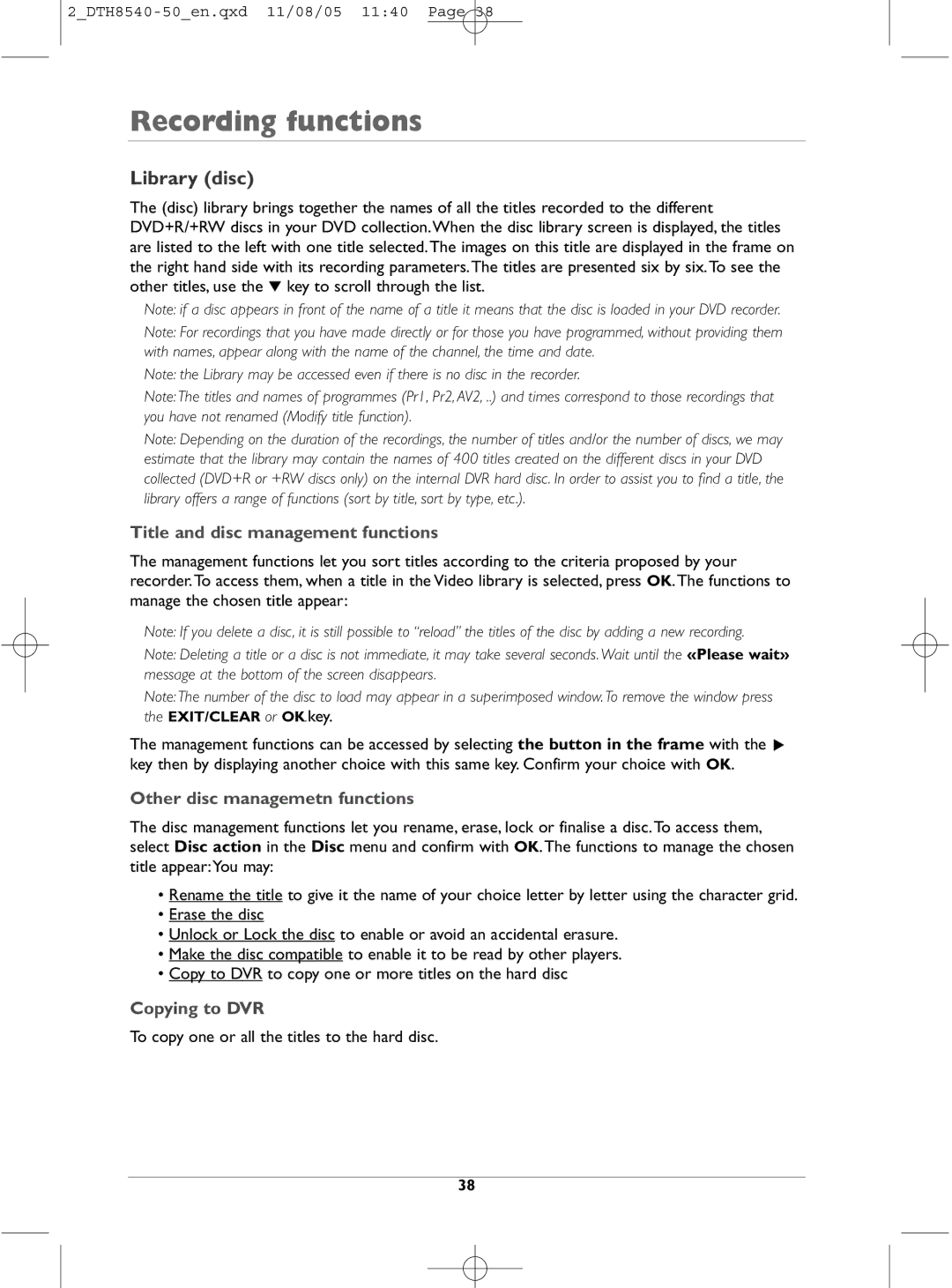Recording functions
Library (disc)
The (disc) library brings together the names of all the titles recorded to the different DVD+R/+RW discs in your DVD collection.When the disc library screen is displayed, the titles are listed to the left with one title selected.The images on this title are displayed in the frame on the right hand side with its recording parameters.The titles are presented six by six.To see the other titles, use the ▼ key to scroll through the list.
Note: if a disc appears in front of the name of a title it means that the disc is loaded in your DVD recorder.
Note: For recordings that you have made directly or for those you have programmed, without providing them with names, appear along with the name of the channel, the time and date.
Note: the Library may be accessed even if there is no disc in the recorder.
Note:The titles and names of programmes (Pr1, Pr2, AV2, ..) and times correspond to those recordings that you have not renamed (Modify title function).
Note: Depending on the duration of the recordings, the number of titles and/or the number of discs, we may estimate that the library may contain the names of 400 titles created on the different discs in your DVD collected (DVD+R or +RW discs only) on the internal DVR hard disc. In order to assist you to find a title, the library offers a range of functions (sort by title, sort by type, etc.).
Title and disc management functions
The management functions let you sort titles according to the criteria proposed by your recorder.To access them, when a title in the Video library is selected, press OK.The functions to manage the chosen title appear:
Note: If you delete a disc, it is still possible to “reload” the titles of the disc by adding a new recording.
Note: Deleting a title or a disc is not immediate, it may take several seconds. Wait until the «Please wait» message at the bottom of the screen disappears.
Note:The number of the disc to load may appear in a superimposed window. To remove the window press the EXIT/CLEAR or OK.key.
The management functions can be accessed by selecting the button in the frame with the B key then by displaying another choice with this same key. Confirm your choice with OK.
Other disc managemetn functions
The disc management functions let you rename, erase, lock or finalise a disc.To access them, select Disc action in the Disc menu and confirm with OK.The functions to manage the chosen title appear:You may:
•Rename the title to give it the name of your choice letter by letter using the character grid.
•Erase the disc
•Unlock or Lock the disc to enable or avoid an accidental erasure.
•Make the disc compatible to enable it to be read by other players.
•Copy to DVR to copy one or more titles on the hard disc
Copying to DVR
To copy one or all the titles to the hard disc.
38