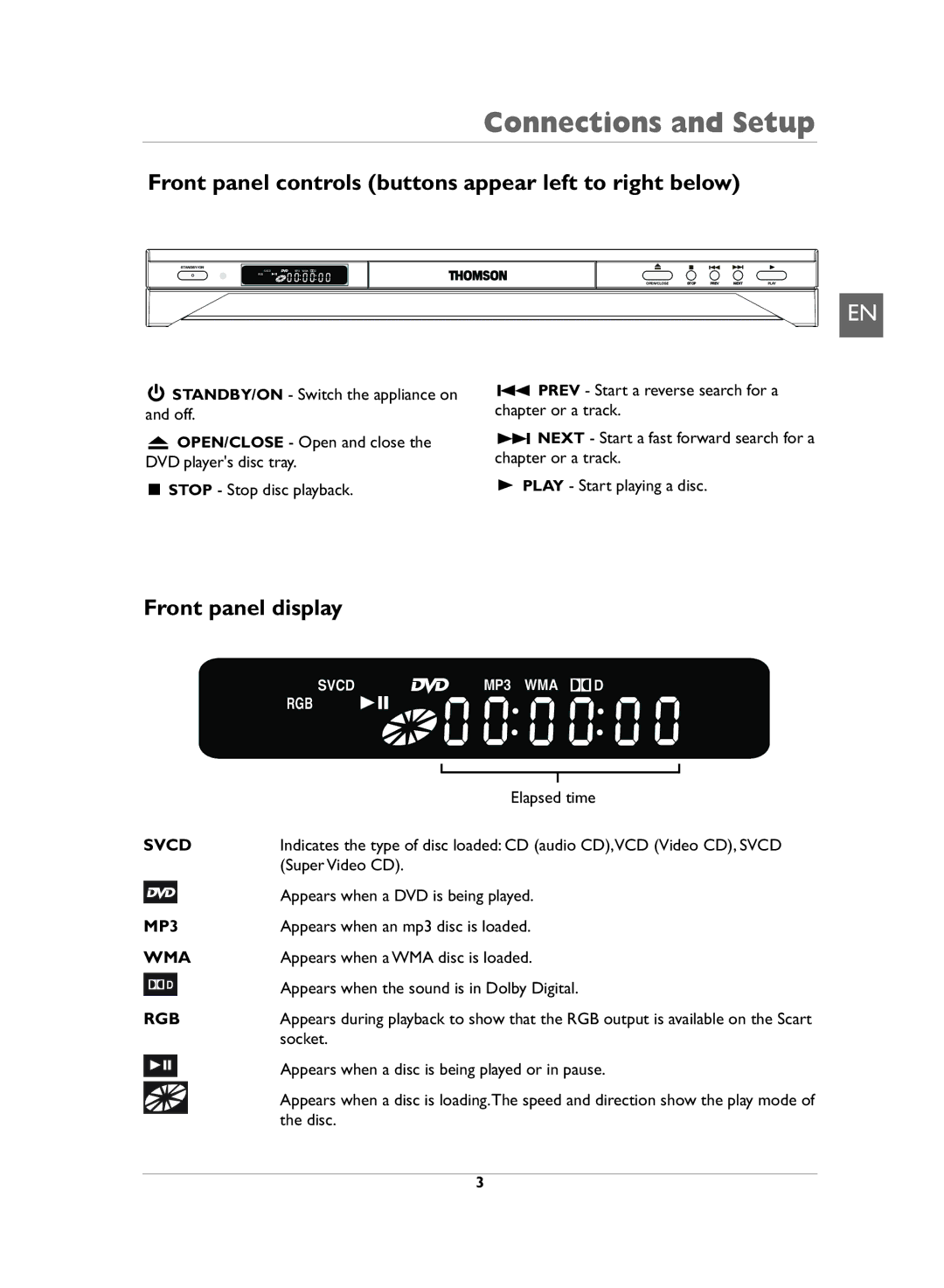Connections and Setup
Front panel controls (buttons appear left to right below)
STANDBY/ON | MP3 | WMA |
|
|
|
|
|
SVCD | D |
|
|
|
| ||
RGB |
|
|
|
|
|
|
|
|
|
| OPEN/CLOSE | STOP | PREV | NEXT | PLAY |
EN
![]() STANDBY/ON - Switch the appliance on and off.
STANDBY/ON - Switch the appliance on and off.
![]() OPEN/CLOSE - Open and close the DVD player's disc tray.
OPEN/CLOSE - Open and close the DVD player's disc tray.
STOP - Stop disc playback.
![]()
![]() PREV - Start a reverse search for a chapter or a track.
PREV - Start a reverse search for a chapter or a track.
![]()
![]() NEXT - Start a fast forward search for a chapter or a track.
NEXT - Start a fast forward search for a chapter or a track.
PLAY - Start playing a disc.
Front panel display
SVCD | MP3 WMA | D |
RGB |
|
|
|
| Elapsed time |
SVCD | Indicates the type of disc loaded: CD (audio CD),VCD (Video CD), SVCD | |
|
| (Super Video CD). |
|
| Appears when a DVD is being played. |
MP3 | Appears when an mp3 disc is loaded. | |
WMA | Appears when a WMA disc is loaded. | |
D | Appears when the sound is in Dolby Digital. | |
|
| |
RGB | Appears during playback to show that the RGB output is available on the Scart | |
|
| socket. |
|
| Appears when a disc is being played or in pause. |
|
| |
|
| Appears when a disc is loading.The speed and direction show the play mode of |
|
| the disc. |
3