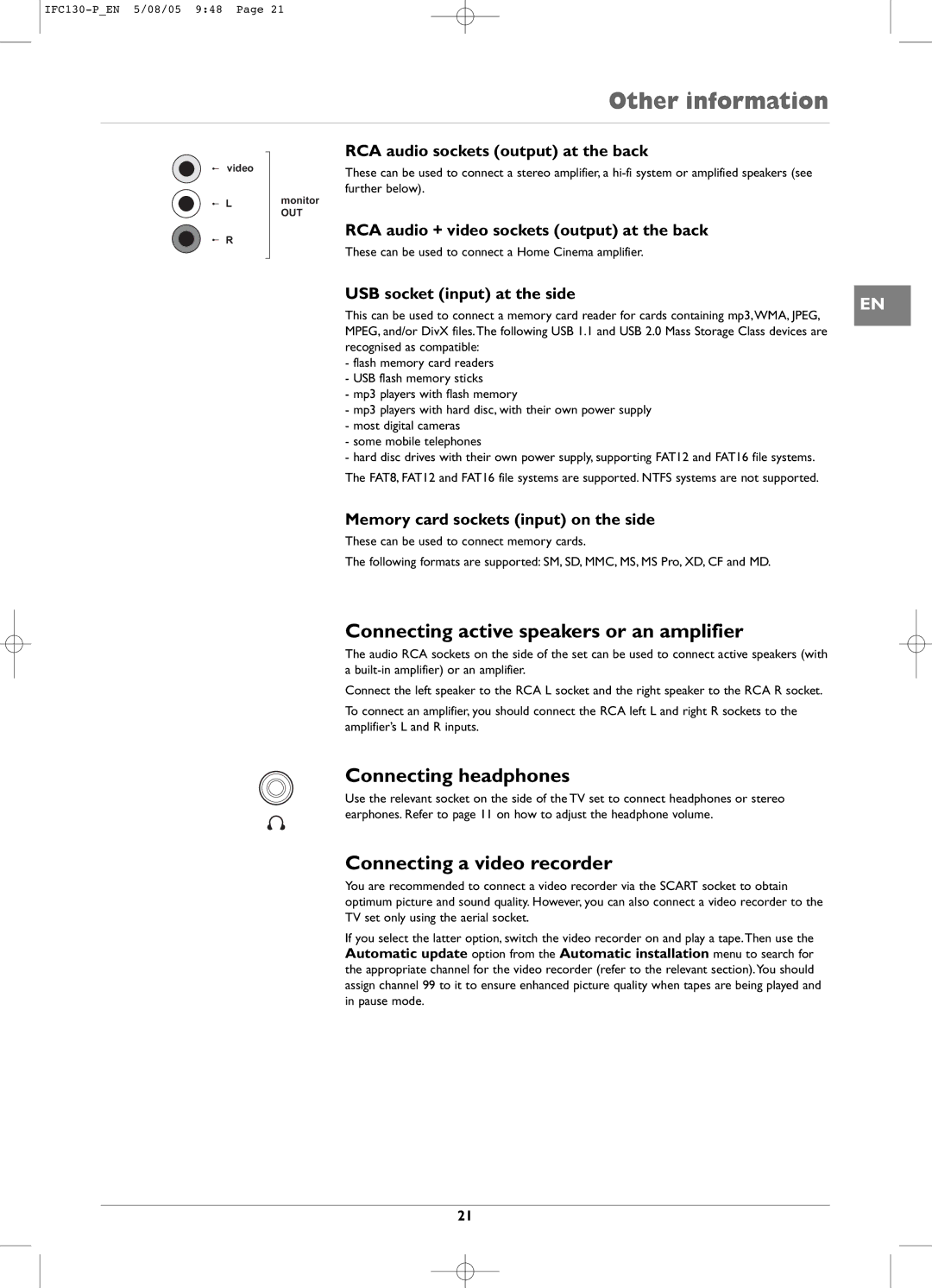Other information
video
L
R
RCA audio sockets (output) at the back
These can be used to connect a stereo amplifier, a
monitor
OUT
RCA audio + video sockets (output) at the back
These can be used to connect a Home Cinema amplifier.
USB socket (input) at the side
EN
This can be used to connect a memory card reader for cards containing mp3,WMA, JPEG, MPEG, and/or DivX files.The following USB 1.1 and USB 2.0 Mass Storage Class devices are recognised as compatible:
-flash memory card readers
-USB flash memory sticks
-mp3 players with flash memory
-mp3 players with hard disc, with their own power supply
-most digital cameras
-some mobile telephones
-hard disc drives with their own power supply, supporting FAT12 and FAT16 file systems.
The FAT8, FAT12 and FAT16 file systems are supported. NTFS systems are not supported.
Memory card sockets (input) on the side
These can be used to connect memory cards.
The following formats are supported: SM, SD, MMC, MS, MS Pro, XD, CF and MD.
Connecting active speakers or an amplifier
The audio RCA sockets on the side of the set can be used to connect active speakers (with a
Connect the left speaker to the RCA L socket and the right speaker to the RCA R socket.
To connect an amplifier, you should connect the RCA left L and right R sockets to the amplifier’s L and R inputs.
Connecting headphones
Use the relevant socket on the side of the TV set to connect headphones or stereo earphones. Refer to page 11 on how to adjust the headphone volume.
Connecting a video recorder
You are recommended to connect a video recorder via the SCART socket to obtain optimum picture and sound quality. However, you can also connect a video recorder to the TV set only using the aerial socket.
If you select the latter option, switch the video recorder on and play a tape.Then use the Automatic update option from the Automatic installation menu to search for the appropriate channel for the video recorder (refer to the relevant section).You should assign channel 99 to it to ensure enhanced picture quality when tapes are being played and in pause mode.
21