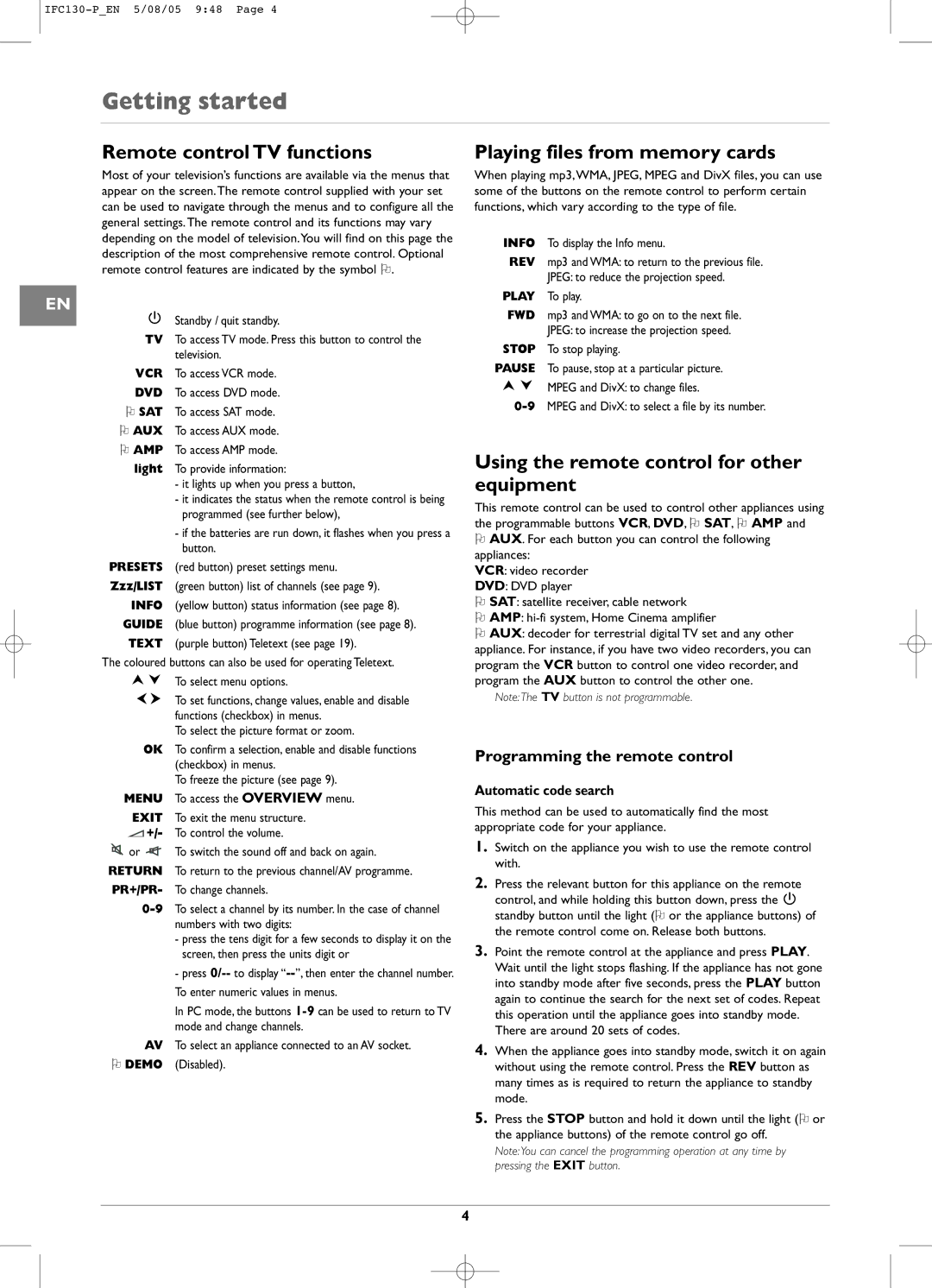Getting started
Remote control TV functions
Most of your television’s functions are available via the menus that appear on the screen.The remote control supplied with your set can be used to navigate through the menus and to configure all the general settings.The remote control and its functions may vary depending on the model of television.You will find on this page the description of the most comprehensive remote control. Optional remote control features are indicated by the symbol .
EN
Standby / quit standby.
TV To access TV mode. Press this button to control the television.
VCR To access VCR mode. DVD To access DVD mode. SAT To access SAT mode. AUX To access AUX mode. AMP To access AMP mode. light To provide information:
-it lights up when you press a button,
-it indicates the status when the remote control is being programmed (see further below),
-if the batteries are run down, it flashes when you press a button.
Playing files from memory cards
When playing mp3,WMA, JPEG, MPEG and DivX files, you can use some of the buttons on the remote control to perform certain functions, which vary according to the type of file.
INFO To display the Info menu.
REV mp3 and WMA: to return to the previous file.
JPEG: to reduce the projection speed.
PLAY To play.
FWD mp3 and WMA: to go on to the next file.
JPEG: to increase the projection speed.
STOP To stop playing.
PAUSE To pause, stop at a particular picture.
MPEG and DivX: to change files.
Using the remote control for other equipment
This remote control can be used to control other appliances using the programmable buttons VCR, DVD, SAT, AMP and
AUX. For each button you can control the following appliances:
PRESETS (red button) preset settings menu. Zzz/LIST (green button) list of channels (see page 9).
INFO (yellow button) status information (see page 8). GUIDE (blue button) programme information (see page 8). TEXT (purple button) Teletext (see page 19).
The coloured buttons can also be used for operating Teletext.
To select menu options.
To set functions, change values, enable and disable functions (checkbox) in menus.
To select the picture format or zoom.
VCR: video recorder
DVD: DVD player
SAT: satellite receiver, cable network
AMP:
AUX: decoder for terrestrial digital TV set and any other appliance. For instance, if you have two video recorders, you can program the VCR button to control one video recorder, and program the AUX button to control the other one.
Note:The TV button is not programmable.
OK To confirm a selection, enable and disable functions (checkbox) in menus.
To freeze the picture (see page 9).
MENU To access the OVERVIEW menu.
EXIT To exit the menu structure.
![]() +/- To control the volume.
+/- To control the volume.
or | To switch the sound off and back on again. |
RETURN To return to the previous channel/AV programme. PR+/PR- To change channels.
-press the tens digit for a few seconds to display it on the screen, then press the units digit or
-press
In PC mode, the buttons
AV To select an appliance connected to an AV socket. DEMO (Disabled).
Programming the remote control
Automatic code search
This method can be used to automatically find the most appropriate code for your appliance.
1.Switch on the appliance you wish to use the remote control with.
2.Press the relevant button for this appliance on the remote
control, and while holding this button down, press the ![]() standby button until the light ( or the appliance buttons) of the remote control come on. Release both buttons.
standby button until the light ( or the appliance buttons) of the remote control come on. Release both buttons.
3.Point the remote control at the appliance and press PLAY. Wait until the light stops flashing. If the appliance has not gone into standby mode after five seconds, press the PLAY button again to continue the search for the next set of codes. Repeat this operation until the appliance goes into standby mode. There are around 20 sets of codes.
4.When the appliance goes into standby mode, switch it on again without using the remote control. Press the REV button as many times as is required to return the appliance to standby mode.
5. Press the STOP button and hold it down until the light ( or the appliance buttons) of the remote control go off.
Note:You can cancel the programming operation at any time by pressing the EXIT button.
4