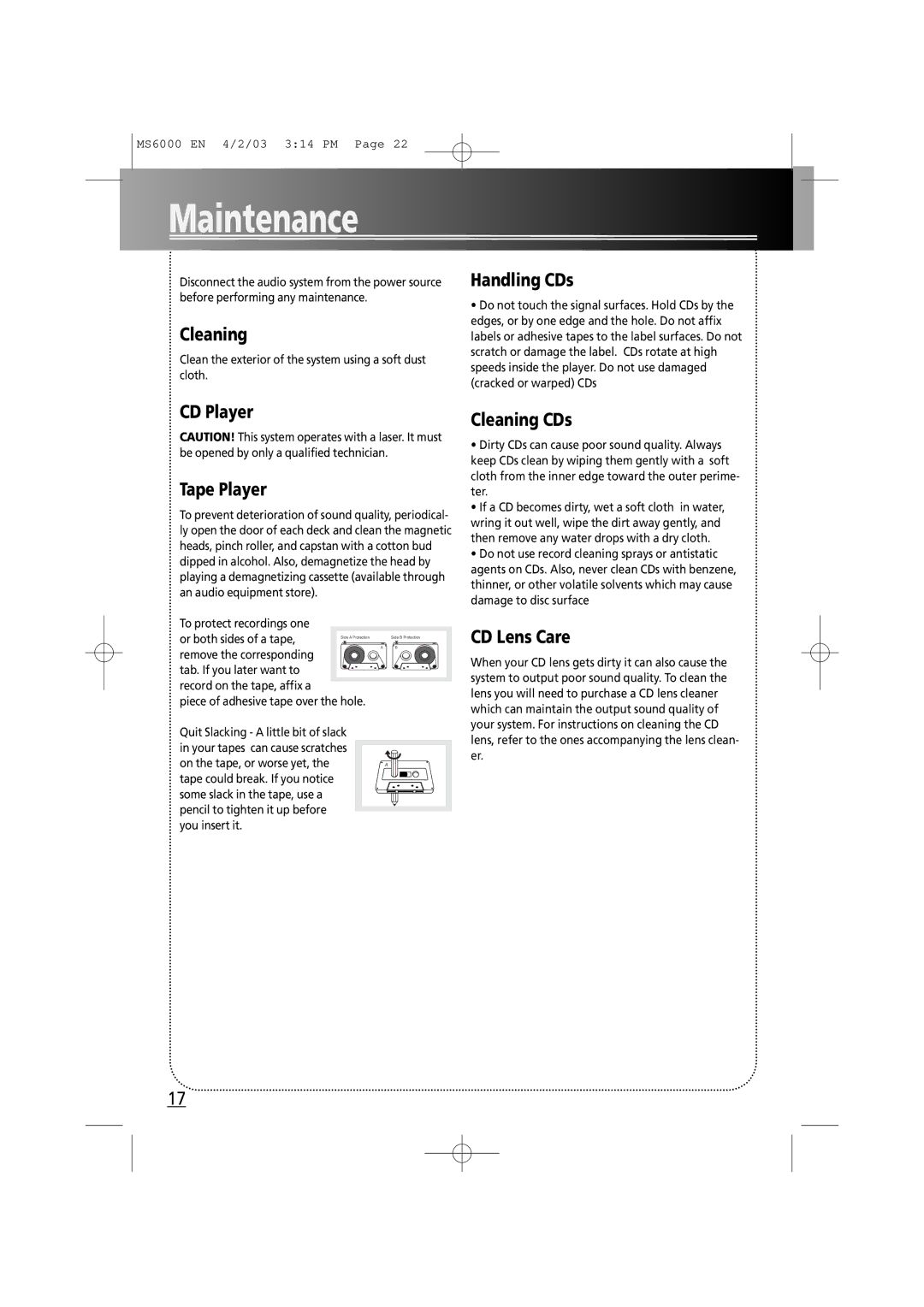MS6000 specifications
The Technicolor - Thomson MS6000 is a renowned multimedia technology platform that has made its mark in the realms of broadcasting and content delivery, particularly in the early 2000s. This device was primarily designed to streamline video and data transmission, making it a key asset for cable operators and service providers.One of the standout features of the MS6000 is its digital video processing capability. This technology allows for the efficient encoding and decoding of video content, ensuring high-quality output and reduced latency. The device supports various video formats, making it versatile for a range of broadcasting needs. With its advanced video compression techniques, operators could deliver high-definition content without requiring extensive bandwidth, which was a critical advantage in an increasingly competitive market.
In addition to its robust video capabilities, the MS6000 was engineered with advanced networking technologies that enhanced its connectivity options. It supports multiple input/output interfaces, including RF, IP, and ASI, enabling seamless integration into existing infrastructures. This flexibility meant that service providers could easily adopt the system without a complete overhaul of their current setups.
Another notable characteristic of the Technicolor MS6000 is its scalability. The platform was designed to grow alongside evolving user demands and technological advancements. Operators could expand functionalities or upgrade certain components, allowing for an agile response to changing market conditions and consumer preferences.
Security is another area where the MS6000 excels. It comes equipped with robust encryption mechanisms that protect content from unauthorized access during transmission. This feature is crucial for cable operators looking to safeguard their intellectual property and maintain subscriber trust.
The user interface of the MS6000 is designed for ease of use, with intuitive navigation and customizable settings. This ensures that operators can quickly resolve issues and manage content efficiently, without extensive training or a steep learning curve.
Overall, the Technicolor - Thomson MS6000 embodies a comprehensive solution for digital video distribution. Its powerful video processing, advanced connectivity options, scalability, security features, and user-friendly design combined to make it a preferred choice for many service providers. Even years after its release, the MS6000 remains a noteworthy model in the history of multimedia technology, reflecting the innovation and foresight of Technicolor in a rapidly evolving industry.