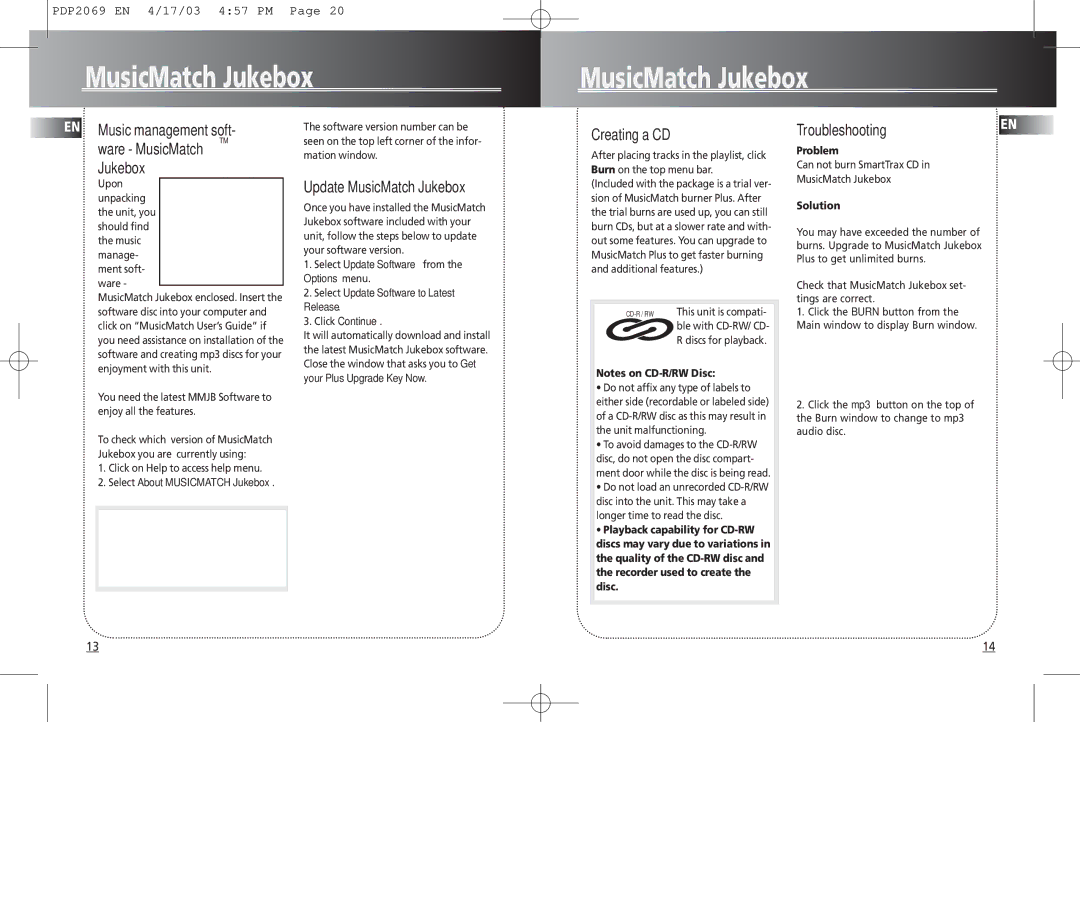PDP2069 EN 4/17/03 4:57 PM Page 20
MusicMatch Jukebox
MusicMatch Jukebox
EN Music management soft- ware - MusicMatchTM Jukebox
Upon unpacking the unit, you should find the music manage- ment soft- ware -
MusicMatch Jukebox enclosed. Insert the software disc into your computer and click on “MusicMatch User’s Guide” if you need assistance on installation of the software and creating mp3 discs for your enjoyment with this unit.
You need the latest MMJB Software to enjoy all the features.
To check which version of MusicMatch Jukebox you are currently using:
1.Click on Help to access help menu.
2.Select About MUSICMATCH Jukebox.
The software version number can be seen on the top left corner of the infor- mation window.
Update MusicMatch Jukebox
Once you have installed the MusicMatch Jukebox software included with your unit, follow the steps below to update your software version.
1.Select Update Software from the Options menu.
2.Select Update Software to Latest Release.
3.Click Continue.
It will automatically download and install the latest MusicMatch Jukebox software. Close the window that asks you to Get your Plus Upgrade Key Now.
Creating a CD
After placing tracks in the playlist, click Burn on the top menu bar.
(Included with the package is a trial ver- sion of MusicMatch burner Plus. After the trial burns are used up, you can still burn CDs, but at a slower rate and with- out some features. You can upgrade to MusicMatch Plus to get faster burning and additional features.)
Notes on
•Do not affix any type of labels to either side (recordable or labeled side) of a
•To avoid damages to the
•Do not load an unrecorded
•Playback capability for
TroubleshootingEN
Problem
Can not burn SmartTrax CD in
MusicMatch Jukebox
Solution
You may have exceeded the number of burns. Upgrade to MusicMatch Jukebox Plus to get unlimited burns.
Check that MusicMatch Jukebox set- tings are correct.
1.Click the BURN button from the Main window to display Burn window.
2.Click the mp3 button on the top of the Burn window to change to mp3 audio disc.
13
14