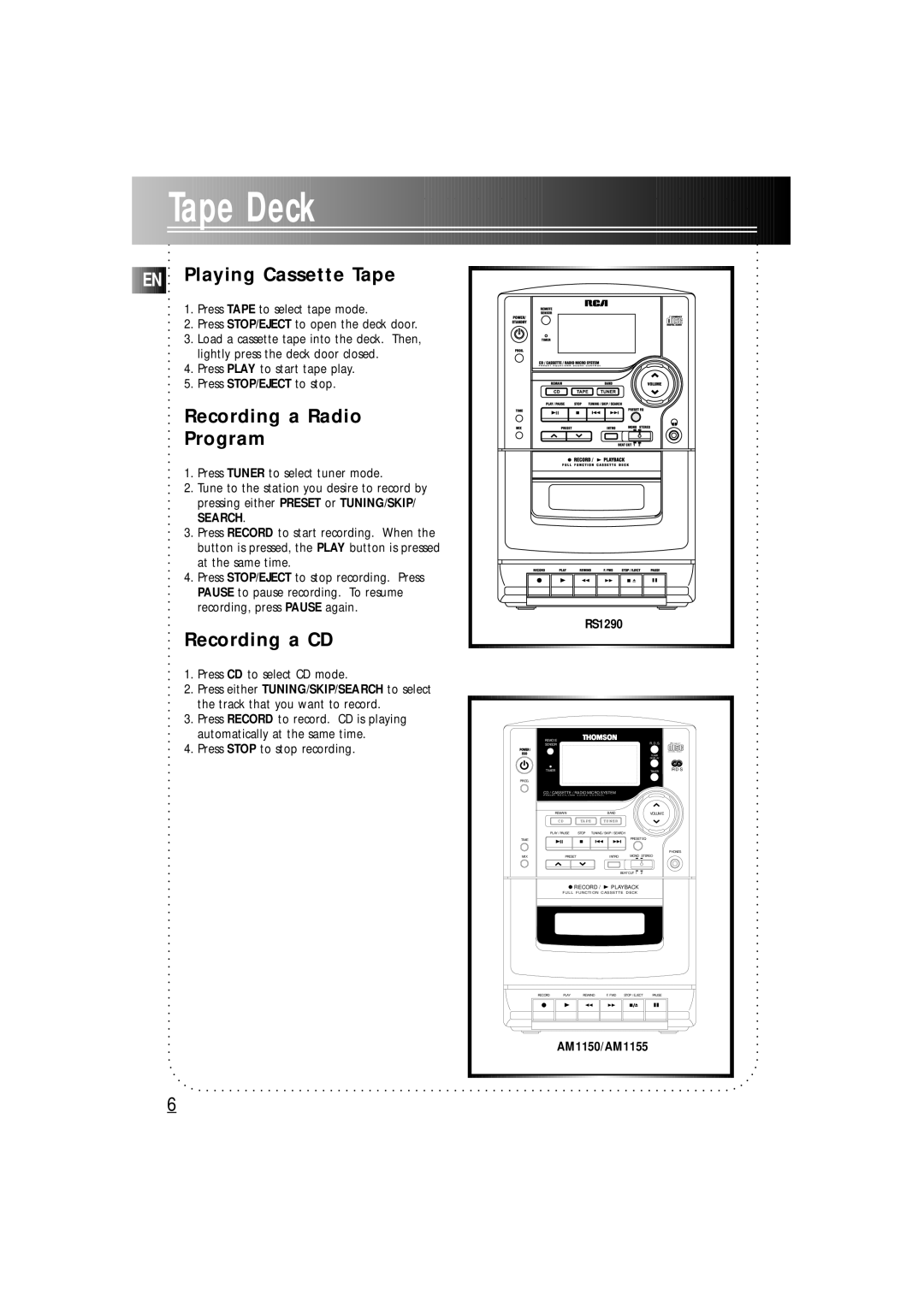Playing Cassette Tape
1.Press TAPE to select tape mode.
2.Press STOP/EJECT to open the deck door.
3.Load a cassette tape into the deck. Then, lightly press the deck door closed.
4.Press PLAY to start tape play.
5.Press STOP/EJECT to stop.
Recording a Radio
Program
1.Press TUNER to select tuner mode.
2.Tune to the station you desire to record by pressing either PRESET or TUNING/SKIP/ SEARCH.
3.Press RECORD to start recording. When the button is pressed, the PLAY button is pressed at the same time.
4.Press STOP/EJECT to stop recording. Press PAUSE to pause recording. To resume recording, press PAUSE again.
Recording a CD
1.Press CD to select CD mode.
2.Press either TUNING/SKIP/SEARCH to select the track that you want to record.
3.Press RECORD to record. CD is playing automatically at the same time.
4.Press STOP to stop recording.
6
|
| RS1290 |
|
| |||
REMOTE |
|
|
|
| R.D.S. |
| |
SENSOR |
|
|
|
| COMPACT | ||
POWER / |
|
|
|
|
|
| DIGITAL AUDIO |
ECO |
|
|
|
|
| TUNER |
|
|
|
|
|
|
| DISPLAY |
|
TIMER |
|
|
|
| TIMER | R.D.S | |
PROG. |
|
|
|
|
|
|
|
CD / CASSETTE / RADIO MICRO SYSTEM |
|
|
| ||||
| REMAIN |
|
| BAND |
| VOLUME |
|
| C D | TA PE |
| TU N ER |
|
|
|
| PLAY / PAUSE | STOP | TUNING/ SKIP / SEARCH |
|
| ||
TIME |
|
|
|
| PRESET EQ |
|
|
|
|
|
|
|
|
| PHONES |
MIX | PRESET |
|
| INTRO | MONO STEREO |
| |
|
|
|
|
| BEAT CUT 1 2 |
|
|
| RECORD / | PLAYBACK |
|
| |||
| F UL L F UNCTI ON CASSET TE DECK |
|
| ||||
RECORD | PLAY | REWIND | F. FWD | STOP / EJECT | PAUSE |
| |
| AM1150/AM1155 |
|
| ||||