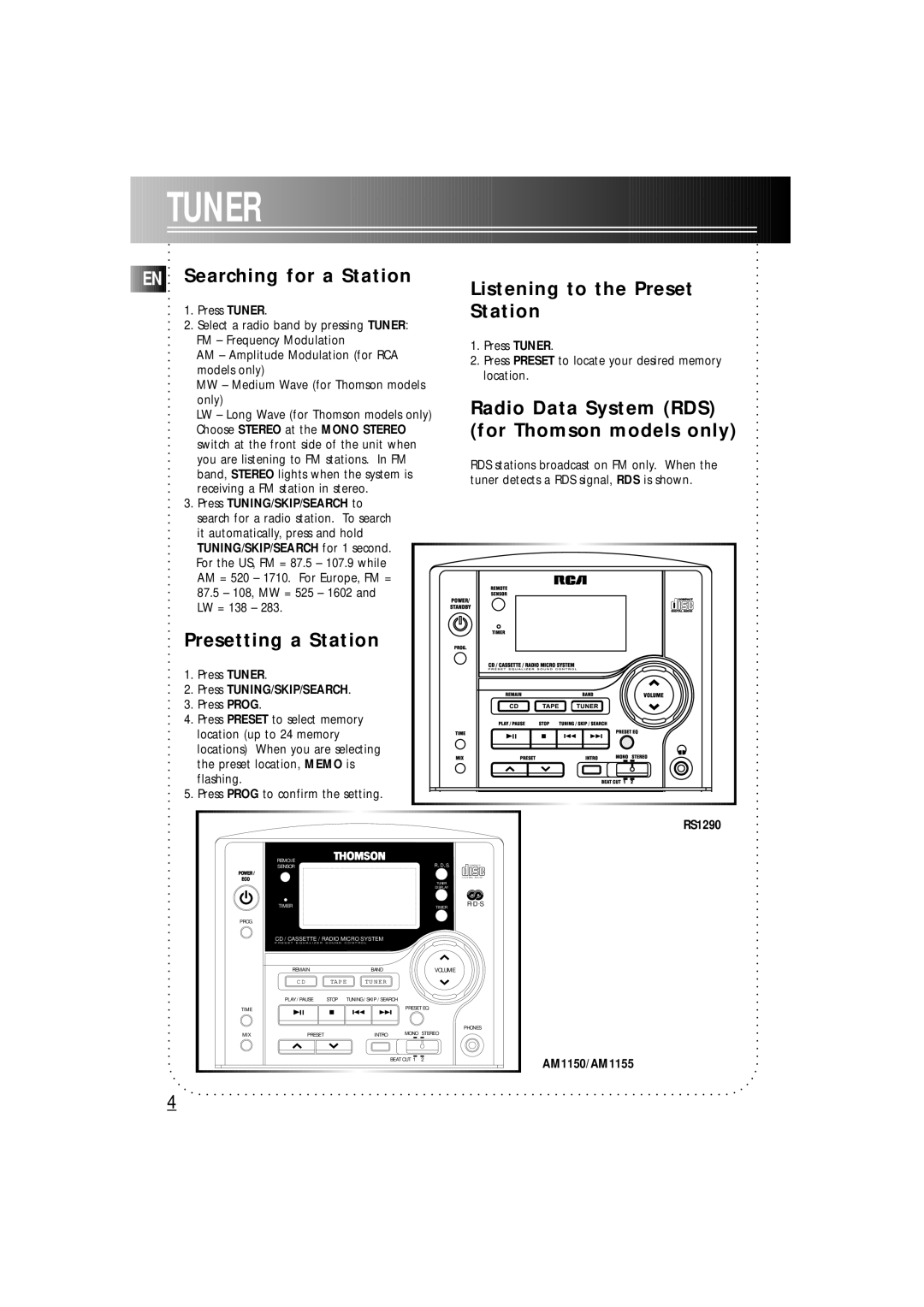Searching for a Station
1.Press TUNER.
2.Select a radio band by pressing TUNER: FM – Frequency Modulation
AM – Amplitude Modulation (for RCA models only)
MW – Medium Wave (for Thomson models only)
LW – Long Wave (for Thomson models only) Choose STEREO at the MONO STEREO switch at the front side of the unit when you are listening to FM stations. In FM band, STEREO lights when the system is receiving a FM station in stereo.
3.Press TUNING/SKIP/SEARCH to
search for a radio station. To search it automatically, press and hold TUNING/SKIP/SEARCH for 1 second. For the US, FM = 87.5 – 107.9 while AM = 520 – 1710. For Europe, FM = 87.5 – 108, MW = 525 – 1602 and LW = 138 – 283.
Presetting a Station
Listening to the Preset Station
1.Press TUNER.
2.Press PRESET to locate your desired memory location.
Radio Data System (RDS) (for Thomson models only)
RDS stations broadcast on FM only. When the tuner detects a RDS signal, RDS is shown.
1.Press TUNER.
2.Press TUNING/SKIP/SEARCH.
3. Press PROG.
4. Press PRESET to select memory location (up to 24 memory locations) When you are selecting the preset location, MEMO is flashing.
5. Press PROG to confirm the setting.
RS1290
REMOTE
SENSOR
POWER /
ECO
R.D.S. COMPACT
DIGITAL AUDIO
TUNER
DISPLAY
TIMER
PROG.
CD / CASSETTE / RADIO MICRO SYSTEM
P R E S E T E Q U A L I Z E R S O U N D C O N T R O L
TIMER
R.D.S
| REMAIN | BAND | VOLUME |
|
| C D | TA PE TU N ER |
|
|
| PLAY / PAUSE | STOP TUNING/ SKIP / SEARCH |
| |
TIME |
|
| PRESET EQ |
|
|
|
|
| PHONES |
MIX | PRESET | INTRO | MONO STEREO |
|
|
|
| BEAT CUT 1 2 | AM1150/AM1155 |
|
|
|
| |
4