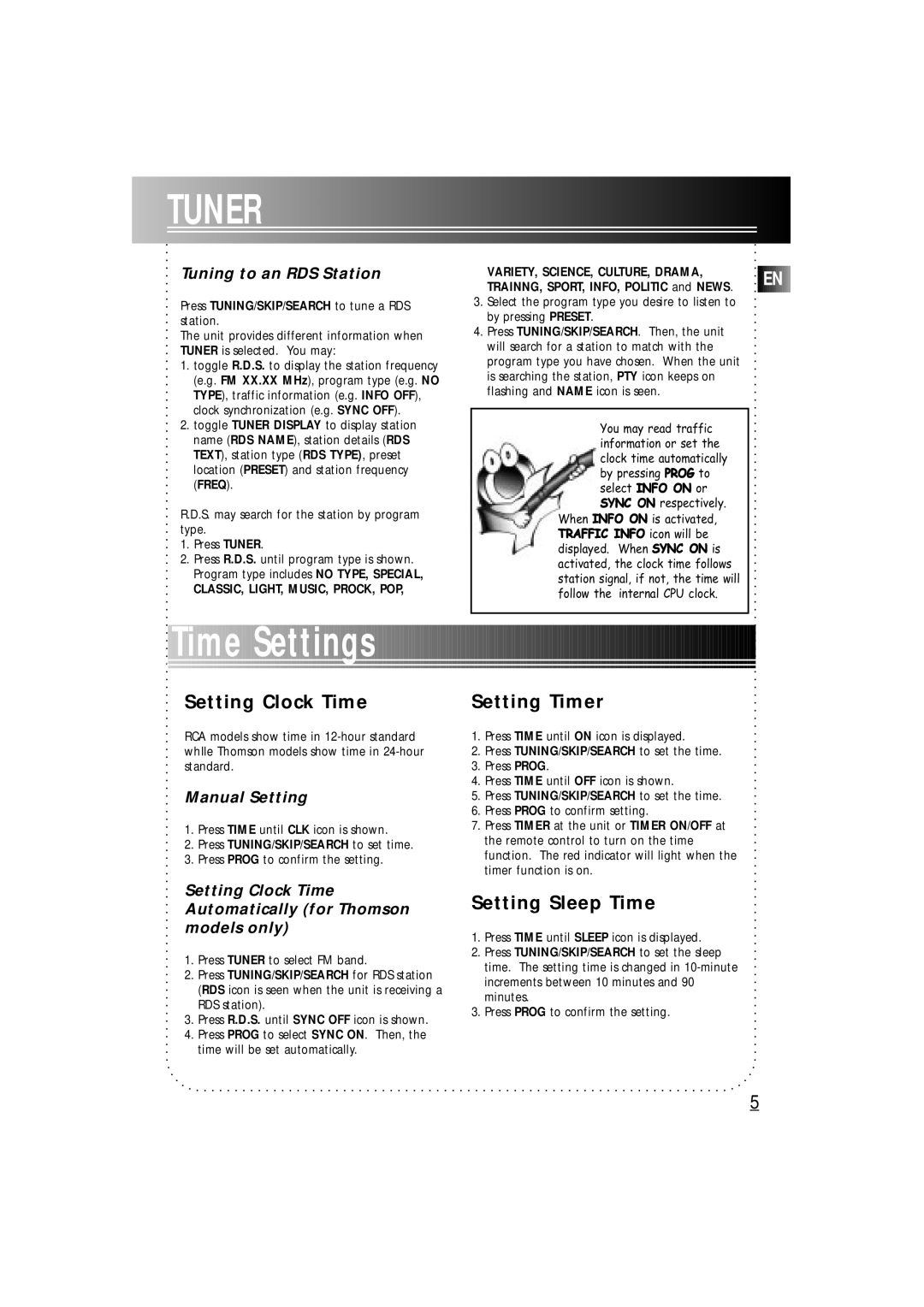Tuning to an RDS Station
Press TUNING/SKIP/SEARCH to tune a RDS station.
The unit provides different information when TUNER is selected. You may:
1.toggle R.D.S. to display the station frequency (e.g. FM XX.XX MHz), program type (e.g. NO TYPE), traffic information (e.g. INFO OFF), clock synchronization (e.g. SYNC OFF).
2.toggle TUNER DISPLAY to display station name (RDS NAME), station details (RDS TEXT), station type (RDS TYPE), preset location (PRESET) and station frequency (FREQ).
R.D.S. may search for the station by program type.
1.Press TUNER.
2.Press R.D.S. until program type is shown. Program type includes NO TYPE, SPECIAL,
CLASSIC, LIGHT, MUSIC, PROCK, POP,
VARIETY, SCIENCE, CULTURE, DRAMA, TRAINNG, SPORT, INFO, POLITIC and NEWS.
3.Select the program type you desire to listen to by pressing PRESET.
4.Press TUNING/SKIP/SEARCH. Then, the unit will search for a station to match with the program type you have chosen. When the unit is searching the station, PTY icon keeps on flashing and NAME icon is seen.
You may read traffic information or set the clock time automatically by pressing PROG to select INFO ON or SYNC ON respectively.
When INFO ON is activated, TRAFFIC INFO icon will be displayed. When SYNC ON is activated, the clock time follows station signal, if not, the time will follow the internal CPU clock.
Setting Clock Time
RCA models show time in
Manual Setting
1.Press TIME until CLK icon is shown.
2.Press TUNING/SKIP/SEARCH to set time.
3.Press PROG to confirm the setting.
Setting Clock Time Automatically (for Thomson models only)
1.Press TUNER to select FM band.
2.Press TUNING/SKIP/SEARCH for RDS station (RDS icon is seen when the unit is receiving a RDS station).
3.Press R.D.S. until SYNC OFF icon is shown.
4.Press PROG to select SYNC ON. Then, the time will be set automatically.
Setting Timer
1.Press TIME until ON icon is displayed.
2.Press TUNING/SKIP/SEARCH to set the time.
3.Press PROG.
4.Press TIME until OFF icon is shown.
5.Press TUNING/SKIP/SEARCH to set the time.
6.Press PROG to confirm setting.
7.Press TIMER at the unit or TIMER ON/OFF at the remote control to turn on the time function. The red indicator will light when the timer function is on.
Setting Sleep Time
1.Press TIME until SLEEP icon is displayed.
2.Press TUNING/SKIP/SEARCH to set the sleep time. The setting time is changed in
3.Press PROG to confirm the setting.
5