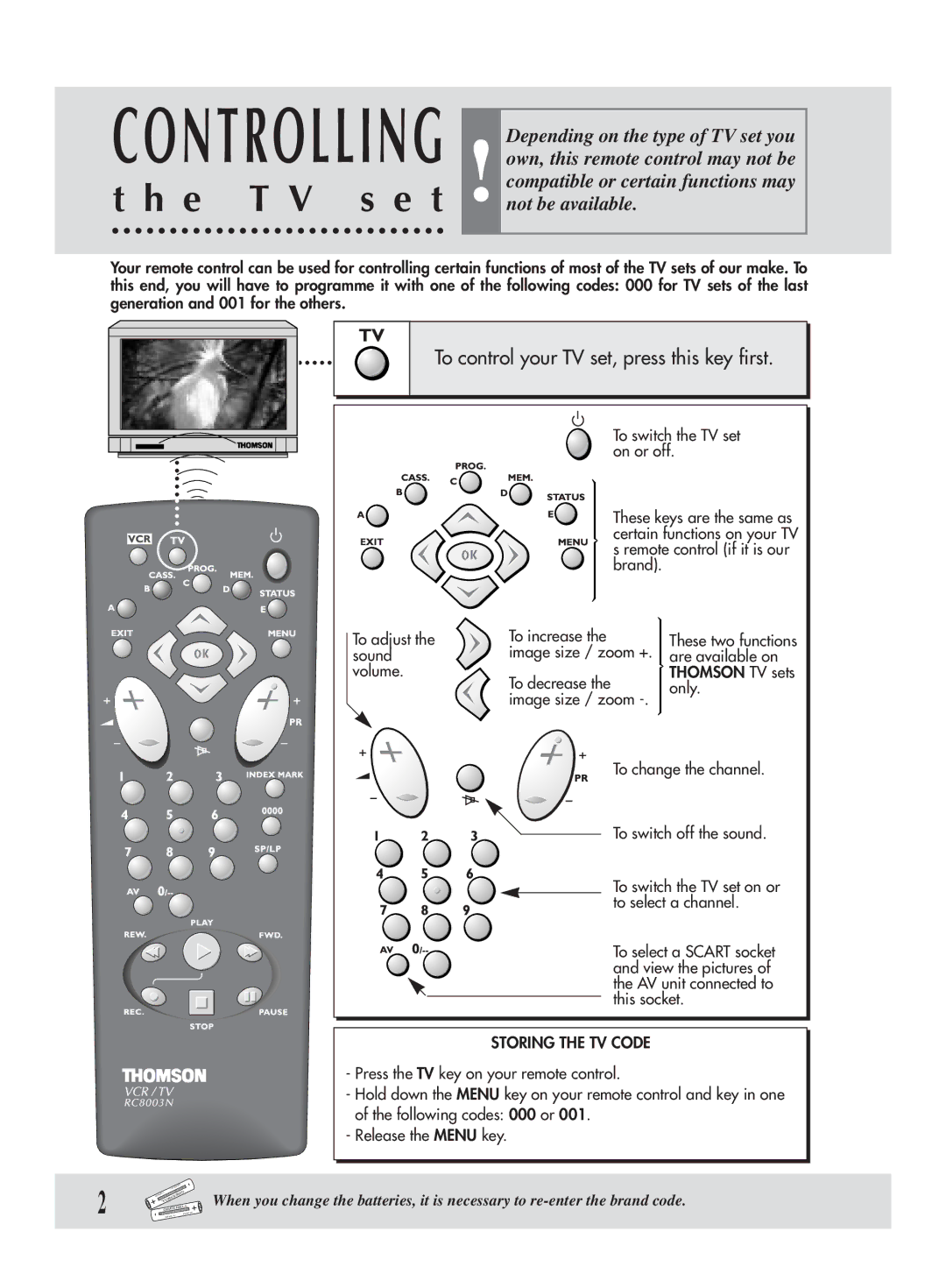CONTROLLING
t h e T V s e t
!
Depending on the type of TV set you own, this remote control may not be compatible or certain functions may not be available.
Your remote control can be used for controlling certain functions of most of the TV sets of our make. To this end, you will have to programme it with one of the following codes: 000 for TV sets of the last generation and 001 for the others.
2
Pour commander le téléviseur,
To control your TV set, press this key first. appuyez d’abord sur cette touche.
| To switch the TV set | |
| on or off. | |
| These keys are the same as | |
| certain functions on your TV | |
| s remote control (if it is our | |
| brand). |
|
To adjust the | To increase the | These two functions |
sound | image size / zoom +. | are available on |
volume. | To decrease the | THOMSON TV sets |
| only. | |
| image size / zoom |
|
To change the channel.
To switch off the sound.
To switch the TV set on or to select a channel.
To select a SCART socket and view the pictures of the AV unit connected to this socket.
STORING THE TV CODE
- Press the TV key on your remote control.
- Hold down the MENU key on your remote control and key in one
| of the following codes: 000 or 001. |
| - Release the MENU key. |
- |
|
+ | When you change the batteries, it is necessary to |
+ |
|
GREENELLDUTY |
|
- EXTRA HEAVY |
|