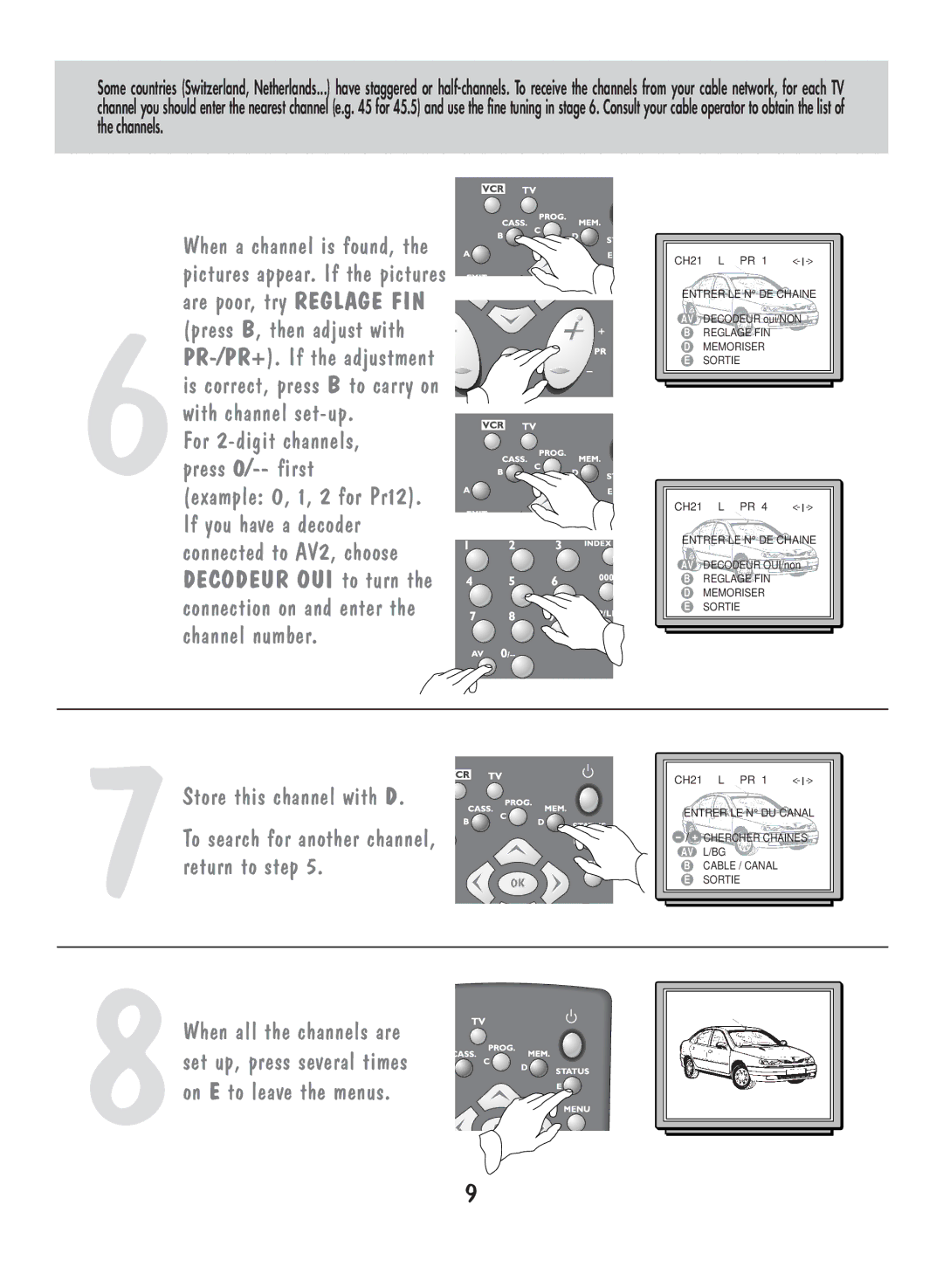Some countries (Switzerland, Netherlands...) have staggered or
When a channel is found, the pictures appear. If the pictures are poor, try REGLAGE FIN
6(press B, then adjust with ![]()
with channel set-up.
For 2-digit channels,
press
connected to AV2, choose DECODEUR OUI to turn the connection on and enter the channel number.
CH21 L PR 1 | <- I |
ENTRER LE N° DE CHAINE
AV DECODEUR oui/NON
BREGLAGE FIN D MEMORISER E SORTIE
CH21 L PR 4 | <- I |
ENTRER LE N° DE CHAINE
AV DECODEUR OUI/non
BREGLAGE FIN D MEMORISER E SORTIE
7 | Store this channel with D. | CH21 | L PR 1 <- I | |
| ||||
| ENTRER LE N° DU CANAL | |||
| To search for another channel, | |||
| + CHERCHER CHAINES | |||
|
| |||
| return to step 5. | AV | L/BG | |
| B |
| CABLE / CANAL | |
|
| E |
| SORTIE |
| When all the channels are |
|
|
|
| set up, press several times |
|
|
|
8on E to leave the menus. |
|
|
| |
9