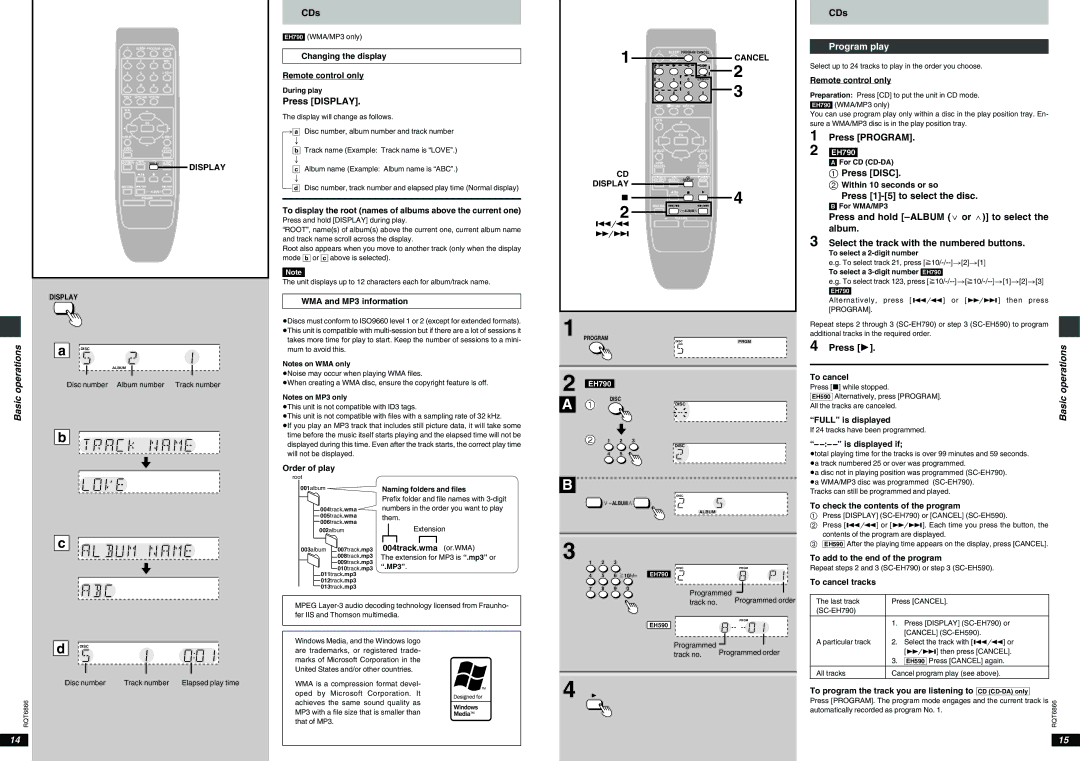SC-EH790, SC-EH590 specifications
The Technics SC-EH590 and SC-EH790 are standout models from Technics, a brand renowned for its high-fidelity audio equipment. These compact stereo systems embody the brand's commitment to delivering superior sound quality combined with innovative technology.The SC-EH590 is engineered to provide an impressive audio experience. It features a powerful amplifier combined with dual 20-watt speakers that produce rich, clear sound. One of its key characteristics is the Digital Signal Processor (DSP) that enhances audio playback, allowing for a range of sound modes tailored for different genres of music. This versatility ensures that listeners can enjoy their favorite tracks exactly as the artist intended.
On the other hand, the SC-EH790 takes it a step further with enhanced capabilities. It boasts a 30-watt per channel output, delivering a more robust audio experience. The model includes Technics' advanced JENO Engine technology, which minimizes distortion and delivers high-quality sound across various frequencies. This technology significantly improves sound clarity and detail, allowing users to experience music as if they were in a live concert.
Both models feature Bluetooth connectivity, enabling wireless streaming from smartphones and tablets. This contemporary feature aligns with the demands of modern audio consumption, providing users the flexibility to access their music libraries without the hassle of wires. They are also equipped with USB ports for direct playback from flash drives and support for multiple audio formats, including MP3 and WMA.
In terms of design, the SC-EH590 and SC-EH790 are impressively compact yet stylish, making them suitable for various living spaces or offices. Their user-friendly interface includes easy-to-navigate buttons and a bright LCD display that enhances usability.
Moreover, these systems come with a remote control, allowing users to manage playback from a distance comfortably.
With a blend of traditional audio craftsmanship and modern technology, the Technics SC-EH590 and SC-EH790 deliver exceptional sound quality, robust features, and user-friendly operation, making them worthy additions for any music enthusiast looking to elevate their audio experience.