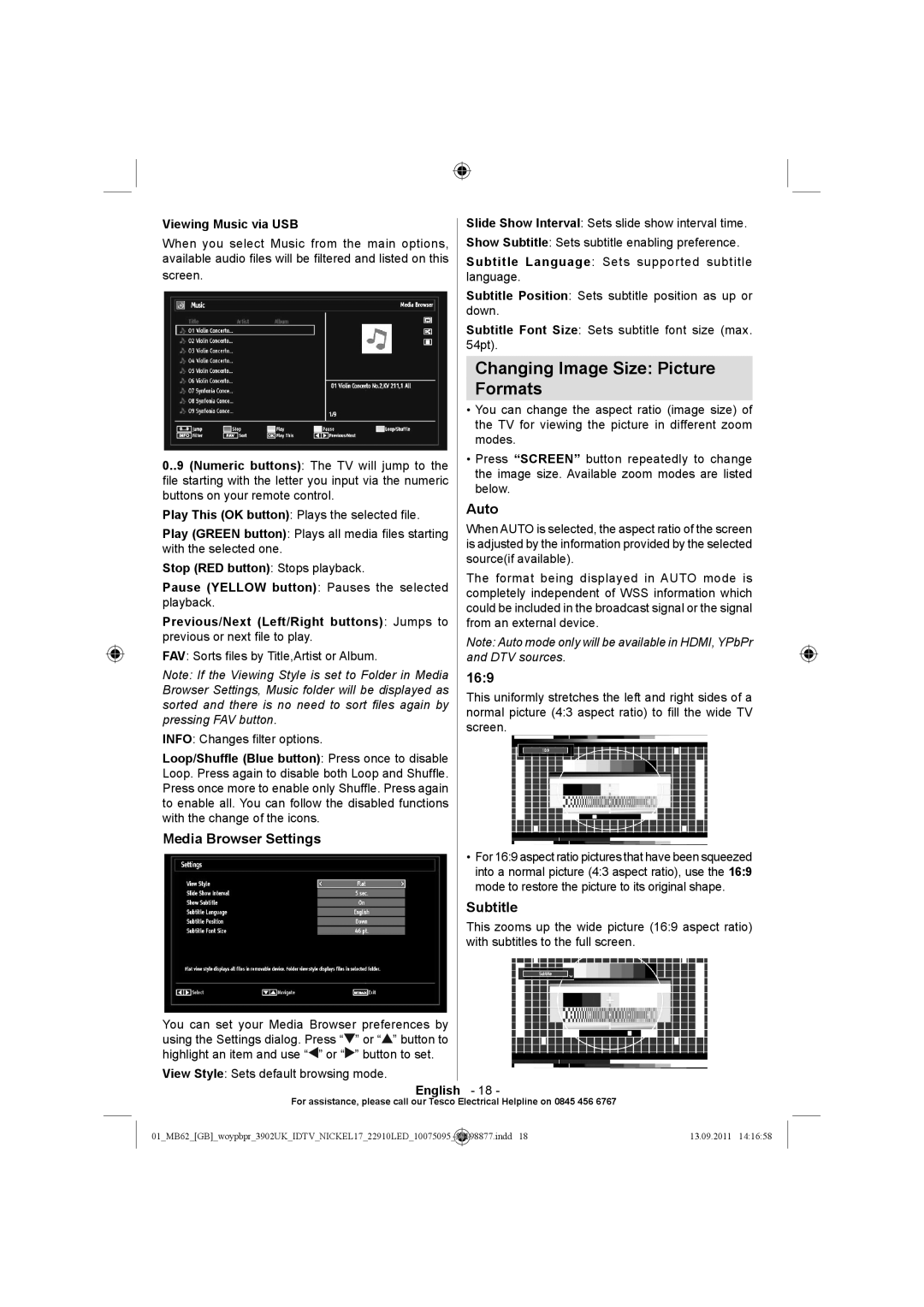Viewing Music via USB | Slide Show Interval: Sets slide show interval time. |
When you select Music from the main options, | Show Subtitle: Sets subtitle enabling preference. |
available audio files will be filtered and listed on this | Subtitle Language: Sets supported subtitle |
screen. | language. |
| Subtitle Position: Sets subtitle position as up or |
| down. |
| Subtitle Font Size: Sets subtitle font size (max. |
| 54pt). |
| Changing Image Size: Picture | |
| Formats | |
| • You can change the aspect ratio (image size) of | |
| the TV for viewing the picture in different zoom | |
| modes. | |
0..9 (Numeric buttons): The TV will jump to the | • Press “SCREEN” button repeatedly to change | |
the image size. Available zoom modes are listed | ||
file starting with the letter you input via the numeric | ||
below. | ||
buttons on your remote control. | ||
Auto | ||
Play This (OK button): Plays the selected file. | ||
When AUTO is selected, the aspect ratio of the screen | ||
Play (GREEN button): Plays all media files starting | ||
is adjusted by the information provided by the selected | ||
with the selected one. | ||
source(if available). | ||
Stop (RED button): Stops playback. | ||
The format being displayed in AUTO mode is | ||
Pause (YELLOW button): Pauses the selected | ||
completely independent of WSS information which | ||
playback. | ||
could be included in the broadcast signal or the signal | ||
Previous/Next (Left/Right buttons): Jumps to | ||
from an external device. | ||
previous or next file to play. | Note: Auto mode only will be available in HDMI, YPbPr | |
FAV: Sorts files by Title,Artist or Album. | ||
and DTV sources. | ||
Note: If the Viewing Style is set to Folder in Media | 16:9 | |
Browser Settings, Music folder will be displayed as | This uniformly stretches the left and right sides of a | |
sorted and there is no need to sort files again by | ||
normal picture (4:3 aspect ratio) to fill the wide TV | ||
pressing FAV button. | ||
screen. | ||
INFO: Changes filter options. | ||
| ||
Loop/Shuffle (Blue button): Press once to disable |
| |
Loop. Press again to disable both Loop and Shuffle. |
| |
Press once more to enable only Shuffle. Press again |
| |
to enable all. You can follow the disabled functions |
| |
with the change of the icons. |
| |
Media Browser Settings | • For 16:9 aspect ratio pictures that have been squeezed | |
| ||
| into a normal picture (4:3 aspect ratio), use the 16:9 | |
| mode to restore the picture to its original shape. | |
| Subtitle | |
| This zooms up the wide picture (16:9 aspect ratio) | |
| with subtitles to the full screen. |
You can set your Media Browser preferences by using the Settings dialog. Press “![]() ” or “
” or “![]() ” button to highlight an item and use “
” button to highlight an item and use “![]() ” or “
” or “![]() ” button to set.
” button to set.
View Style: Sets default browsing mode.
English - 18 -
For assistance, please call our Tesco Electrical Helpline on 0845 456 6767
01_MB62_[GB]_woypbpr_3902UK_IDTV_NICKEL17_22910LED_10075095_ | 50198877.indd 18 | 13.09.2011 14:16:58 |
|
|
|