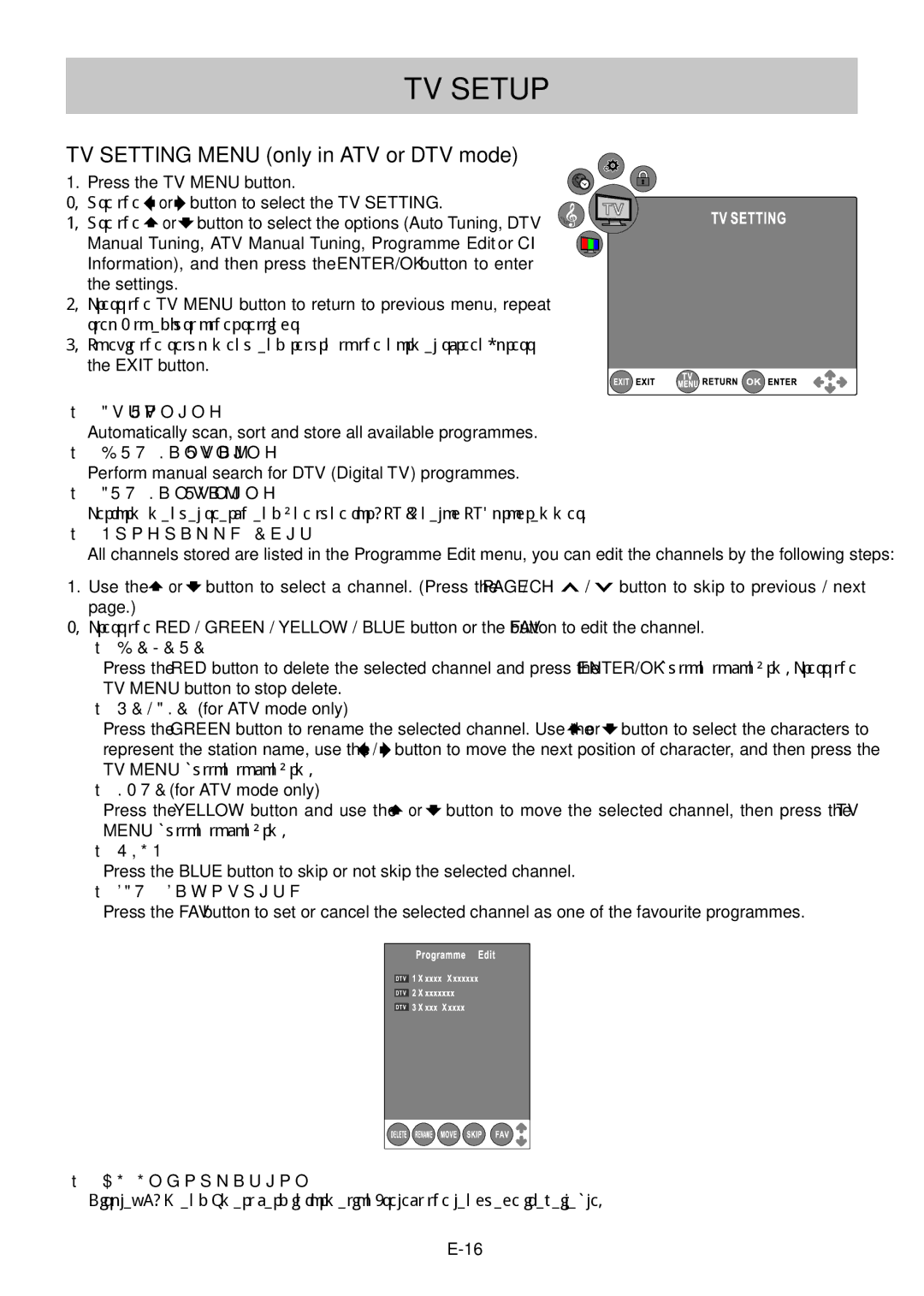TVSETUP
TV Setting MENU (only in ATV or DTV mode)
1.Press the TV MENU button.
2.Use the ![]() or
or ![]() button to select the TV SETTING.
button to select the TV SETTING.
3.Use the ![]() or
or ![]() button to select the options (Auto Tuning, DTV Manual Tuning, ATV Manual Tuning, Programme Edit or CI Information), and then press the ENTER/OK button to enter the settings.
button to select the options (Auto Tuning, DTV Manual Tuning, ATV Manual Tuning, Programme Edit or CI Information), and then press the ENTER/OK button to enter the settings.
4.Press the TV MENU button to return to previous menu, repeat step 2 to adjust other settings.
5.To exit the setup menu and return to the normal screen, press the EXIT button.
Auto Tuning
DTV Manual Tuning
ATV Manual Tuning
Programme Edit
CI Information
•Auto Tuning
Automatically scan, sort and store all available programmes.
•DTV Manual Tuning
Perform manual search for DTV (Digital TV) programmes.
•ATV Manual Tuning
Perform manual search and fine tune for ATV (Analog TV) programmes.
•Programme Edit
All channels stored are listed in the Programme Edit menu, you can edit the channels by the following steps:
1.Use the ![]() or
or ![]() button to select a channel. (Press the PAGE/CH
button to select a channel. (Press the PAGE/CH ![]() /
/ ![]() button to skip to previous / next page.)
button to skip to previous / next page.)
2.Press the RED / GREEN / YELLOW / BLUE button or the FAV button to edit the channel.
•DELETE
Press the RED button to delete the selected channel and press the ENTER/OK button to confirm. Press the TV MENU button to stop delete.
•RENAME (for ATV mode only)
Press the GREEN button to rename the selected channel. Use the ![]() or
or ![]() button to select the characters to
button to select the characters to
represent the station name, use the ![]() /
/ ![]() button to move the next position of character, and then press the TV MENU button to confirm.
button to move the next position of character, and then press the TV MENU button to confirm.
•MOVE (for ATV mode only)
Press the YELLOW button and use the ![]() or
or ![]() button to move the selected channel, then press the TV MENU button to confirm.
button to move the selected channel, then press the TV MENU button to confirm.
•SKIP
Press the BLUE button to skip or not skip the selected channel.
•FAV (Favourite)
Press the FAV button to set or cancel the selected channel as one of the favourite programmes.
•CI Information
Display CAM and Smart card information; select the language if available.