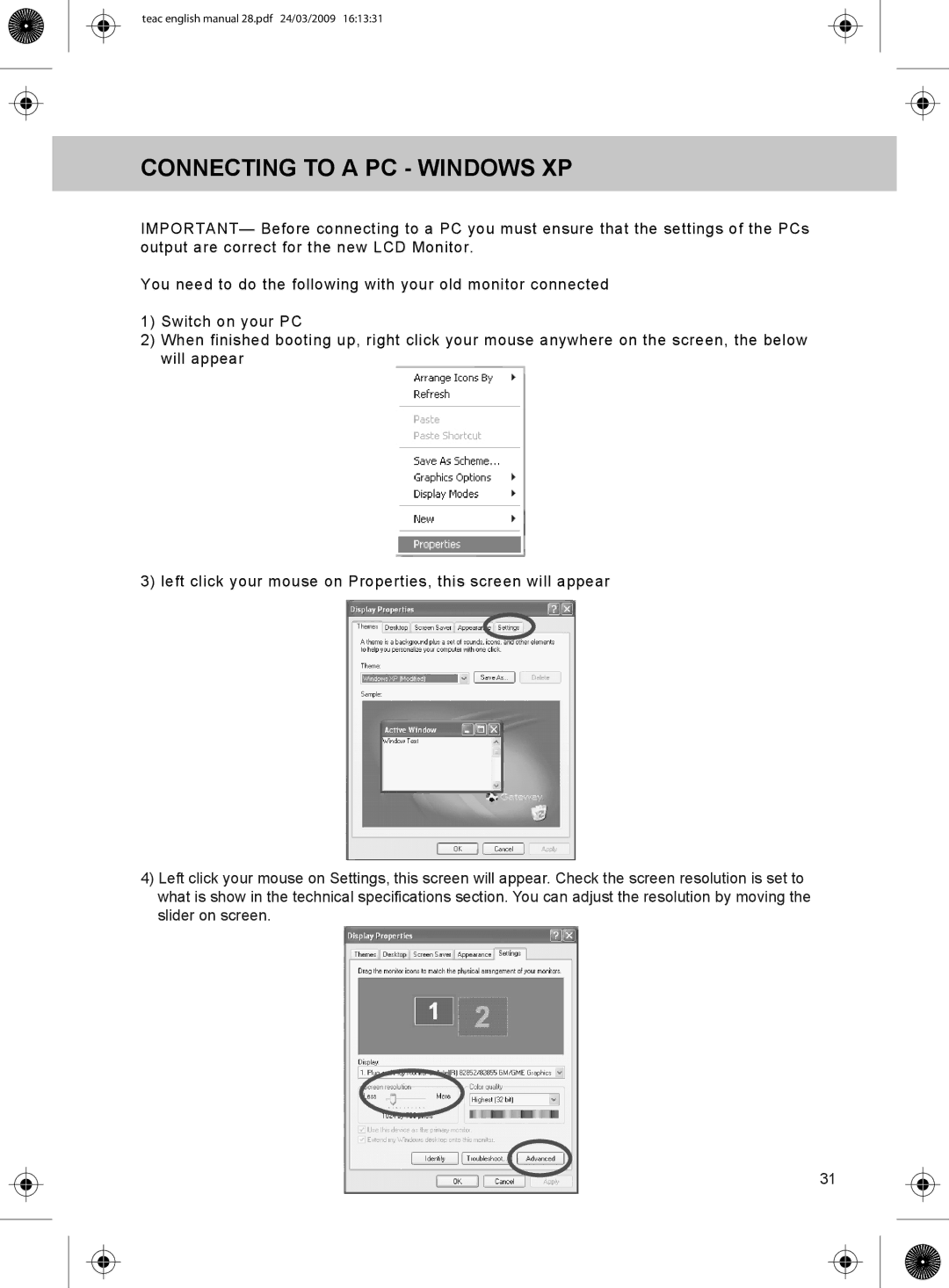teac english manual 28.pdf 24/03/2009 16:13:31
CONNECTING TO A PC - WINDOWS XP
IMPORTANT— Before connecting to a PC you must ensure that the settings of the PCs output are correct for the new LCD Monitor.
You need to do the following with your old monitor connected
1)Switch on your PC
2)When finished booting up, right click your mouse anywhere on the screen, the below will appear
3) left click your mouse on Properties, this screen will appear
4)Left click your mouse on Settings, this screen will appear. Check the screen resolution is set to what is show in the technical specifications section. You can adjust the resolution by moving the slider on screen.
31