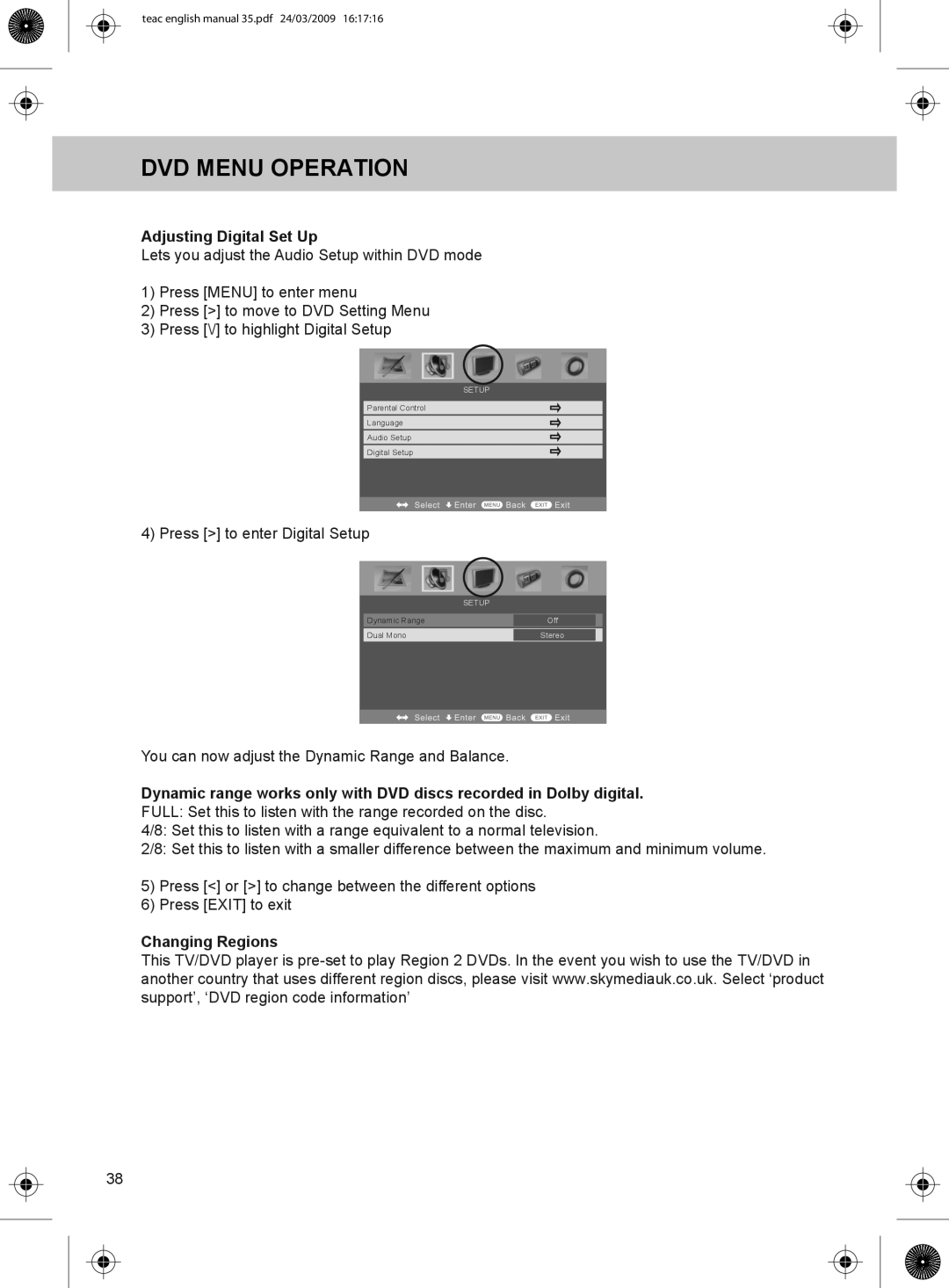teac english manual 35.pdf 24/03/2009 16:17:16
DVD MENU OPERATION
Adjusting Digital Set Up
Lets you adjust the Audio Setup within DVD mode
1)Press [MENU] to enter menu
2)Press [>] to move to DVD Setting Menu
3)Press [\/] to highlight Digital Setup
SETUP
Parental Control
Language
Audio Setup
Digital Setup
4) Press [>] to enter Digital Setup
|
|
|
|
|
|
|
|
| SETUP | ||||
|
|
|
|
|
|
|
Dynamic Range |
|
|
| Off |
| |
Dual Mono |
|
|
| Stereo |
| |
|
|
|
|
|
|
|
|
|
|
|
|
|
|
|
|
|
|
|
|
|
You can now adjust the Dynamic Range and Balance.
Dynamic range works only with DVD discs recorded in Dolby digital.
FULL: Set this to listen with the range recorded on the disc.
4/8: Set this to listen with a range equivalent to a normal television.
2/8: Set this to listen with a smaller difference between the maximum and minimum volume.
5)Press [<] or [>] to change between the different options
6)Press [EXIT] to exit
Changing Regions
This TV/DVD player is
38