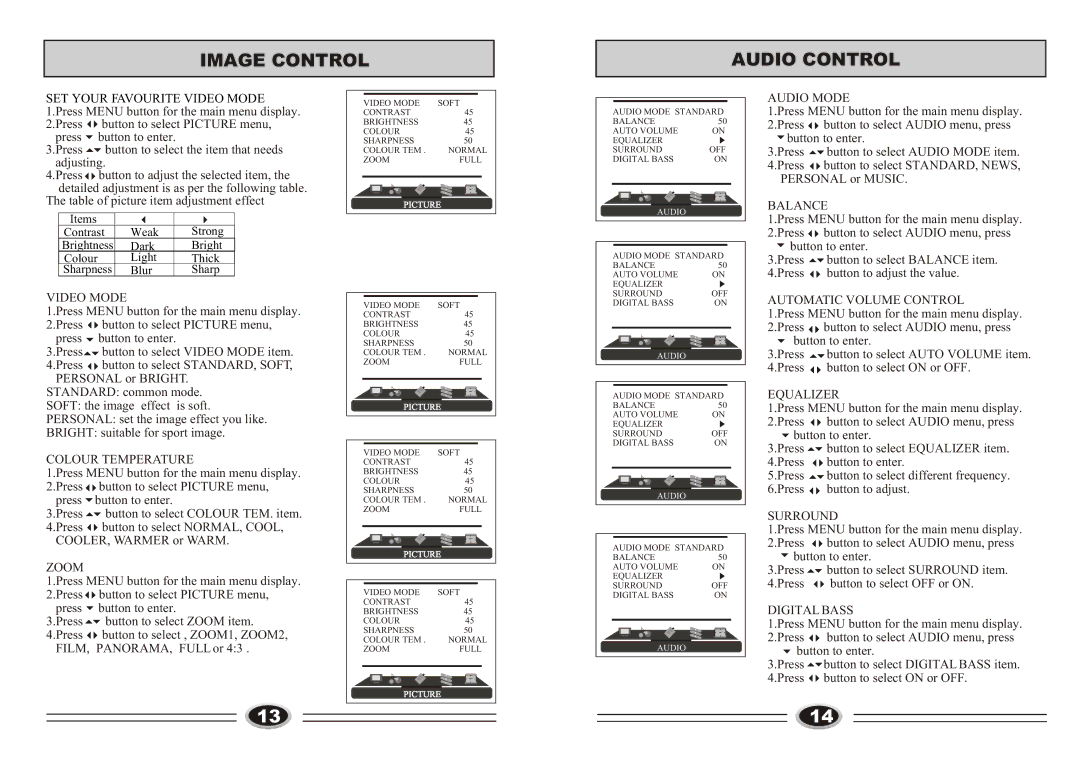IMAGE CONTROL
AUDIO CONTROL
SET YOUR FAVOURITE VIDEO MODE 1.Press MENU button for the main menu display. 2.Press ![]()
![]() button to select PICTURE menu,
button to select PICTURE menu,
press ![]() button to enter.
button to enter.
3.Press ![]()
![]() button to select the item that needs adjusting.
button to select the item that needs adjusting.
4.Press ![]()
![]() button to adjust the selected item, the detailed adjustment is as per the following table.
button to adjust the selected item, the detailed adjustment is as per the following table.
The table of picture item adjustment effect
Items |
|
|
Contrast | Weak | Strong |
Brightness | Dark | Bright |
Colour | Light | Thick |
Sharpness | Blur | Sharp |
VIDEO MODE
1.Press MENU button for the main menu display. 2.Press ![]()
![]() button to select PICTURE menu,
button to select PICTURE menu,
press ![]() button to enter.
button to enter.
3.Press![]()
![]() button to select VIDEO MODE item. 4.Press
button to select VIDEO MODE item. 4.Press ![]()
![]() button to select STANDARD, SOFT,
button to select STANDARD, SOFT,
PERSONAL or BRIGHT. STANDARD: common mode. SOFT: the image effect is soft. PERSONAL: set the image effect you like. BRIGHT: suitable for sport image.
COLOUR TEMPERATURE
1.Press MENU button for the main menu display.
2.Press | button to select PICTURE menu, |
press | button to enter. |
VIDEO MODE | SOFT |
CONTRAST | 45 |
BRIGHTNESS | 45 |
COLOUR | 45 |
SHARPNESS | 50 |
COLOUR TEM . | NORMAL |
ZOOM | FULL |
PICTURE | |
VIDEO MODE | SOFT |
CONTRAST | 45 |
BRIGHTNESS | 45 |
COLOUR | 45 |
SHARPNESS | 50 |
COLOUR TEM . | NORMAL |
ZOOM | FULL |
PICTURE | |
VIDEO MODE | SOFT |
CONTRAST | 45 |
BRIGHTNESS | 45 |
COLOUR | 45 |
SHARPNESS | 50 |
COLOUR TEM . | NORMAL |
ZOOM | FULL |
AUDIO MODE STANDARD | |
BALANCE | 50 |
AUTO VOLUME | ON |
EQUALIZER |
|
SURROUND | OFF |
DIGITAL BASS | ON |
AUDIO |
|
AUDIO MODE STANDARD | |
BALANCE | 50 |
AUTO VOLUME | ON |
EQUALIZER |
|
SURROUND | OFF |
DIGITAL BASS | ON |
AUDIO |
|
AUDIO MODE STANDARD | |
BALANCE | 50 |
AUTO VOLUME | ON |
EQUALIZER |
|
SURROUND | OFF |
DIGITAL BASS | ON |
AUDIO |
|
AUDIO MODE
1.Press MENU button for the main menu display.
2.Press | button to select AUDIO menu, press |
button to enter. | |
3.Press | button to select AUDIO MODE item. |
4.Press | button to select STANDARD, NEWS, |
PERSONAL or MUSIC.
BALANCE
1.Press MENU button for the main menu display.
2.Press | button to select AUDIO menu, press |
button to enter. | |
3.Press | button to select BALANCE item. |
4.Press | button to adjust the value. |
AUTOMATIC VOLUME CONTROL
1.Press MENU button for the main menu display.
2.Press | button to select AUDIO menu, press |
button to enter. | |
3.Press | button to select AUTO VOLUME item. |
4.Press | button to select ON or OFF. |
EQUALIZER
1.Press MENU button for the main menu display.
2.Press ![]()
![]() button to select AUDIO menu, press
button to select AUDIO menu, press
![]() button to enter.
button to enter.
3.Press ![]()
![]() button to select EQUALIZER item.
button to select EQUALIZER item.
4.Press ![]()
![]() button to enter.
button to enter.
5.Press ![]()
![]() button to select different frequency.
button to select different frequency.
6.Press ![]()
![]() button to adjust.
button to adjust.
3.Press | button to select COLOUR TEM. item. |
4.Press | button to select NORMAL, COOL, |
COOLER, WARMER or WARM.
ZOOM
1.Press MENU button for the main menu display. 2.Press ![]()
![]() button to select PICTURE menu,
button to select PICTURE menu,
press ![]() button to enter.
button to enter.
3.Press ![]()
![]() button to select ZOOM item. 4.Press
button to select ZOOM item. 4.Press ![]()
![]() button to select , ZOOM1, ZOOM2,
button to select , ZOOM1, ZOOM2,
FILM, PANORAMA, FULL or 4:3 .
PICTURE | |
VIDEO MODE | SOFT |
CONTRAST | 45 |
BRIGHTNESS | 45 |
COLOUR | 45 |
SHARPNESS | 50 |
COLOUR TEM . | NORMAL |
ZOOM | FULL |
PICTURE | |
AUDIO MODE STANDARD | |
BALANCE | 50 |
AUTO VOLUME | ON |
EQUALIZER |
|
SURROUND | OFF |
DIGITAL BASS | ON |
AUDIO |
|
SURROUND
1.Press MENU button for the main menu display.
2.Press ![]()
![]() button to select AUDIO menu, press
button to select AUDIO menu, press
![]() button to enter.
button to enter.
3.Press ![]()
![]() button to select SURROUND item.
button to select SURROUND item.
4.Press ![]()
![]() button to select OFF or ON.
button to select OFF or ON.
DIGITAL BASS
1.Press MENU button for the main menu display.
2.Press | button to select AUDIO menu, press |
button to enter. | |
3.Press | button to select DIGITAL BASS item. |
4.Press | button to select ON or OFF. |
13 |
|
|
|
| 14 |
|
| ||||
|
|
|