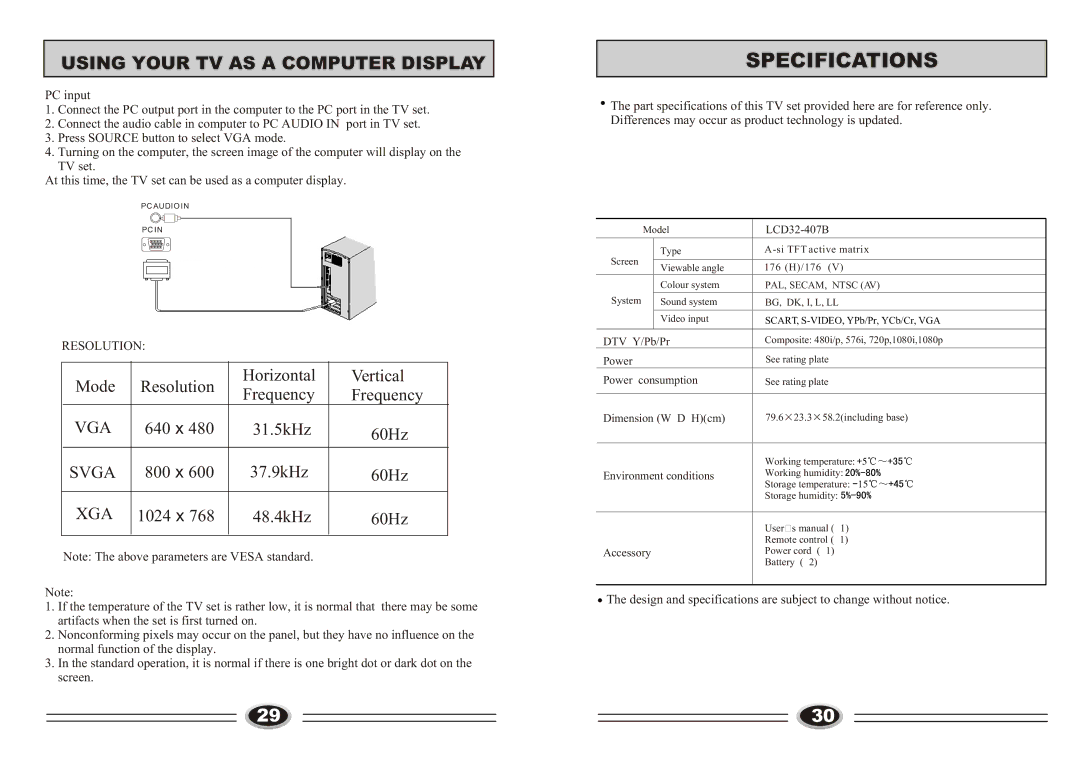USING YOUR TV AS A COMPUTER DISPLAY
PC input
1.Connect the PC output port in the computer to the PC port in the TV set.
2.Connect the audio cable in computer to PC AUDIO IN port in TV set.
3.Press SOURCE button to select VGA mode.
4.Turning on the computer, the screen image of the computer will display on the
TV set.
At this time, the TV set can be used as a computer display.
PC AUDIO IN
PC IN
RESOLUTION:
Mode | Resolution | Horizontal | Vertical | |
Frequency | Frequency | |||
|
| |||
VGA | 640 x 480 | 31.5kHz | 60Hz | |
|
|
|
| |
SVGA | 800 x 600 | 37.9kHz | 60Hz | |
|
|
|
| |
XGA | 1024 x 768 | 48.4kHz | 60Hz | |
|
|
|
|
Note: The above parameters are VESA standard.
Note:
1.If the temperature of the TV set is rather low, it is normal that there may be some artifacts when the set is first turned on.
2.Nonconforming pixels may occur on the panel, but they have no influence on the normal function of the display.
3.In the standard operation, it is normal if there is one bright dot or dark dot on the screen.
29
SPECIFICATIONS
The part specifications of this TV set provided here are for reference only.
Differences may occur as product technology is updated.
| Model |
|
| ||
Screen |
| Type | |||
|
|
|
|
| |
| Viewable angle | 176¡ã(H)/176¡ã(V) |
| ||
|
|
| |||
|
| Colour system | PAL, SECAM, NTSC (AV) | ||
System |
| Sound system | BG, DK, I, L, LL |
| |
|
| Video input | SCART, | ||
|
|
| |||
DTV Y/Pb/Pr | Composite: 480i/p, 576i, 720p,1080i,1080p | ||||
Power |
|
| See rating plate |
| |
Power consumption | See rating plate |
| |||
|
|
|
| ||
Dimension (W¡ÁD¡ÁH)(cm) | 79.6 23.3 | 58.2(including base) | |||
|
|
|
|
| |
|
|
| Working temperature: | 5 | |
Environment conditions | Working humidity: | 15 | |||
|
|
| Storage temperature: | ||
|
|
| Storage humidity: |
| |
|
|
|
|
| |
|
|
| User’s manual (¡Á1) |
| |
|
|
| Remote control (¡Á1) |
| |
Accessory | Power cord | (¡Á1) |
| ||
|
|
| Battery (¡Á2) |
| |
|
|
|
|
|
|
![]() The design and specifications are subject to change without notice.
The design and specifications are subject to change without notice.
30