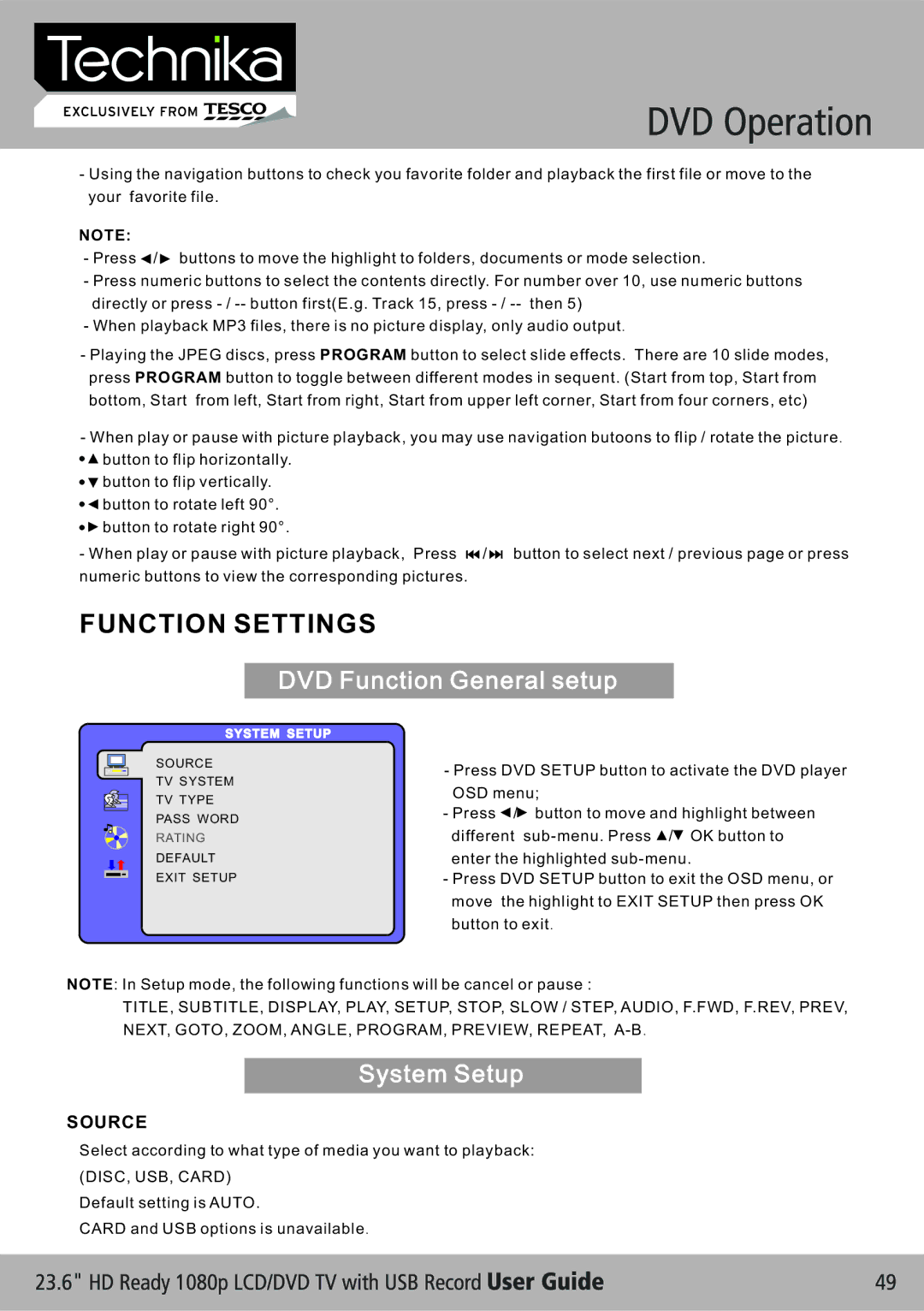-Using the navigation buttons to check you favorite folder and playback the first file or move to the your favorite file.
NOTE:
-Press ![]() /
/ ![]() buttons to move the highlight to folders, documents or mode selection.
buttons to move the highlight to folders, documents or mode selection.
-Press numeric buttons to select the contents directly. For number over 10, use numeric buttons directly or press
-When playback MP3 files, there is no picture display, only audio output.
-Playing the JPEG discs, press PROGRAM button to select slide effects. There are 10 slide modes, press PROGRAM button to toggle between different modes in sequent. (Start from top, Start from bottom, Start from left, Start from right, Start from upper left corner, Start from four corners, etc)
-When play or pause with picture playback, you may use navigation butoons to flip / rotate the picture.
![]()
![]() button to flip horizontally.
button to flip horizontally.
![]()
![]() button to flip vertically.
button to flip vertically.
![]()
![]() button to rotate left 90°.
button to rotate left 90°.
![]()
![]() button to rotate right 90°.
button to rotate right 90°.
-When play or pause with picture playback, Press ![]()
![]() /
/ ![]()
![]() button to select next / previous page or press numeric buttons to view the corresponding pictures.
button to select next / previous page or press numeric buttons to view the corresponding pictures.
FUNCTION SETTINGS
DVD Function General setup
SYSTEM SETUP
SOURCE
TV SYSTEM
TV TYPE
PASS WORD
RATING
DEFAULT
EXIT SETUP
-Press DVD SETUP button to activate the DVD player OSD menu;
-Press ![]() /
/![]() button to move and highlight between different
button to move and highlight between different ![]() /
/![]() OK button to enter the highlighted
OK button to enter the highlighted
-Press DVD SETUP button to exit the OSD menu, or move the highlight to EXIT SETUP then press OK button to exit.
NOTE: In Setup mode, the following functions will be cancel or pause :
TITLE, SUBTITLE, DISPLAY, PLAY, SETUP, STOP, SLOW / STEP, AUDIO, F.FWD, F.REV, PREV,
NEXT, GOTO, ZOOM, ANGLE, PROGRAM, PREVIEW, REPEAT,
System Setup
SOURCE
Select according to what type of media you want to playback: