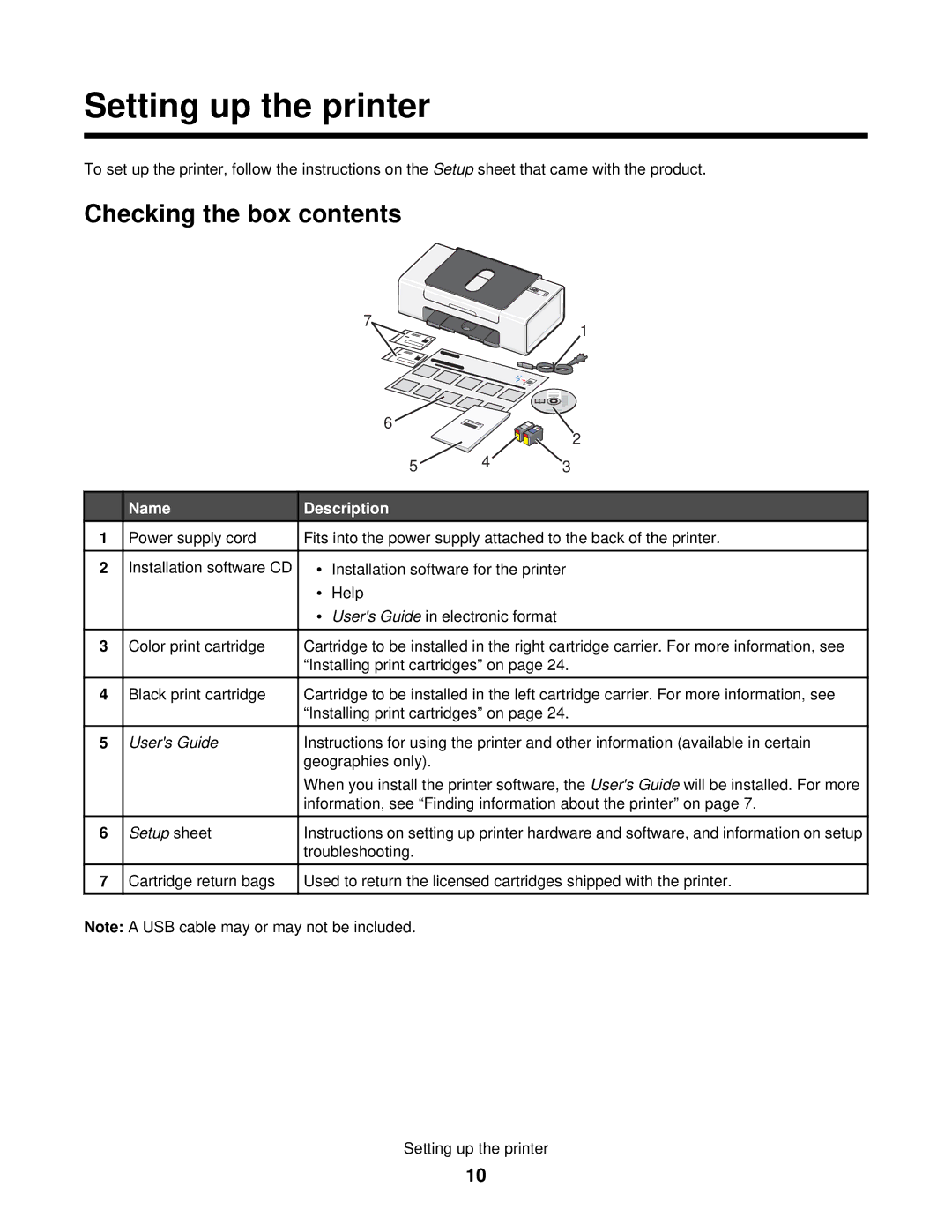Setting up the printer
To set up the printer, follow the instructions on the Setup sheet that came with the product.
Checking the box contents
7
1
6
|
|
|
|
| 2 |
|
|
| 5 | 4 | 3 |
| Name | Description |
|
| |
1 | Power supply cord | Fits into the power supply attached to the back of the printer. | |||
2 | Installation software CD | • Installation software for the printer | |||
|
| • | Help |
|
|
|
| • | User's Guide in electronic format |
| |
3 | Color print cartridge | Cartridge to be installed in the right cartridge carrier. For more information, see | |||
|
| “Installing print cartridges” on page 24. | |||
4 | Black print cartridge | Cartridge to be installed in the left cartridge carrier. For more information, see | |||
|
| “Installing print cartridges” on page 24. | |||
5 | User's Guide | Instructions for using the printer and other information (available in certain | |||
|
| geographies only). |
|
| |
|
| When you install the printer software, the User's Guide will be installed. For more | |||
|
| information, see “Finding information about the printer” on page 7. | |||
6 | Setup sheet | Instructions on setting up printer hardware and software, and information on setup | |||
|
| troubleshooting. |
|
| |
7 | Cartridge return bags | Used to return the licensed cartridges shipped with the printer. | |||
Note: A USB cable may or may not be included.
Setting up the printer
10