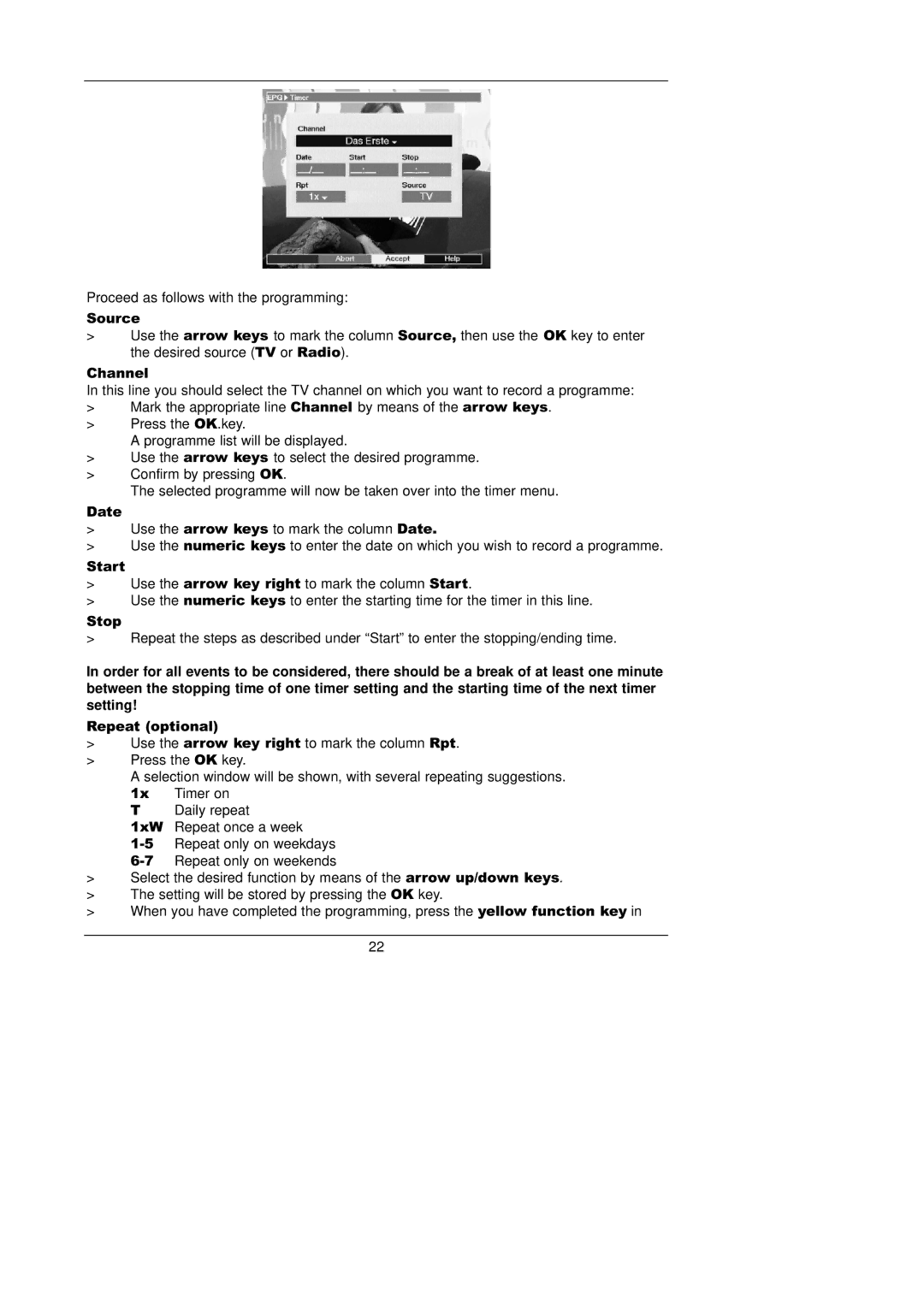Proceed as follows with the programming:
Source
>Use the arrow keys to mark the column Source, then use the OK key to enter the desired source (TV or Radio).
Channel
In this line you should select the TV channel on which you want to record a programme:
>Mark the appropriate line Channel by means of the arrow keys.
>Press the OK.key.
A programme list will be displayed.
>Use the arrow keys to select the desired programme.
>Confirm by pressing OK.
The selected programme will now be taken over into the timer menu.
Date
>Use the arrow keys to mark the column Date.
>Use the numeric keys to enter the date on which you wish to record a programme.
Start
>Use the arrow key right to mark the column Start.
>Use the numeric keys to enter the starting time for the timer in this line.
Stop
>Repeat the steps as described under “Start” to enter the stopping/ending time.
In order for all events to be considered, there should be a break of at least one minute between the stopping time of one timer setting and the starting time of the next timer setting!
Repeat (optional)
>Use the arrow key right to mark the column Rpt.
>Press the OK key.
A selection window will be shown, with several repeating suggestions.
1x Timer on
T Daily repeat
1xW Repeat once a week
>Select the desired function by means of the arrow up/down keys.
>The setting will be stored by pressing the OK key.
>When you have completed the programming, press the yellow function key in
22