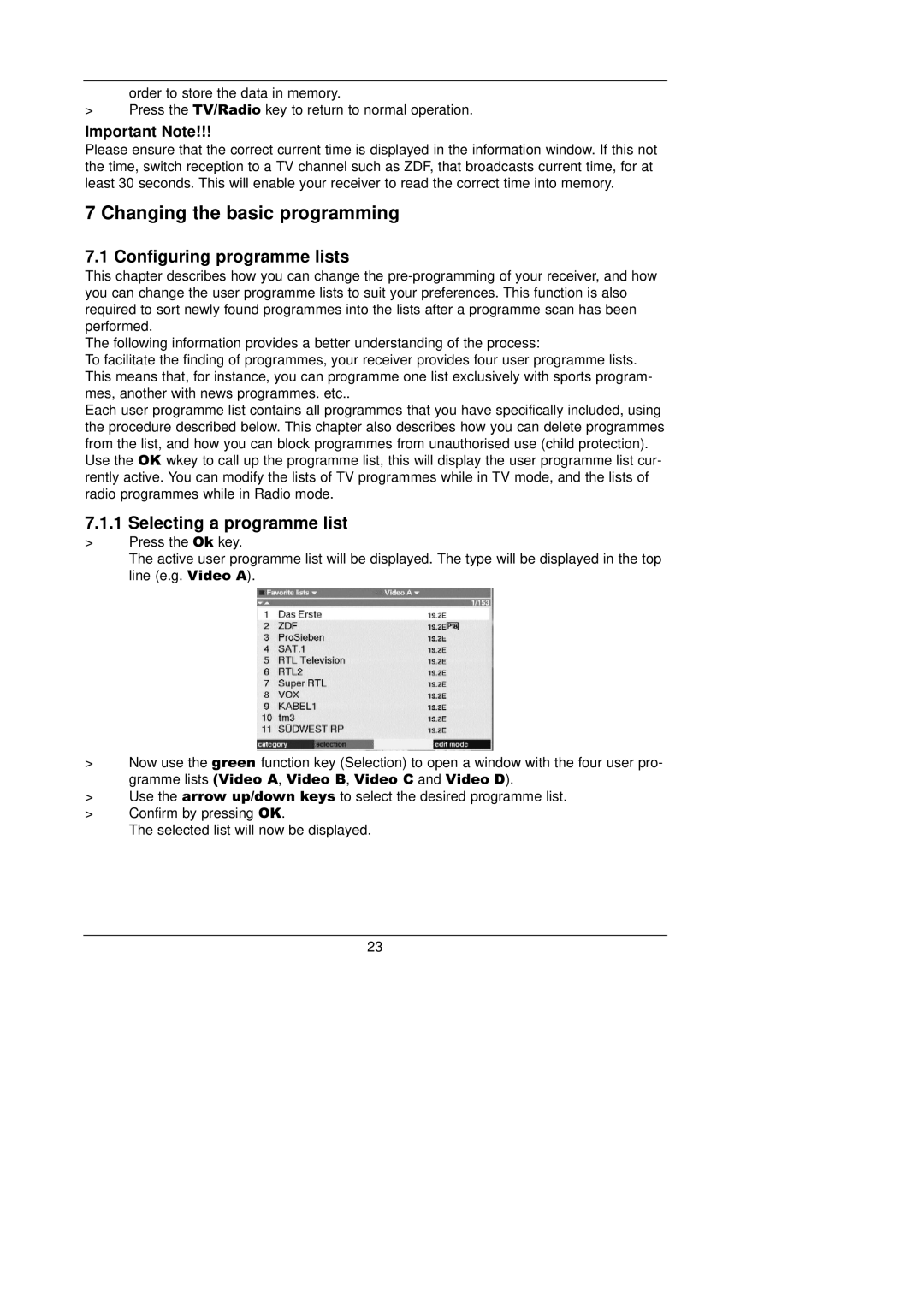order to store the data in memory.
>Press the TV/Radio key to return to normal operation.
Important Note!!!
Please ensure that the correct current time is displayed in the information window. If this not the time, switch reception to a TV channel such as ZDF, that broadcasts current time, for at least 30 seconds. This will enable your receiver to read the correct time into memory.
7 Changing the basic programming
7.1 Configuring programme lists
This chapter describes how you can change the
The following information provides a better understanding of the process:
To facilitate the finding of programmes, your receiver provides four user programme lists. This means that, for instance, you can programme one list exclusively with sports program- mes, another with news programmes. etc..
Each user programme list contains all programmes that you have specifically included, using the procedure described below. This chapter also describes how you can delete programmes from the list, and how you can block programmes from unauthorised use (child protection).
Use the OK wkey to call up the programme list, this will display the user programme list cur- rently active. You can modify the lists of TV programmes while in TV mode, and the lists of radio programmes while in Radio mode.
7.1.1 Selecting a programme list
>Press the Ok key.
The active user programme list will be displayed. The type will be displayed in the top line (e.g. Video A).
>Now use the green function key (Selection) to open a window with the four user pro- gramme lists (Video A, Video B, Video C and Video D).
>Use the arrow up/down keys to select the desired programme list.
>Confirm by pressing OK.
The selected list will now be displayed.
23