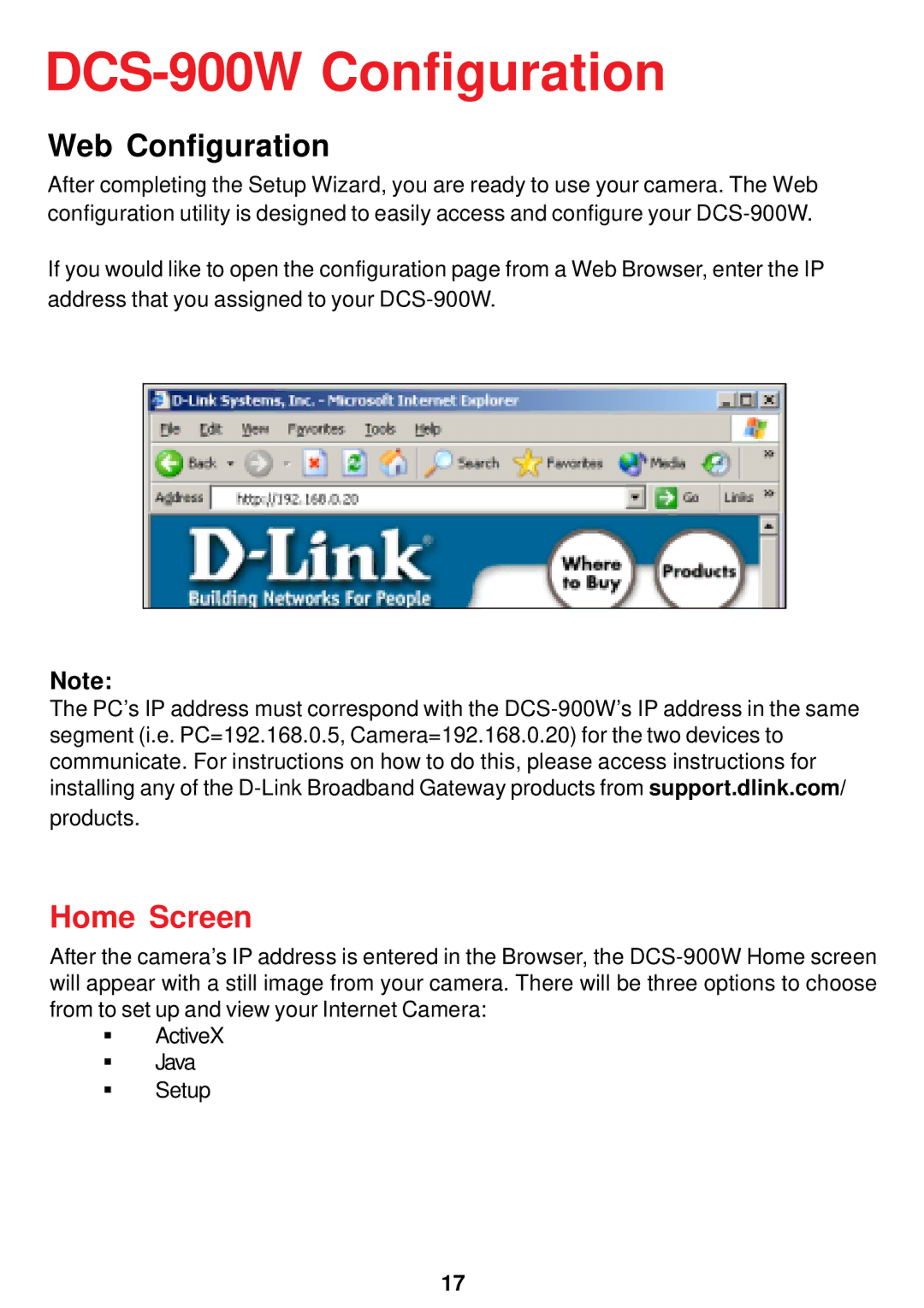DCS-900W Configuration
Web Configuration
After completing the Setup Wizard, you are ready to use your camera. The Web configuration utility is designed to easily access and configure your
If you would like to open the configuration page from a Web Browser, enter the IP address that you assigned to your
Note:
The PC’s IP address must correspond with the
products.
Home Screen
After the camera’s IP address is entered in the Browser, the
!ActiveX
!Java
!Setup
17