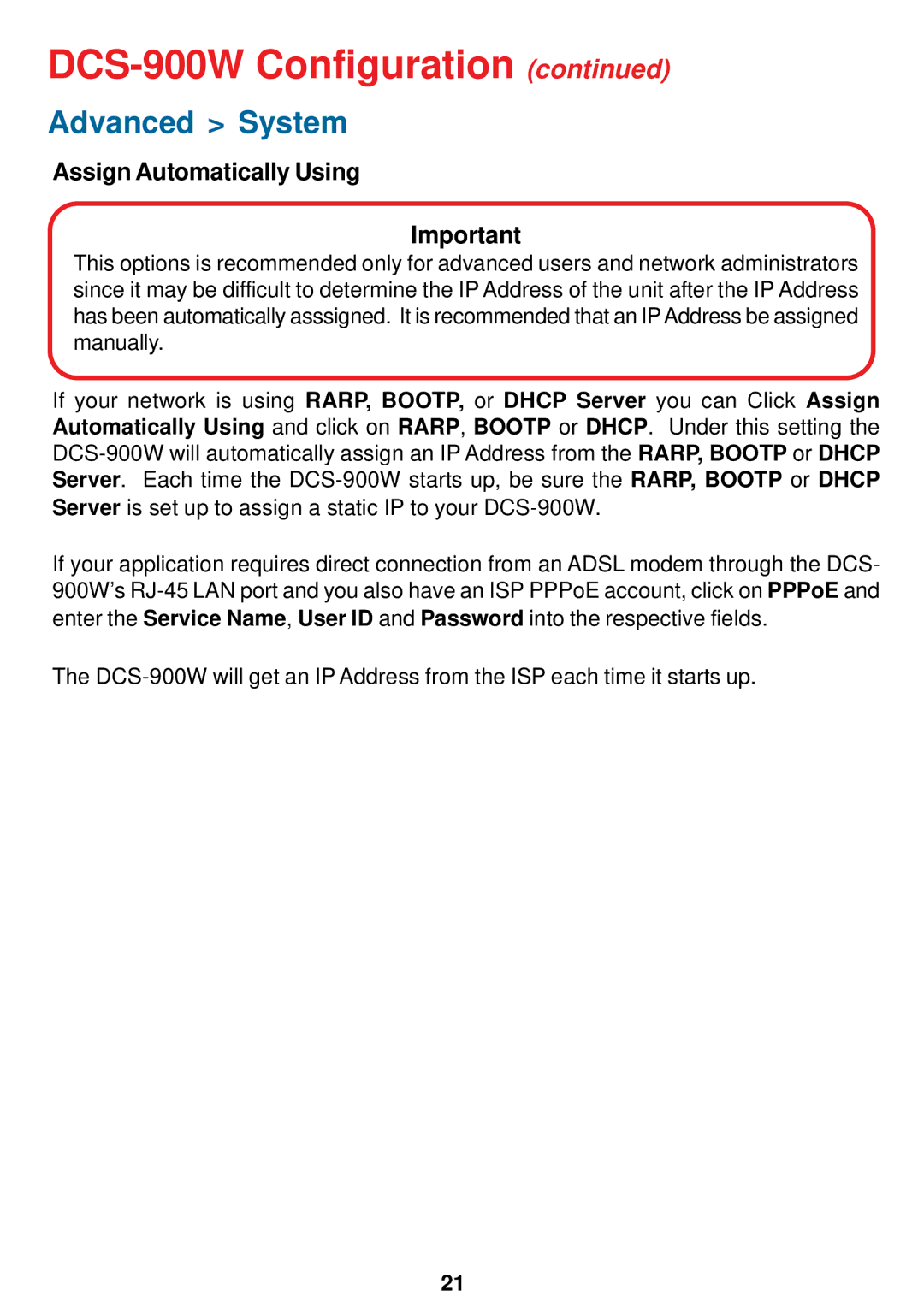DCS-900W Configuration (continued)
Advanced > System
Assign Automatically Using
Important
This options is recommended only for advanced users and network administrators since it may be difficult to determine the IP Address of the unit after the IP Address has been automatically asssigned. It is recommended that an IPAddress be assigned manually.
If your network is using RARP, BOOTP, or DHCP Server you can Click Assign Automatically Using and click on RARP, BOOTP or DHCP. Under this setting the
If your application requires direct connection from an ADSL modem through the DCS- 900W’s
The
21