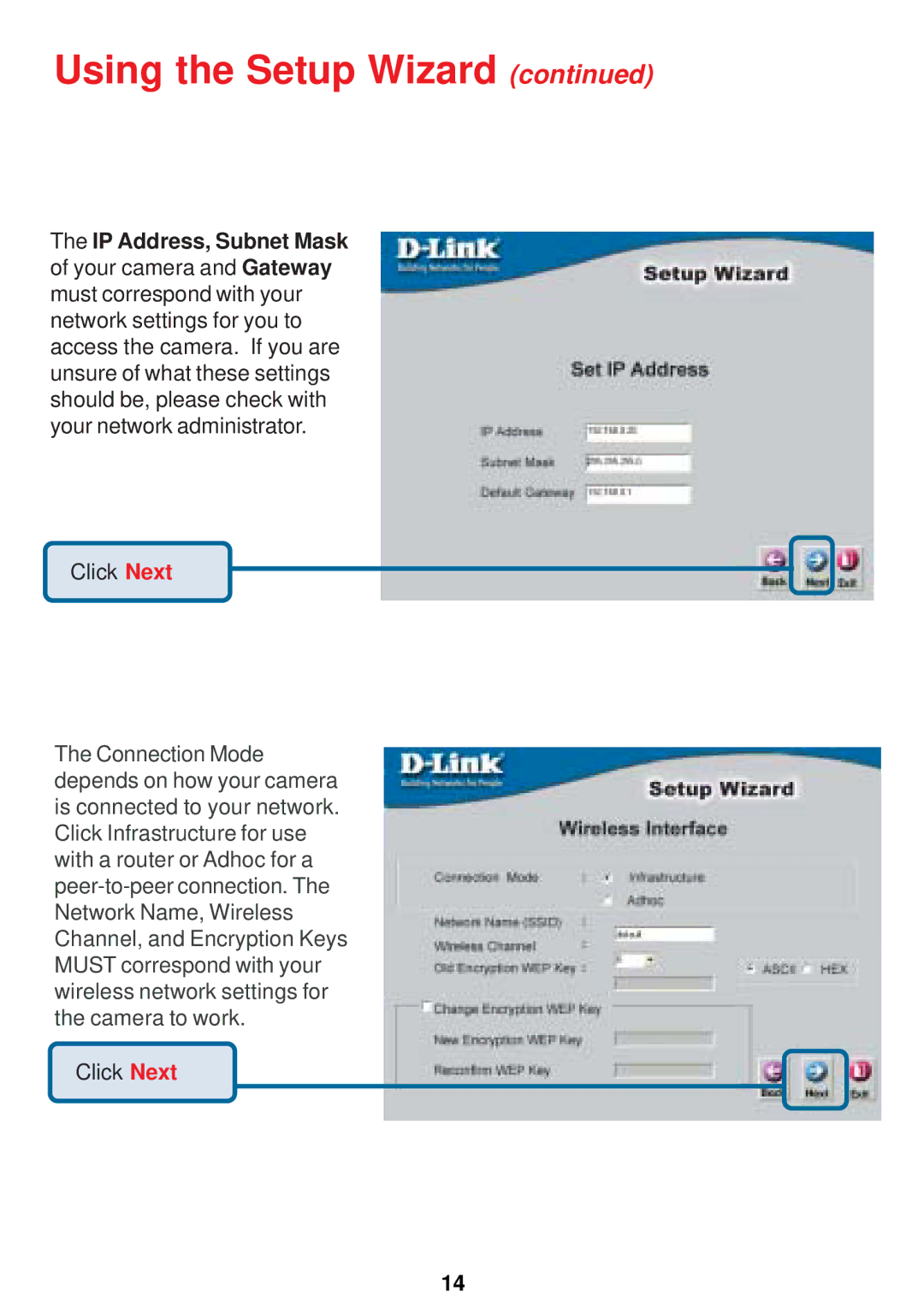Using the Setup Wizard (continued)
The IP Address, Subnet Mask of your camera and Gateway must correspond with your network settings for you to access the camera. If you are unsure of what these settings should be, please check with your network administrator.
Click Next
The Connection Mode depends on how your camera is connected to your network. Click Infrastructure for use with a router or Adhoc for a
Click Next
14