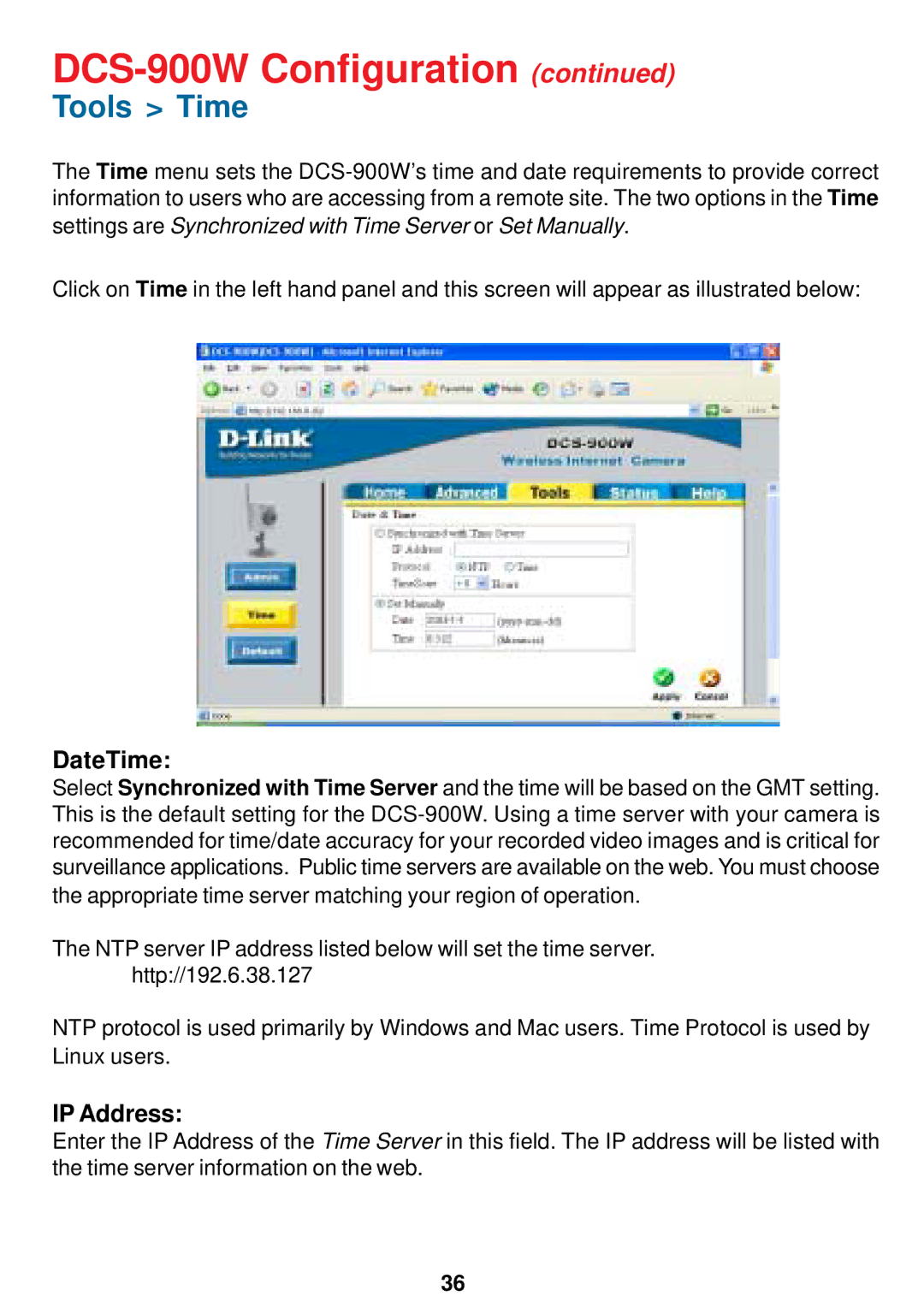DCS-900W Configuration (continued)
Tools > Time
The Time menu sets the
Click on Time in the left hand panel and this screen will appear as illustrated below:
DateTime:
Select Synchronized with Time Server and the time will be based on the GMT setting. This is the default setting for the
The NTP server IP address listed below will set the time server.
http://192.6.38.127
NTP protocol is used primarily by Windows and Mac users. Time Protocol is used by Linux users.
IP Address:
Enter the IP Address of the Time Server in this field. The IP address will be listed with the time server information on the web.
36