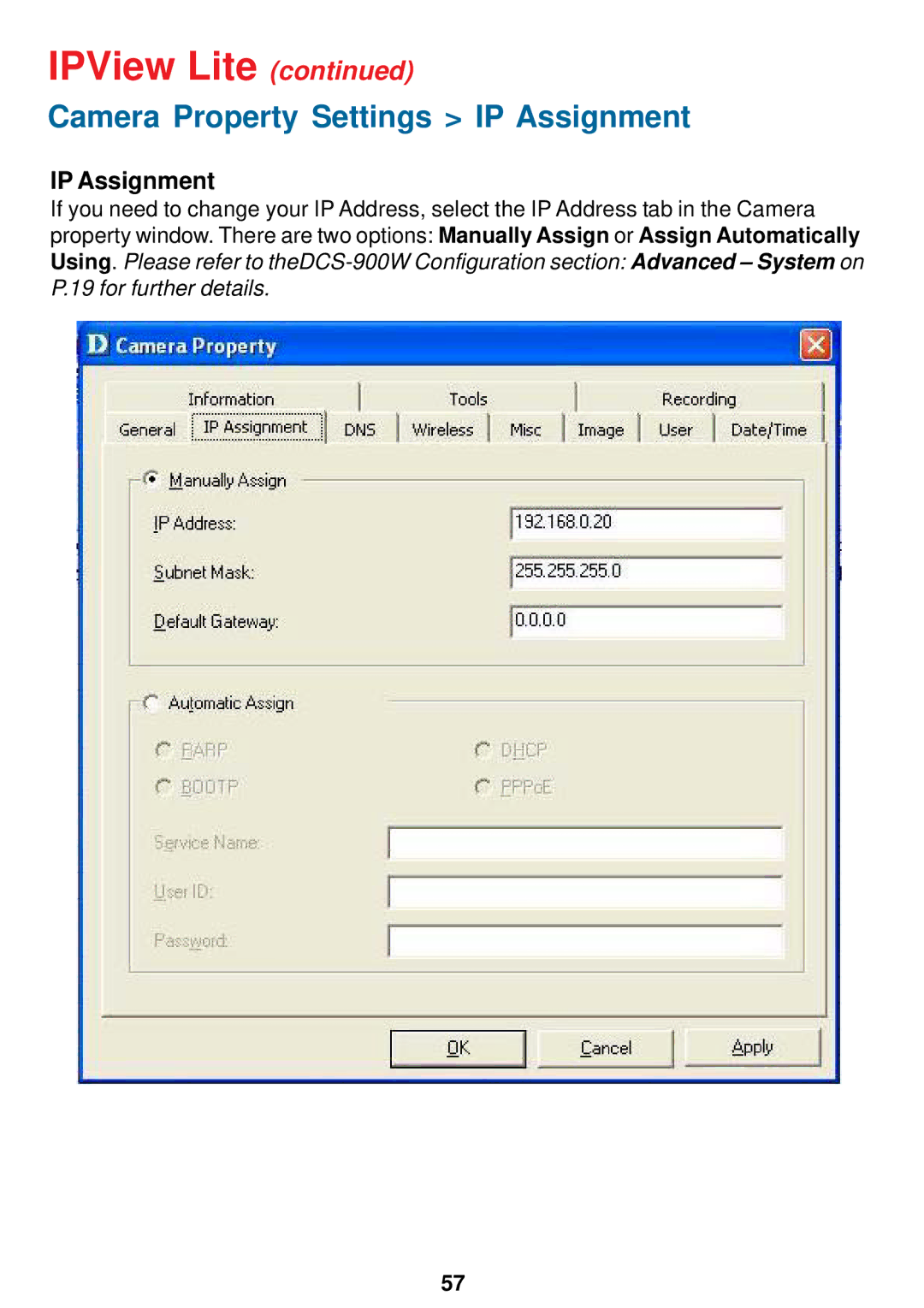IPView Lite (continued)
Camera Property Settings > IP Assignment
IP Assignment
If you need to change your IP Address, select the IP Address tab in the Camera property window. There are two options: Manually Assign or Assign Automatically Using. Please refer to
57