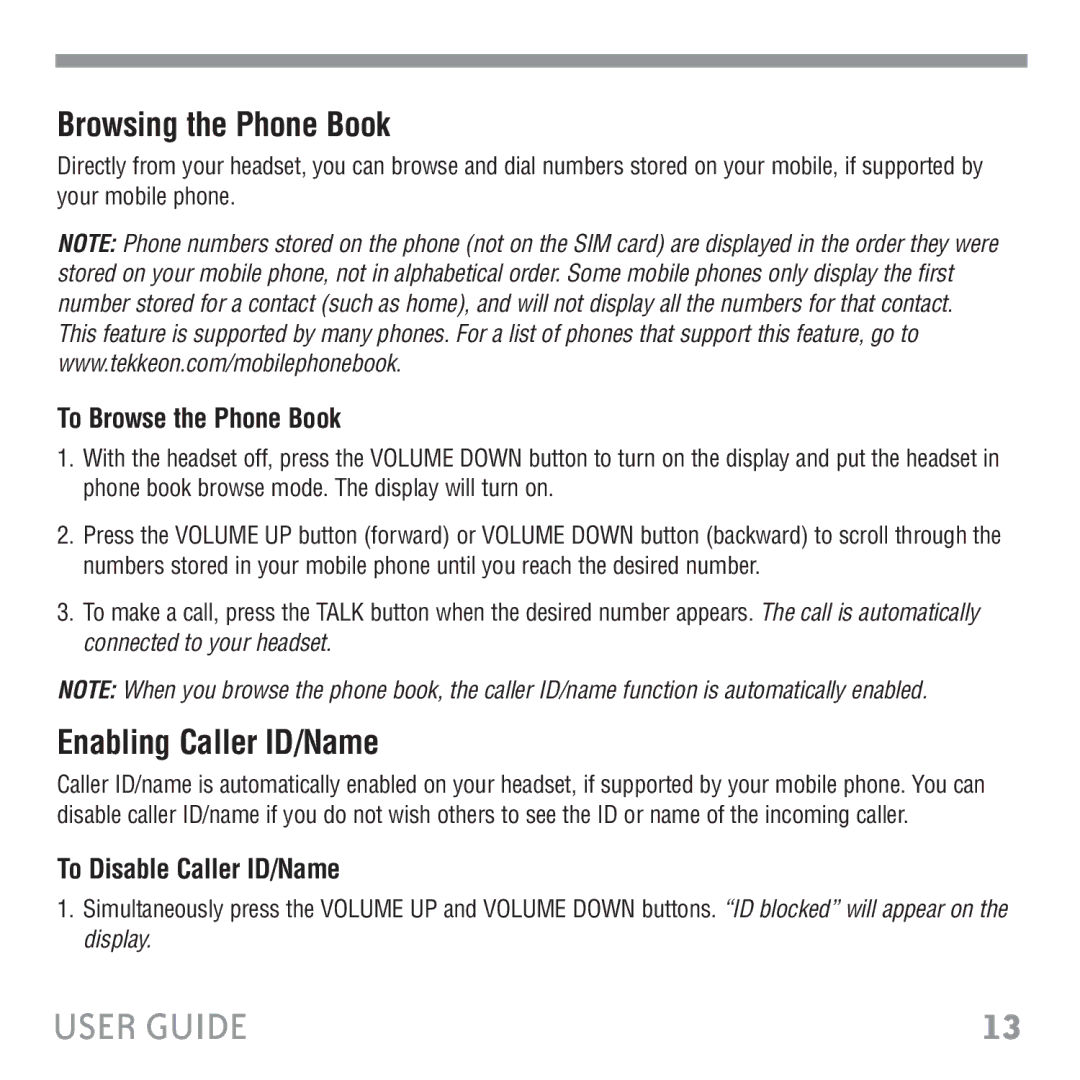Browsing the Phone Book
Directly from your headset, you can browse and dial numbers stored on your mobile, if supported by your mobile phone.
NOTE: Phone numbers stored on the phone (not on the SIM card) are displayed in the order they were stored on your mobile phone, not in alphabetical order. Some mobile phones only display the first number stored for a contact (such as home), and will not display all the numbers for that contact. This feature is supported by many phones. For a list of phones that support this feature, go to www.tekkeon.com/mobilephonebook.
To Browse the Phone Book
1.With the headset off, press the VOLUME DOWN button to turn on the display and put the headset in phone book browse mode. The display will turn on.
2.Press the VOLUME UP button (forward) or VOLUME DOWN button (backward) to scroll through the numbers stored in your mobile phone until you reach the desired number.
3.To make a call, press the TALK button when the desired number appears. The call is automatically connected to your headset.
NOTE: When you browse the phone book, the caller ID/name function is automatically enabled.
Enabling Caller ID/Name
Caller ID/name is automatically enabled on your headset, if supported by your mobile phone. You can disable caller ID/name if you do not wish others to see the ID or name of the incoming caller.
To Disable Caller ID/Name
1.Simultaneously press the VOLUME UP and VOLUME DOWN buttons. “ID blocked” will appear on the display.
USER GUIDE | 13 |