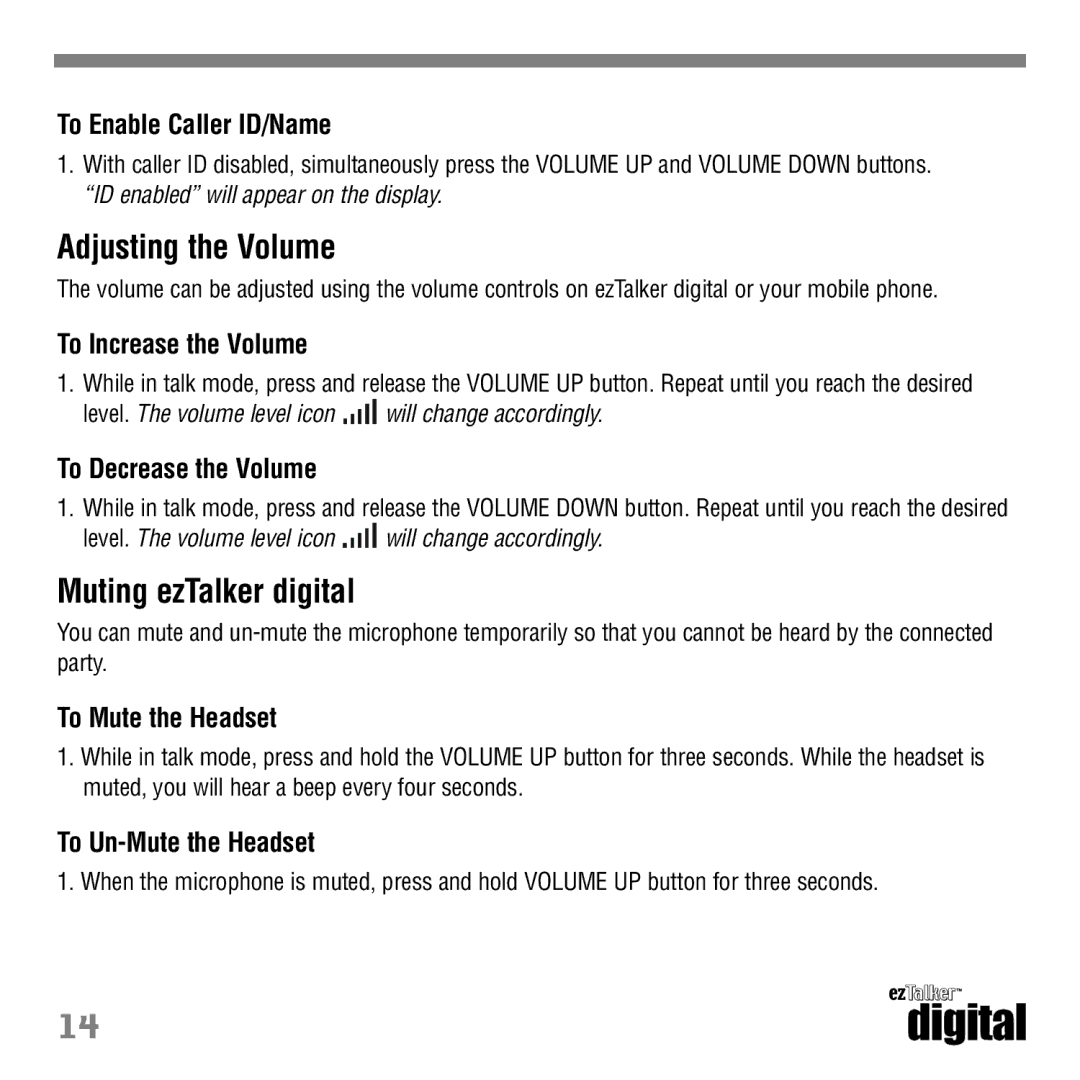To Enable Caller ID/Name
1.With caller ID disabled, simultaneously press the VOLUME UP and VOLUME DOWN buttons. “ID enabled” will appear on the display.
Adjusting the Volume
The volume can be adjusted using the volume controls on ezTalker digital or your mobile phone.
To Increase the Volume
1.While in talk mode, press and release the VOLUME UP button. Repeat until you reach the desired
level. The volume level icon ![]() will change accordingly.
will change accordingly.
To Decrease the Volume 

1.While in talk mode, press and release the VOLUME DOWN button. Repeat until you reach the desired
level. The volume level icon ![]() will change accordingly.
will change accordingly.
Muting ezTalker digital
You can mute and ![]()
![]()
![]()
![]()
To Mute the Headset
1.While in talk mode, press and hold the VOLUME UP button for three seconds. While the headset is muted, you will hear a beep every four seconds.
To
1. When the microphone is muted, press and hold VOLUME UP button for three seconds.
14