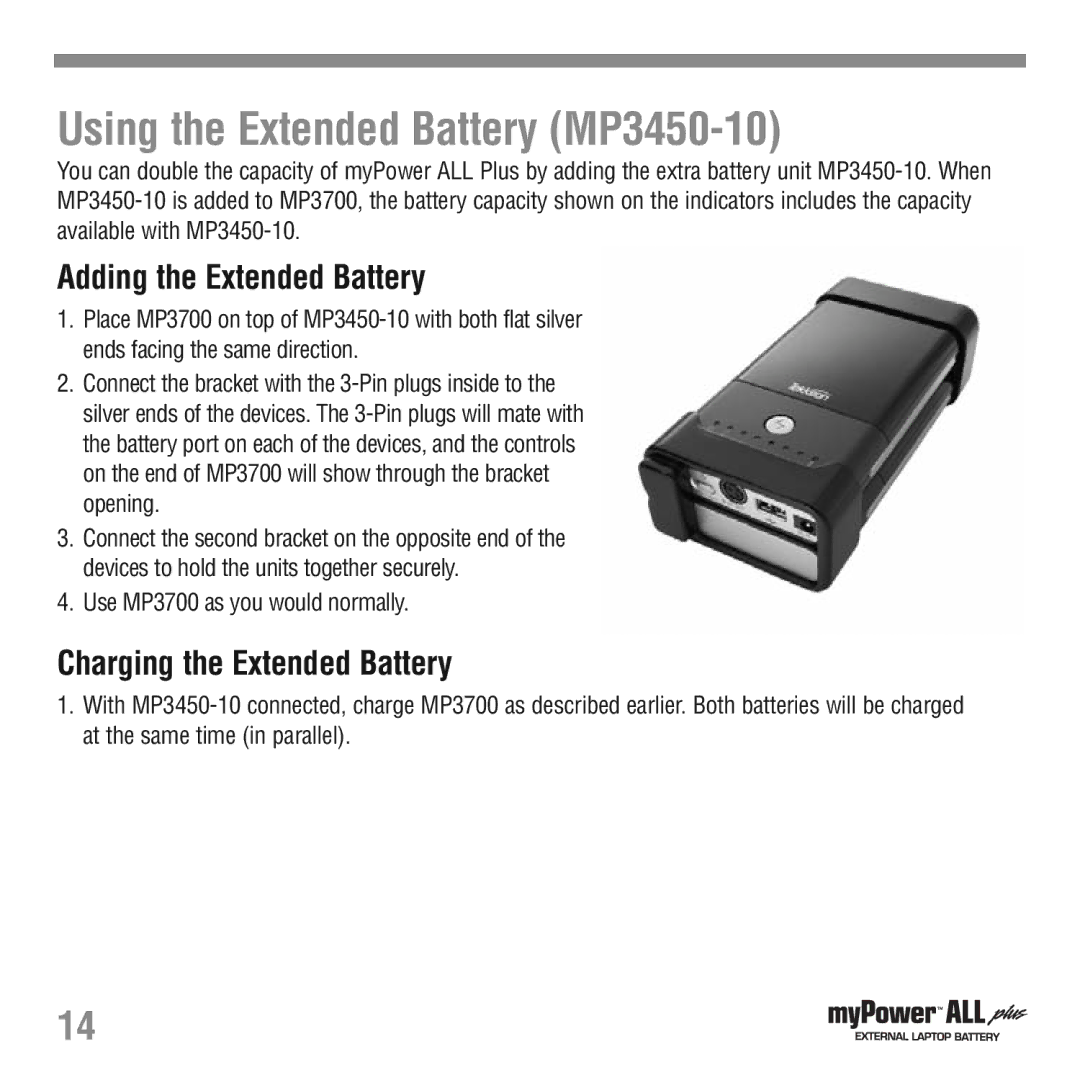Using the Extended Battery (MP3450-10)
You can double the capacity of myPower ALL Plus by adding the extra battery unit MP3450-10. When MP3450-10 is added to MP3700, the battery capacity shown on the indicators includes the capacity available with MP3450-10.
Adding the Extended Battery
1.Place MP3700 on top of MP3450-10 with both flat silver ends facing the same direction.
2.Connect the bracket with the 3-Pin plugs inside to the silver ends of the devices. The 3-Pin plugs will mate with the battery port on each of the devices, and the controls on the end of MP3700 will show through the bracket opening.
3.Connect the second bracket on the opposite end of the devices to hold the units together securely.
4.Use MP3700 as you would normally.
Charging the Extended Battery
1.With MP3450-10 connected, charge MP3700 as described earlier. Both batteries will be charged at the same time (in parallel).